This code enables you to dynamically add nofollow to all a href links which contain a specific class. In this case, nofollow is added to all links which contain a class named download.
Once installed, the code will change the HTML output of your links from this :
<a class="download" href="#">Download</a>To this :
<a class="download" href="#" rel="nofollow">Download</a>As seen in the following demo video.
Demo Video
Shows nofollow added to a link which includes a specific CSS class.
Tested using the Genesis Sample child theme by StudioPress however will work in any WordPress theme without needing modification.
Installation Steps
There’s 2 steps :
- # Copy & paste the PHP code from the functions.php file to the end of your WordPress child themes functions.php file or custom functionality plugin.
- # Upload the file named nofollow.js to your child theme folder.

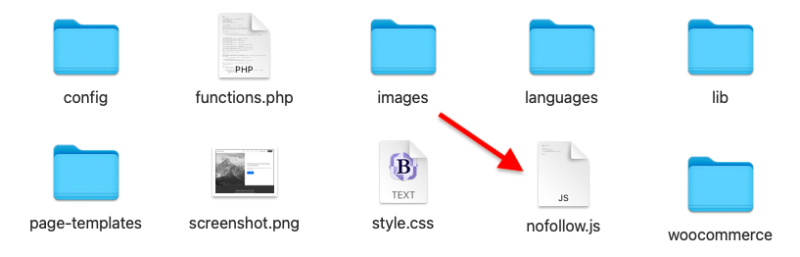
You can then swap out the classes in the jQuery to match the link classes you want to apply no follow too.

Was This Tutorial Helpful?