Your cart is currently empty!
Full Width Template For Block Themes In WordPress
—
by
This template for WordPress block themes enables you to display your content, including the entry title, full width of the page.
By default, the .html template is coded to display 2000px wide however you can edit the HTML in the template and change that value to anything you like.
Instructions for editing the template are provided at the end of this post.
Here’s the difference between the default page template and the full width template :
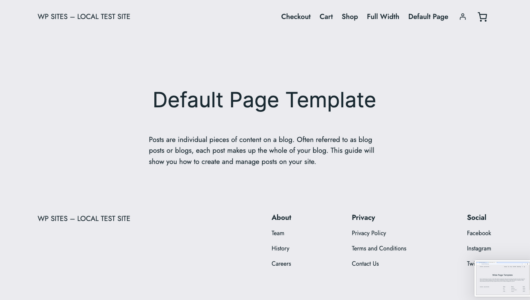
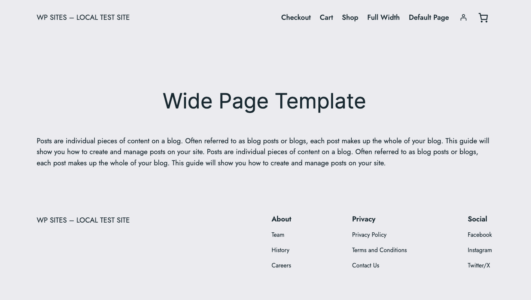
Template Usage
- All you need to do is upload the templates folder to your child theme and
- Swap the template on any single post or page screen. Click the Template link and Swap Template to choose the new full with template.
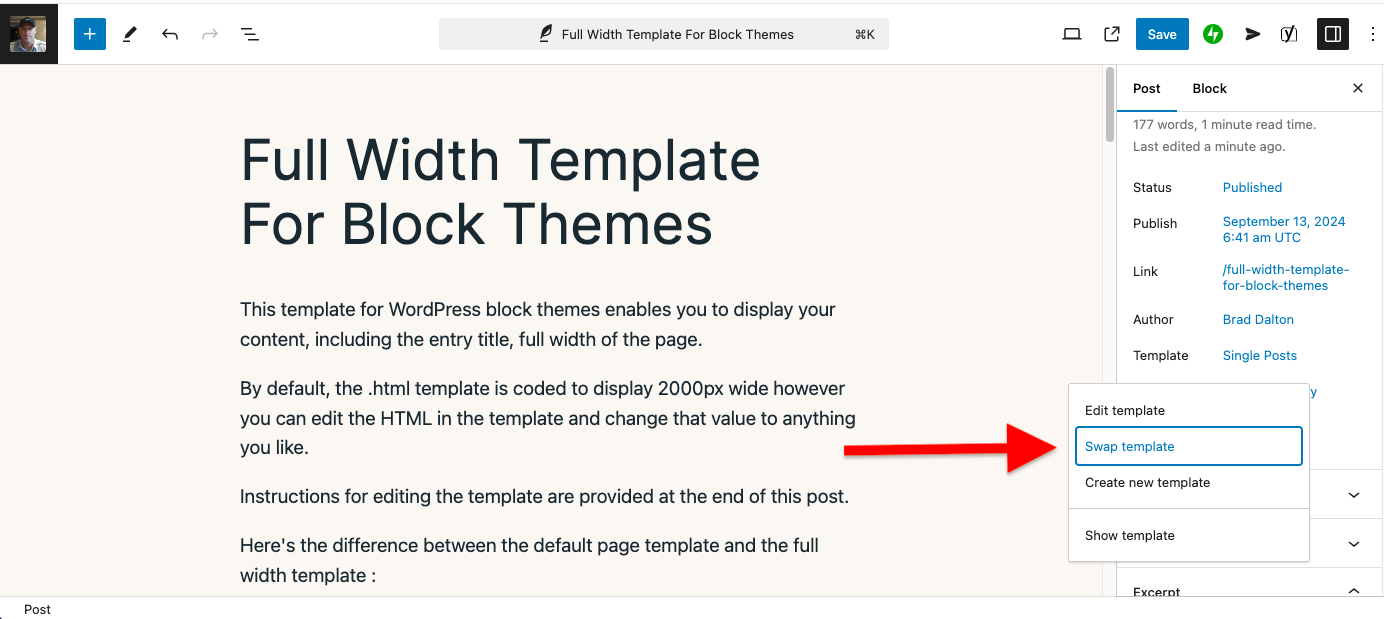
Get Updates. Subscribe to the Twenty Twenty Four category to receive notification when this template is updated.
Edit Page Template
To edit the page template in your child theme, go to the templates folder and open the page-full-width.html file with a code editor like BBEdit.
- To edit the entry title width, change the value on line 5 from 2000 to another value.
- To edit the content width, change the value on line 22 from 2000 to another value.
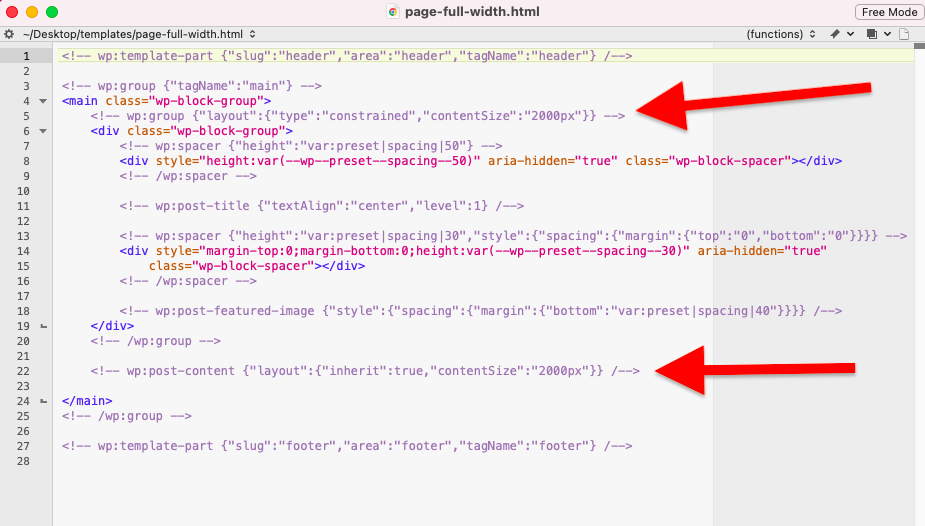
Note: You can also create custom page templates using the site editor.
Free
$0
Access only to all free tutorials per month.
Tutorial Request
Includes code guarantee and coding support.
Monthly
$75
Access to 10 premium tutorials per month.
Tutorial Request
Includes code guarantee and coding support.
Yearly
$500
Access to 15 premium tutorials per month.
Monthly Tutorial Request
Includes code guarantee and priority coding support.

Was This Tutorial Helpful?