If you’re still using the old Lifestyle child theme by StudioPress and want to add a new widget area before the footer, this tutorial will provide the solution.
Here’s the new widget area added after the home left and right widgets.
Here’s the code which adds a full content width widget area to the home page of the old Lifestyle theme.
There’s 2 simple steps you need to follow.
- Add the smaller block of code to the end of your child themes functions.php file.
- Replace the code in your home.php file with the larger block of code.
Note: All PHP code should be copied from the view raw link and pasted into the correct file using a text editor like Notepad++.
Prefer a mobile responsive version of the Lifestyle theme?
Returning customers get 25% off all StudioPress themes.

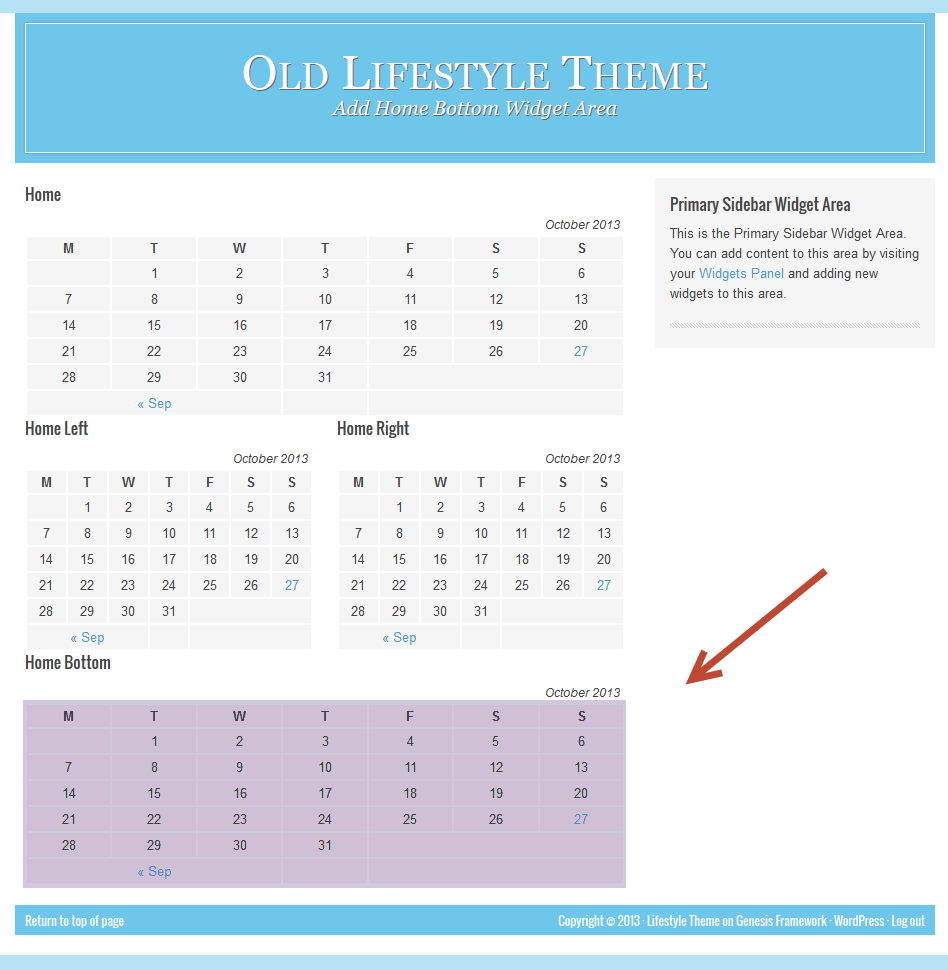
Was This Tutorial Helpful?