This code enables you to add a fallback image to your child theme images folder which is set for all single CPT’s which haven’t set one.
There’s 2 snippets in this post:
- The 1st sets the fallback image for display on your custom post types archive
- The 2nd sets the fallback image for display on single CPT pages, either before or after the entry title as well as an option to align left or right when wrapped in text.

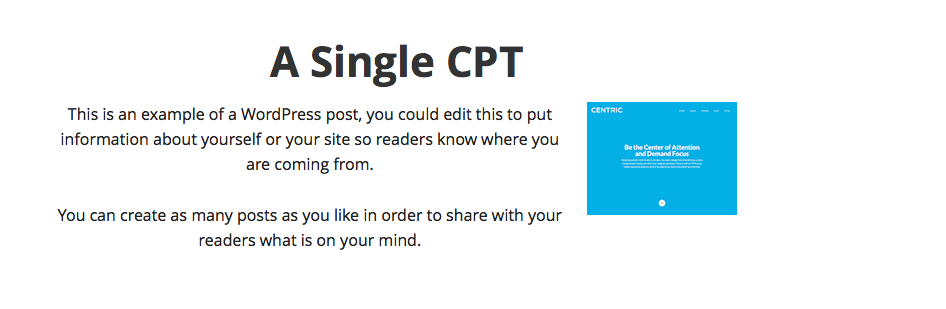
Was This Tutorial Helpful?