This tutorial shows you 2 ways to add a row of images with text before the grid loop on the front page of the Minimum Pro child theme.
The 1st solution involves adding a row of images with some caption text after the front page widget areas and before the grid loop using the native WordPress gallery.
Here’s an example of what the 1st solution produces.
And here’s an example of what the 2nd solution produces.
1st Solution
Here’s the entire code for the Minimum Pro themes front-page.php file which includes the code to display the gallery. You’ll only need to create your only gallery and swap out the short code in the following code:


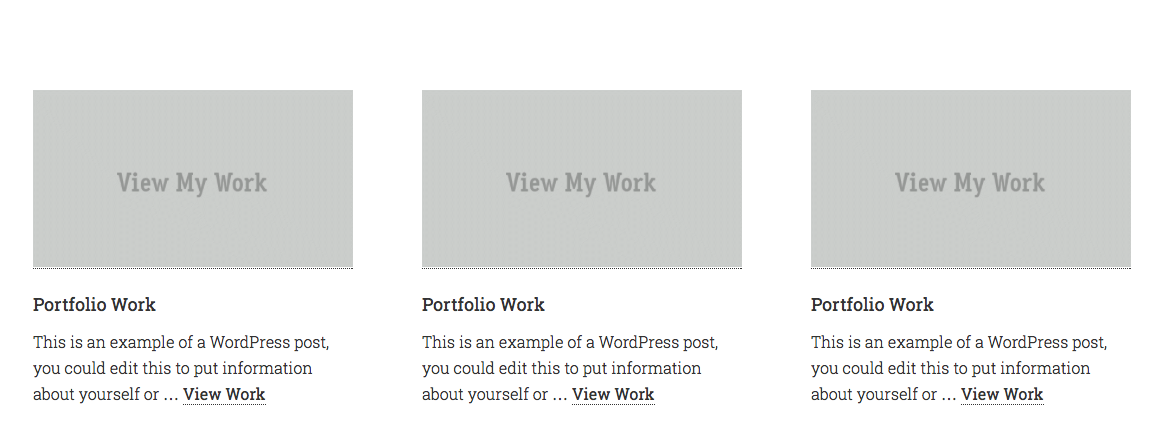
Was This Tutorial Helpful?