This tutorial provides a solution which enables you to add a responsive slider in replace of the header image in the Cafe Pro child theme by StudioPress.
This solution uses the Soliloquy slider however you can use any other slider which includes a shortcode or function call which is sometimes called a template tag.
Video Demo
Note: This solution does not float the title over the slider however, you can add captions to the slider images and the title does display by default on scroll as the default code provides.
Here’s the instructions for logged in members:

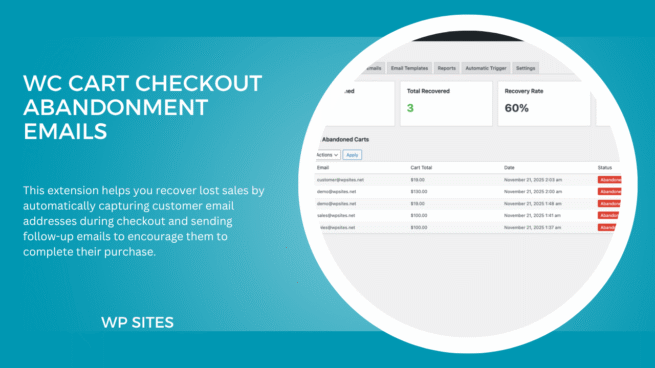
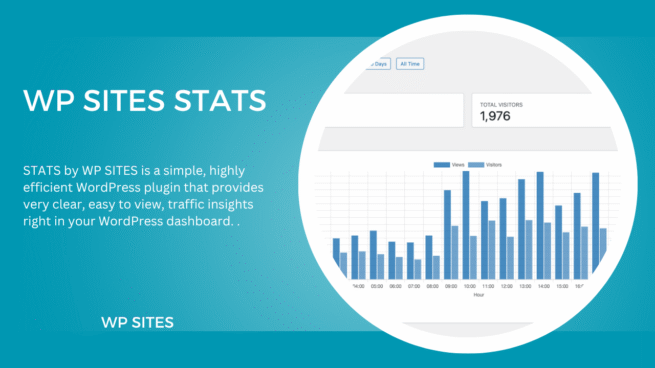
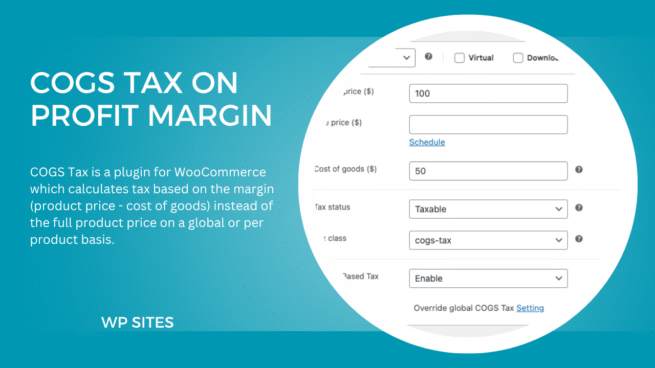

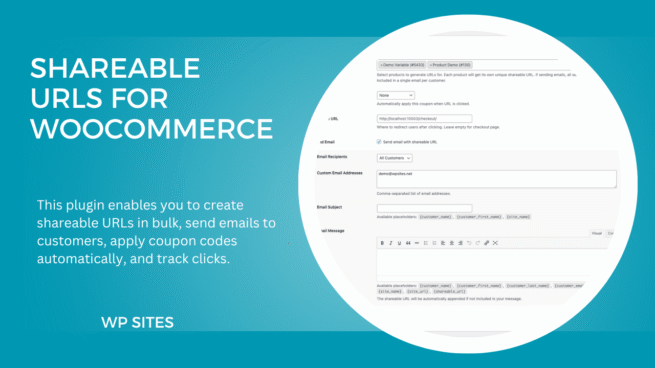
Leave a Reply
You must be logged in to post a comment.