Here’s 2 ways to remove the default archive markup and display a list of all your entry titles for any archive type like a category page.
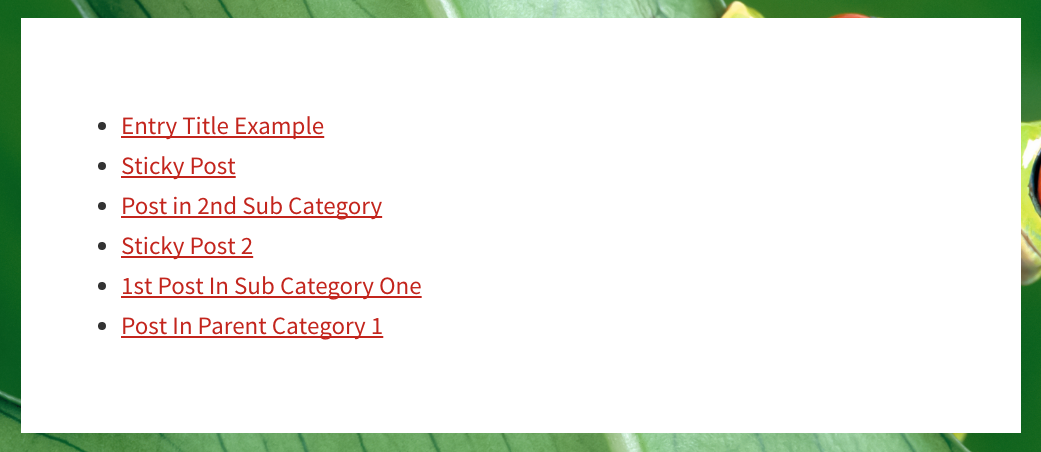
This code enables you to override the WordPress Reading settings display any number of post titles in any order on any type of archive page.
The code removes the default markup so all posts are contained within 1 entry container rather than showing each entry in its own entry container like this:
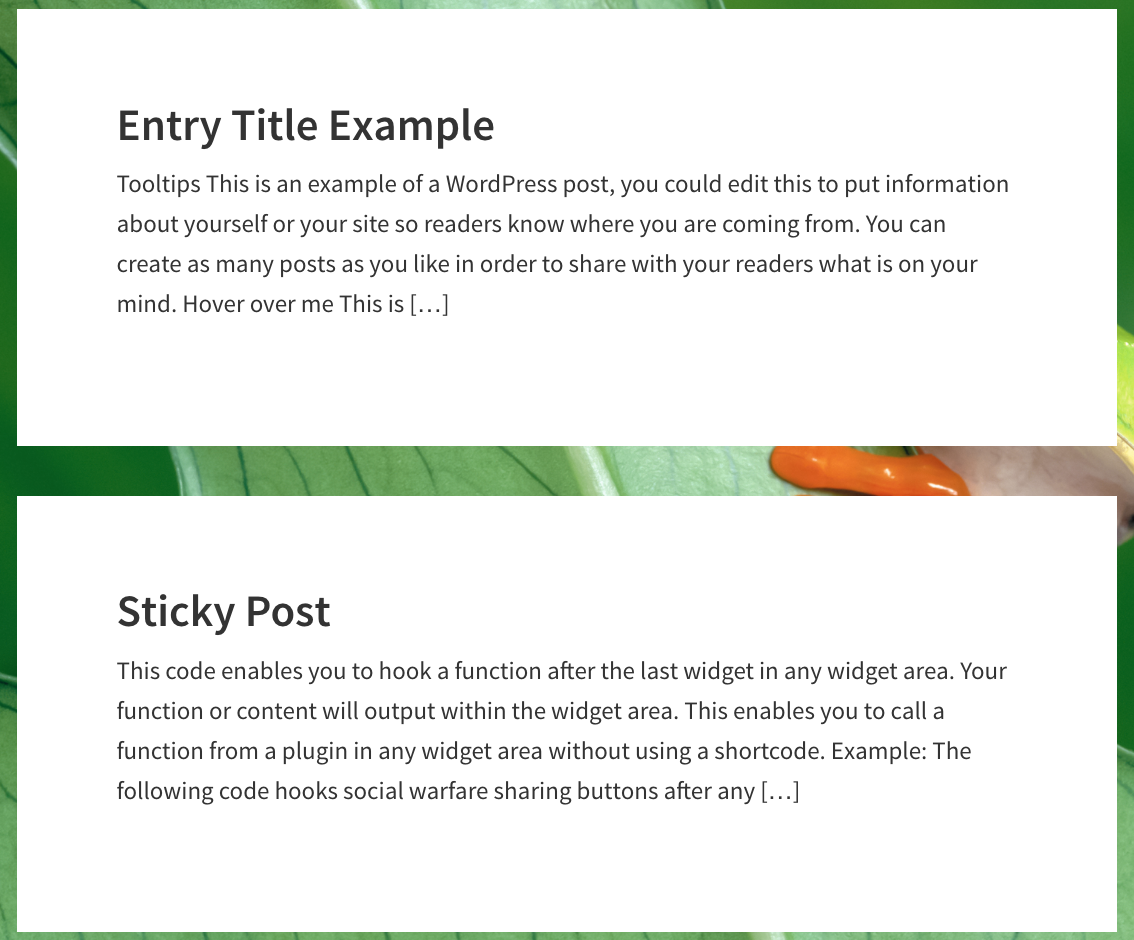
Both code snippets enable you to use a large range of parameters to customize your list of post titles on your archive page.
This tutorial is based on this question from a member of the StudioPress Community Forums:
What I want is one box with all the titles of the results as a link, styled so they are not huge h1 headlines.
Here’s the code for both solutions for logged in members:

Was This Tutorial Helpful?