This template displays your posts exactly the same as the front page template in the Lifestyle Pro child theme by StudioPress. Here’s the blog page template with the front page like dynamic layout :
Video Demo
Shows the blog page template displaying posts in the same format as the front page widget areas and displaying full width on smaller screens.
Based on this question from a member of the Genesis community :
Is there a way I can make my Parallax Pro Blog Template Page look like that of the Lifestyle pro where there are main, top, left, right areas to feature posts?
Note : You can use this template on any archive page type simply by renaming the file according to the WordPress Template Hierarchy.
Template Installation
There’s 2 simple steps :
Step 1 : From the download folder, upload the file named page_blog.php to the Lifestyle Pro theme folder and select the new Template named Blog Page Like Home from the Templates drop down menu in the Page Attributes meta box on the Edit Page screen
Step 2 : From the download folder, copy & paste the CSS to the end of the Lifestyle Pro themes style.css file and clear caching.
Register or login to access the download folder :

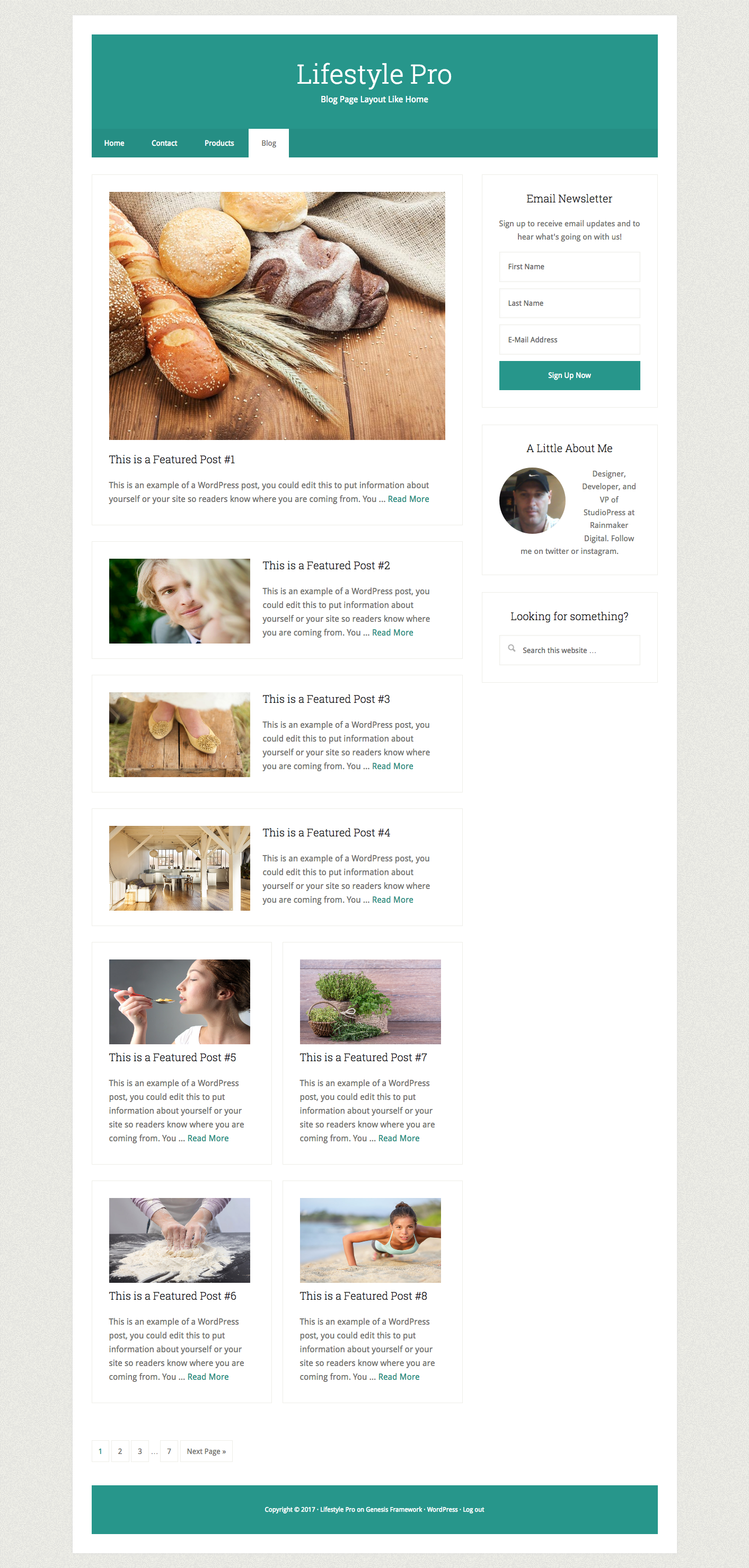
Leave a Reply
You must be logged in to post a comment.