This code adds the date after the entry title on single posts & all archive page types. You can add a conditional tag if you only want the date added on archive pages and not single posts.
The date displayed will be the original date the post was published or the modified date if applicable.
The code also adds the schema markup for the time/date.
You can change the date format using the WordPress > General Settings > Date Format :
You can also use any date format in the code and override the WordPress date format settings.
Code Installation
There’s only 1 step :
Copy & paste the PHP code from the functions.php file in the download folder to the end of your child themes functions file.
Login or register to access the download folder.



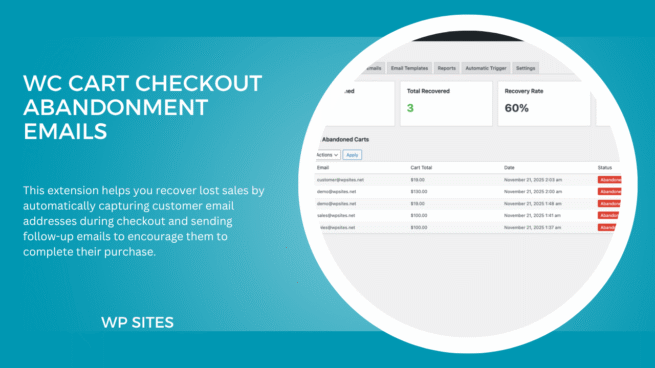
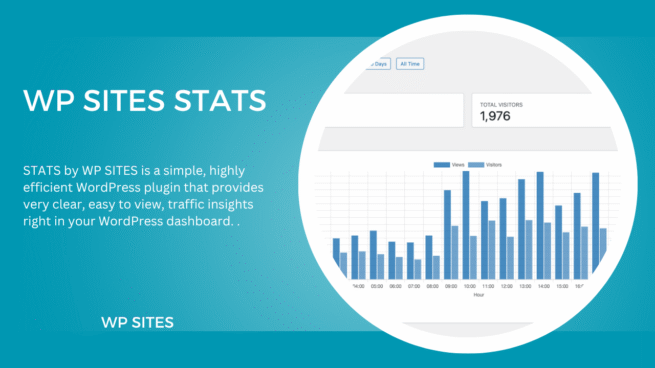
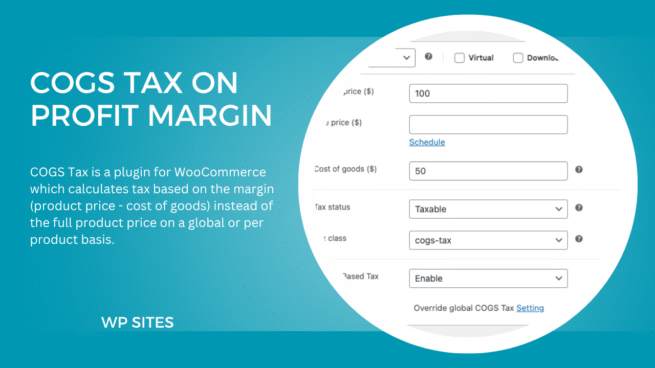

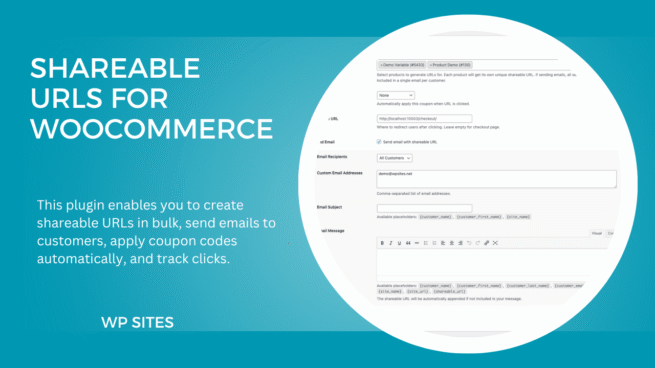
Leave a Reply
You must be logged in to post a comment.