These solutions enable you to display a login or logout link in any Genesis nav menu.
If logged out, a login link displays. If logged in a logout link displays.
Both links display as a menu item and also display in the mobile menu.
When you login, you’ll also be redirected back to the same page you where when you clicked the login link and when you logout, you’ll also be redirected back to the same page URL you where looking at when you logged out.
Demo Video #
Shows the login and logout links added as the last menu item using the Genesis Sample child theme.
Installation #
Add any 1 of the code snippets from the download folder to the end of your child themes functions file.
Register or login to access the download folder.


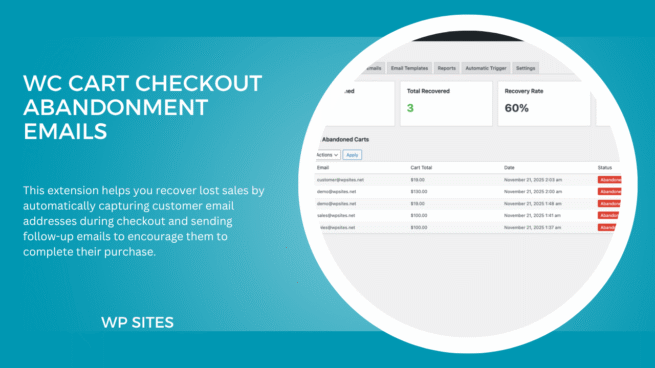
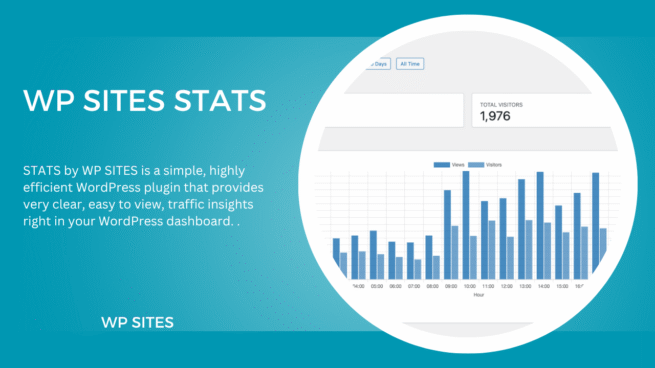
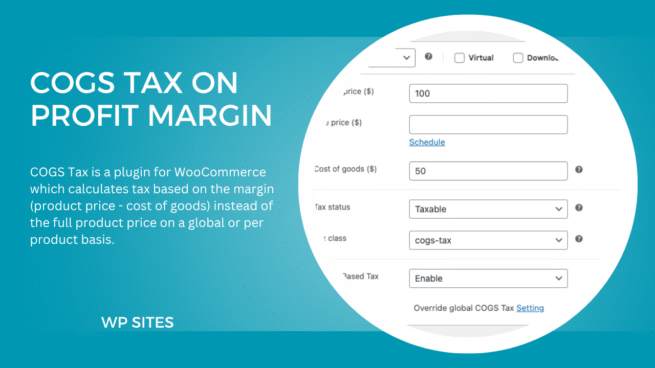

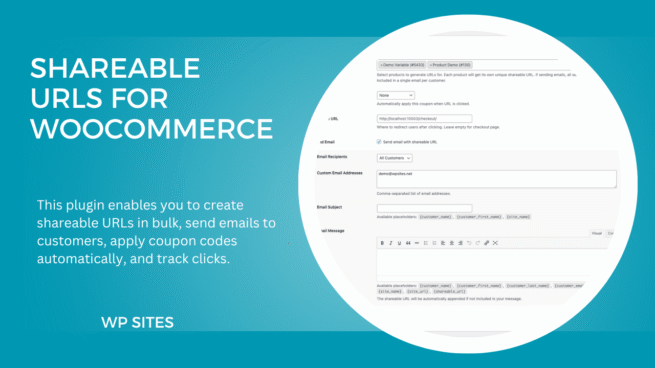
Leave a Reply
You must be logged in to post a comment.