This template enables you to display listings by taxonomy and/or term in any order.
Basically, you can sort your listings displaying them in the order you like on 1 page as seen in the following screenshot :
In this example, the listings For Sale, display first and the Sold listings, display last. However, you can use this template to display your listings in any order you desire, with or without a linkable sub heading for each term and/or taxonomy.
Demo Video #
Shows listings ordered by For Sale & Sold.
This template works with the AgentPress Pro child theme by StudioPress which requires the AgentPress Listings plugin.
However, you can use this code to register your own CPT and custom taxonomy terms without using the AgentPress Listings plugin.
Installation – Support Included #
There’s only 2 steps :
Step 1 – Upload the listings.php file to the AgentPress Pro themes root directory and select the template named AP Custom Listings Loop from the Templates drop down menu in the Page Attributes meta box on any Edit Page screen.


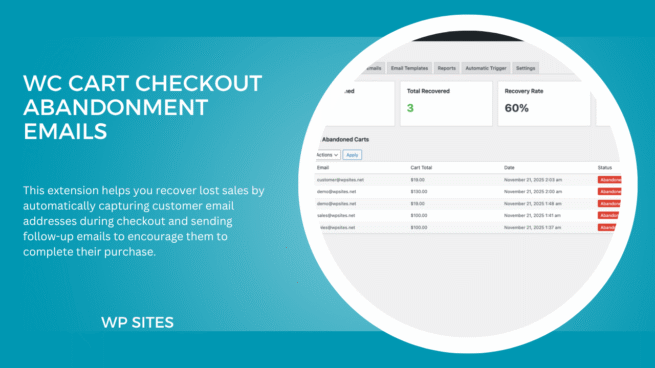
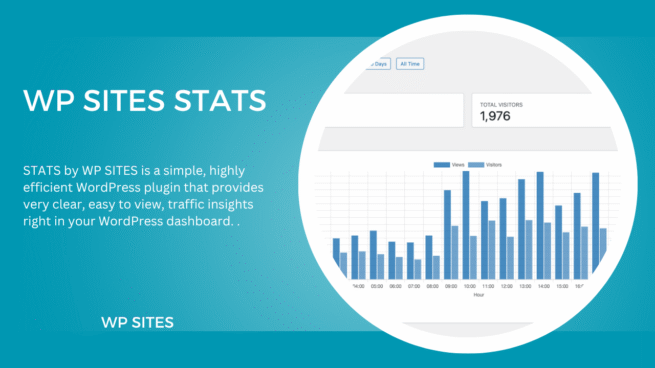
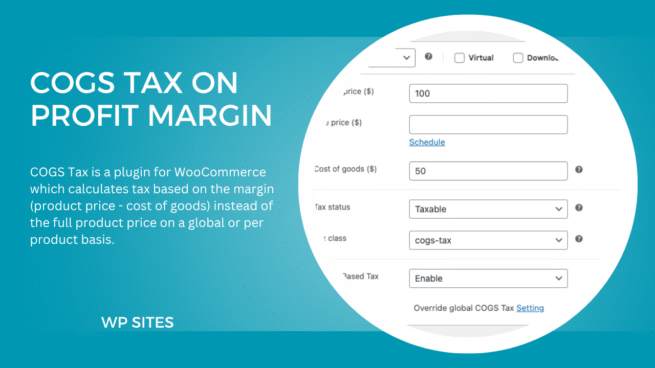

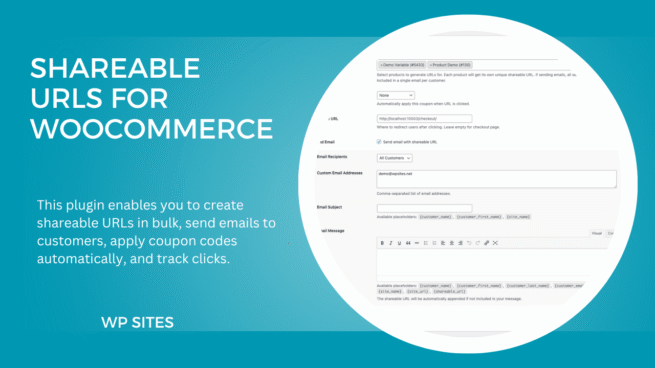
Leave a Reply
You must be logged in to post a comment.