The code in this tutorial shows you how to modify the category links in the entry footer using conditional tags.
The links are generated by the post categories shortcode.
In this example, the code removes the links from the post category names on the front page only while all other pages/posts are unchanged and linkable back to each category archive page.
Front page example showing link removed from post category :
Single post example showing default category name linked :
Demo Video #
Shows the category link on the front page removed and linked on all other pages including single posts.
Works in any Genesis child theme.
Installation Steps #
There’s only 1 step :
Copy the PHP code to the end of your child themes functions.php file.



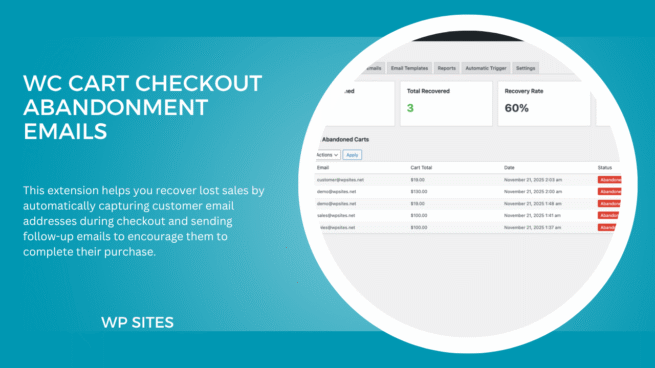
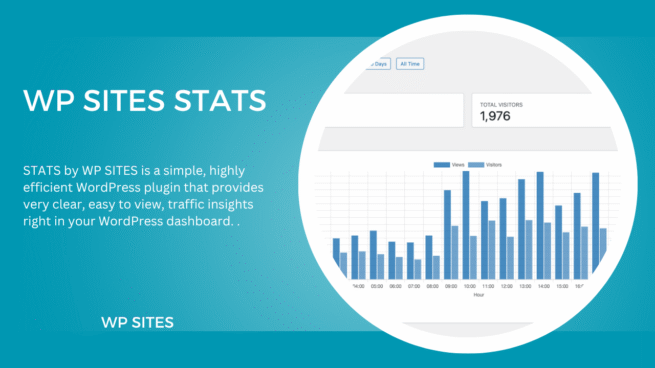
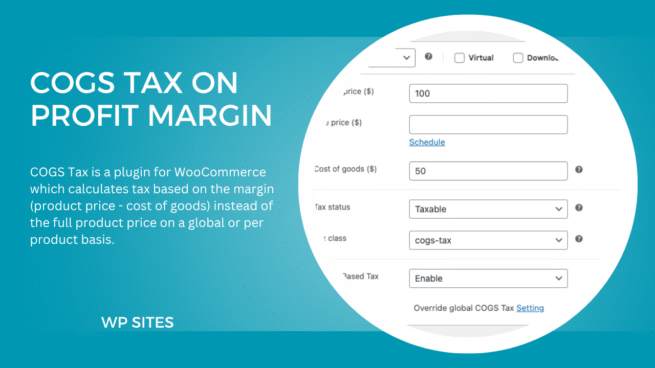

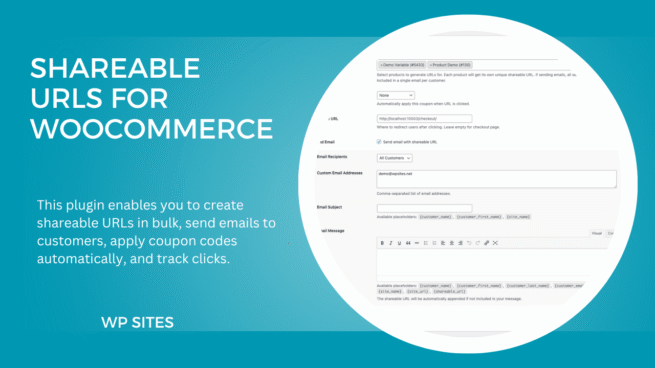
Leave a Reply
You must be logged in to post a comment.