This code creates a like style button shortcode you can use on any single post type including posts, products and pages. The button includes a counter which saves the count for each post id.

Styling
The button is styled using 3 CSS rules which also add the icon using Dashicons. This enables you to easily change the button colors and icon.
Settings
The settings appear as a top level menu item in your WordPress Dashboard. The settings enable you to :
- Enable One-Time Likes so users can only like each post, product or page once after which a modal appears with a notice “You have already liked this post.” You can modify this text on line 34 in the love.js file.
- Change the button text. default is Like.
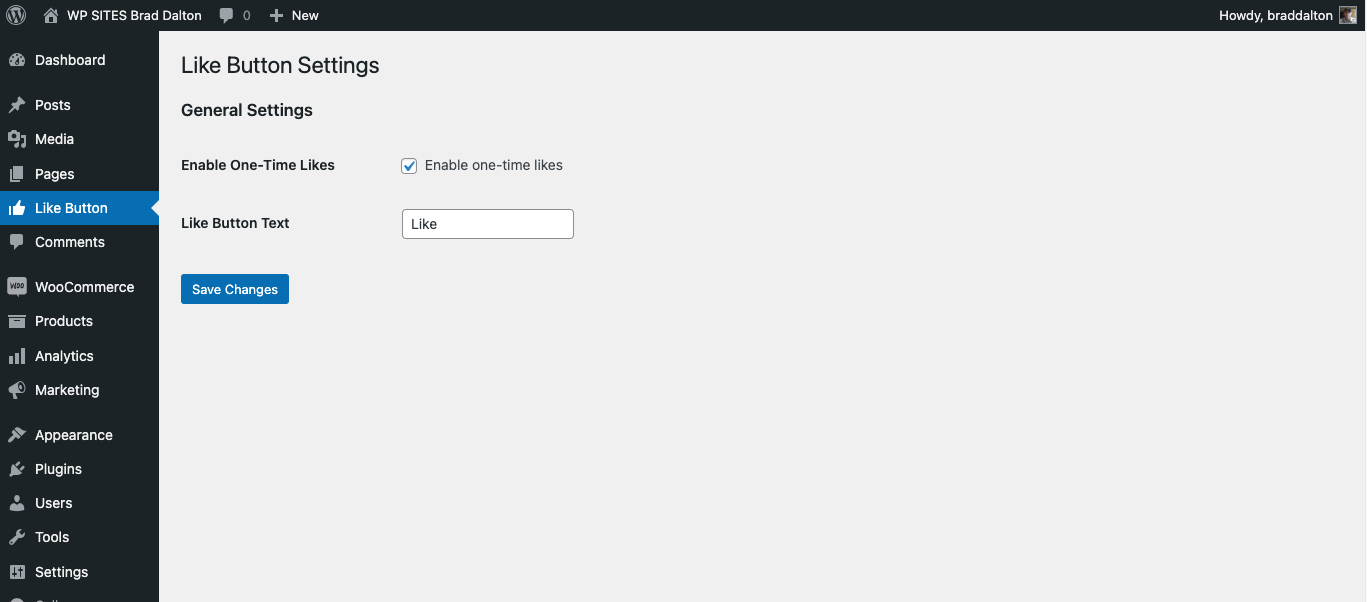
Installation
There’s 3 steps :
- Upload the file named love.js to your child theme folder
- Copy and paste the PHP code to the end of your child themes functions.php file
- Copy and paste the CSS to the end of your child themes style.css file.
Usage
You can use the shortcode [like] in your WordPress editor or shortcode block as well as in any type of single .php template file or custom function with hook like this :
echo do_shortcode('[like]');Plugin Solutions
Was this helpful?
Thanks for your feedback!

Leave a Reply