This plugin enables you to disable Jetpack Boosts Defer Non-Essential JavaScript on a per-page, post, or product basis, as well as globally exclude specific script handles from deferral.
Features
1. Per-Page/Post/Product Control
- Adds a meta box to individual pages, posts, and WooCommerce products
- Checkbox to disable Jetpack Boost for that specific item
- Works with all post types including custom post types
2. Global Script Handle Exclusions
- Dedicated settings page for managing script exclusions
- Add script handles that should be excluded from Jetpack Boost’s deferral
- Common examples: jquery, jquery-migrate, jquery-core
Installation
- Upload the plugin files to
/wp-content/plugins/conditional-jetpack-boost/ - Activate the plugin through the ‘Plugins’ menu in WordPress
- Configure settings under ‘Settings > Conditional Jetpack Boost’
Usage
Individual Page/Post/Product Settings
- Edit any page, post, or product
- Look for the “Jetpack Boost Settings” meta box in the sidebar
- Check the box to disable Jetpack Boost for that specific item
- Save the post/page/product
Global Script Exclusions
- Go to ‘Settings > Jetpack Boost Scripts’
- Add script handles to the textarea (one per line)
- Common script handles to exclude:
jqueryjquery-migratejquery-coreyour-custom-script
4. Click ‘Save Changes’
Screenshots
Was this helpful?
Thanks for your feedback!

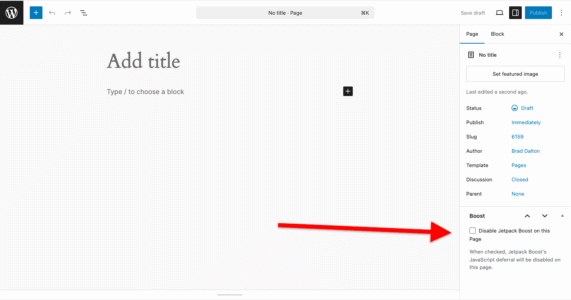
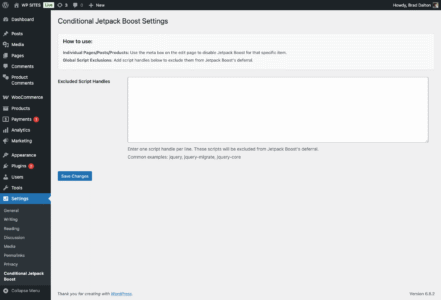
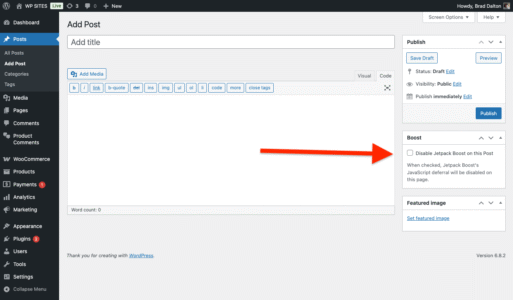
Leave a Reply
You must be logged in to post a comment.