This code enables you to add 2 videos to the front page of the Genesis Sample child themes by StudioPress. The code :
- Adds 2 video upload fields to the customizer for desktop and mobile devices.
- Adds a responsive text overlay on top of your full width video.
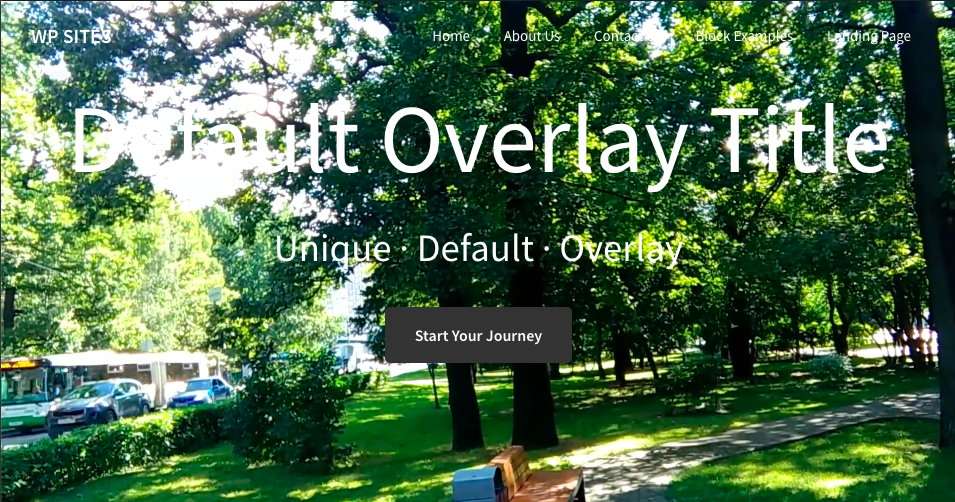
Video Demo
Shows the markup output when a video is uploaded to the customizer and displayed full width of screen with a text overlay hard coded into the PHP function. Includes video upload fields for both desktop and mobile screens.
Tested using the Genesis Sample child theme by StudioPress.
Installation
There’s 3 steps :
- Upload the hero.js file to your Genesis Sample theme folder.
- Copy and paste the PHP from functions file ( excluding the opening PHP tag ) to the end of your Genesis Sample child themes functions.php file.
- Copy and paste the CSS to the end of your Genesis Sample themes style.css file and clear caching.
You can then upload your videos in the customizer as seen in the demo video.
Related Tutorials
Was this helpful?
Thanks for your feedback!

Leave a Reply