The new Genesis Sample child theme includes a mobile menu which adds the text Menu next to the hamburger menu like this:
To change or remove the text, find the following code in the functions file:
$output = array(
'mainMenu' => __( 'Menu', 'genesis-sample' ),
'subMenu' => __( 'Menu', 'genesis-sample' ),
);Simply remove the text from around line 38 like this:
$output = array(
'mainMenu' => __( '', 'genesis-sample' ),
'subMenu' => __( '', 'genesis-sample' ),
);That’s it. Pretty simple but may come in handy for those that are stumped like i was!
New Genesis Versions
Upload this file to your child themes config folder replacing the default responsive-menus.php file.


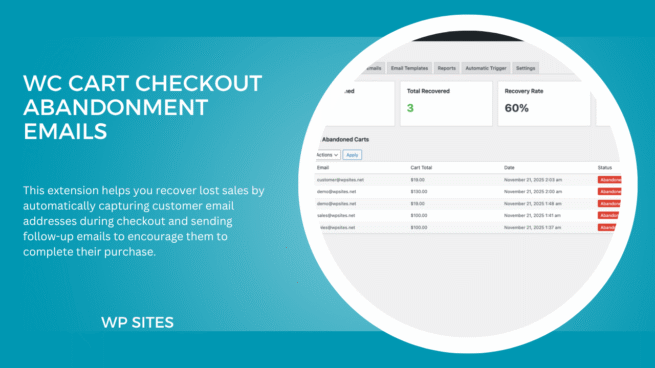
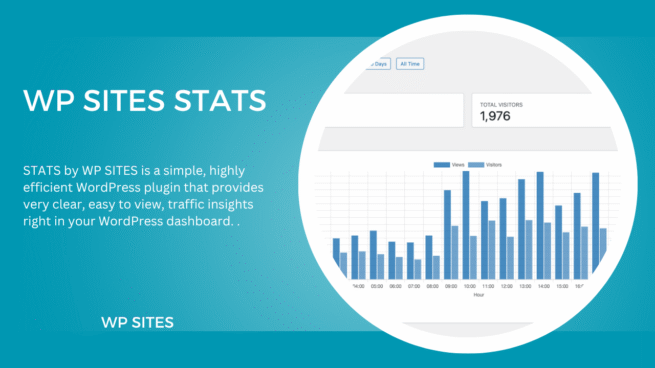
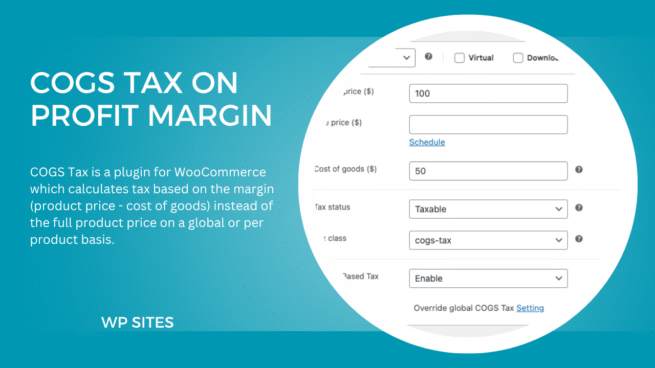

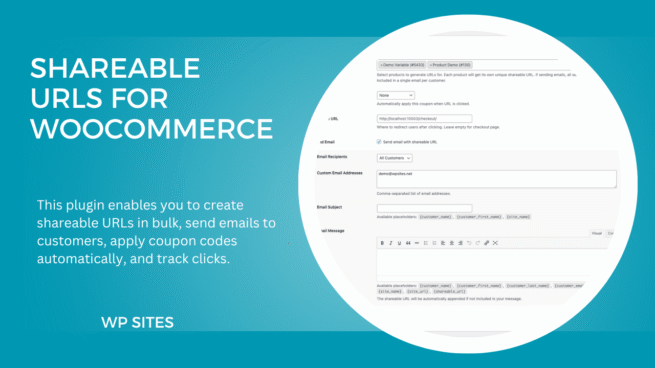
Leave a Reply
You must be logged in to post a comment.