Installing a theme is very easy in WordPress. Just follow the steps below:
1. Download the Theme
Considering the tips that we gave you above, download the theme files. Unzip the file and upload the theme in your following directory: /wp-content/themes/
2. Activate the Theme
Once you have uploaded the theme, all you have to do is activate the theme. You can do so by going to your wp-admin panel. Look at the sidebar on the left. Click on the tab Appearance > Themes. Find your theme there and click activate.
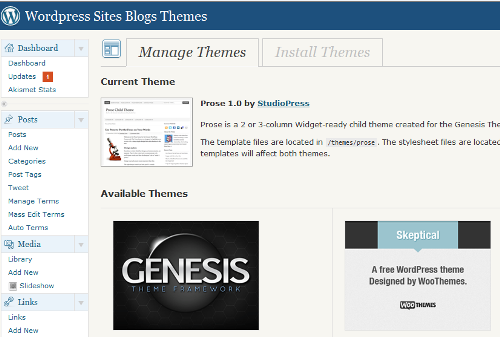
Once you have the theme activated you are ready to start setting up your Permalinks and start adding your content.

You must be logged in to post a comment.