This code enables you to modify the start and end times on the cart page when using the WooCommerce Bookings plugin. By default, the booking start time is added after the Booking Date.
This code enables you to add the end time inline with the start time like this :
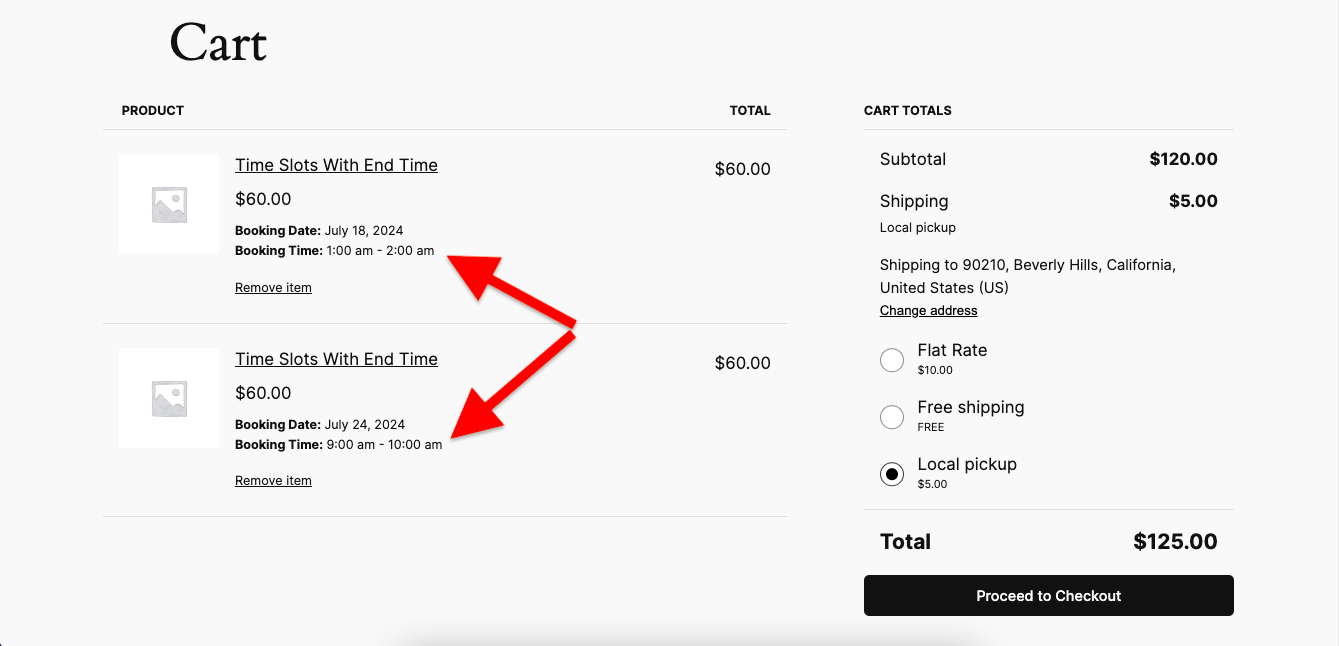
The code works with Bookable Products when Booking Duration for fixed blocks hourly is set.
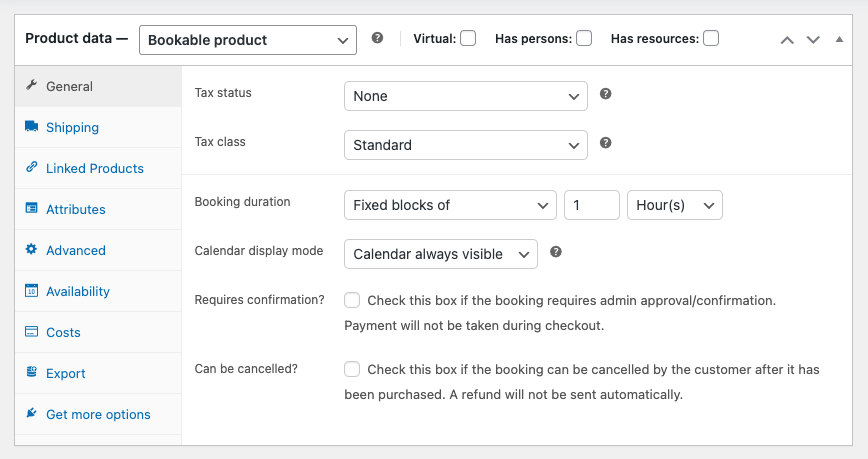
You can also use the code to modify the Booking Time text and add anything else you like to the booking time.
Demo Video
Shows you how the dynamic start and end times on the cart page update based on user selection of the bookings form on the single product page.
Installation
Add to the end of your child themes functions file or custom PHP code snippets plugin.
Also shows on the checkout page :
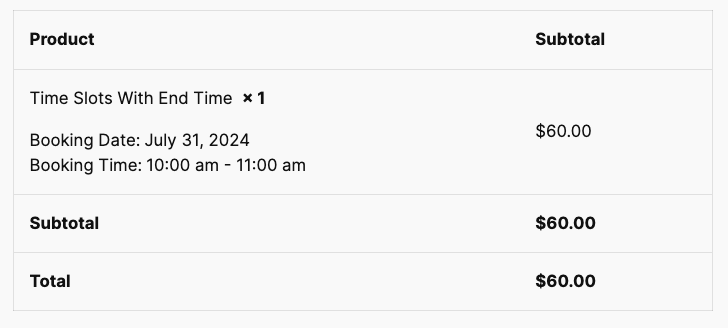
Your theme might require some CSS :
.variation-BookingTime p {
display: inline;
margin: 0;
}