This plugin enables you to display the GTIN number added to each variation selected on the single product page using WooCommerce.
GTIN’s will be displayed dynamically on variation selection.
The plugin adds :
- A new top level menu item to your WordPress dashboard named GTIN Settings which adds a page for 2 settings.
- A text field for customizing the GTIN text.
- A drop down menu to enable selection of 14 single variable product page positions.
Works with block and non block themes.
Usage
You’ll find the GTIN, UPC, EAN, or ISBN field on the Edit Product > Product Data – Variable Product > Variations tab.
Once you add Global Trade Item Number to each variation, you can then use the plugin settings to control exactly where the number displays on your single product page and customize the text before the number.

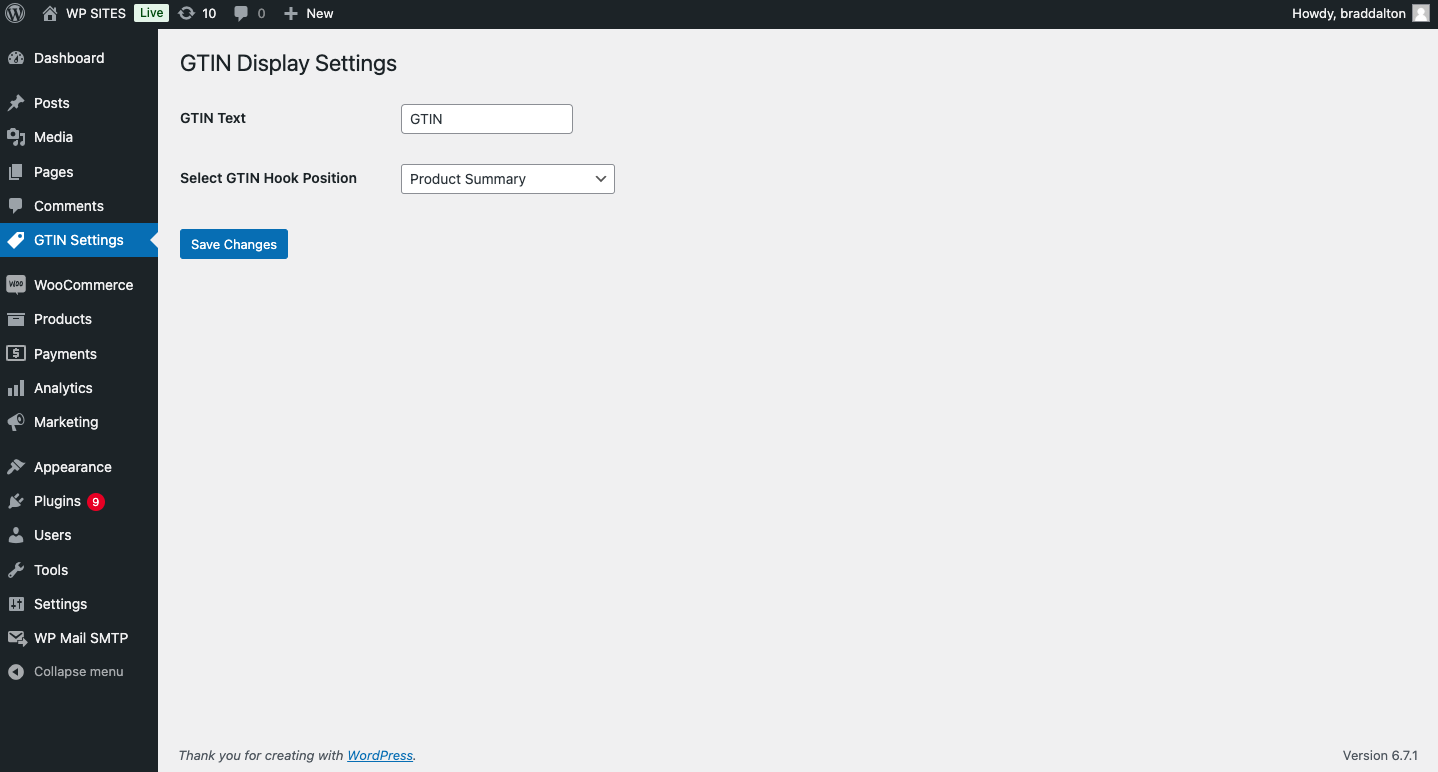
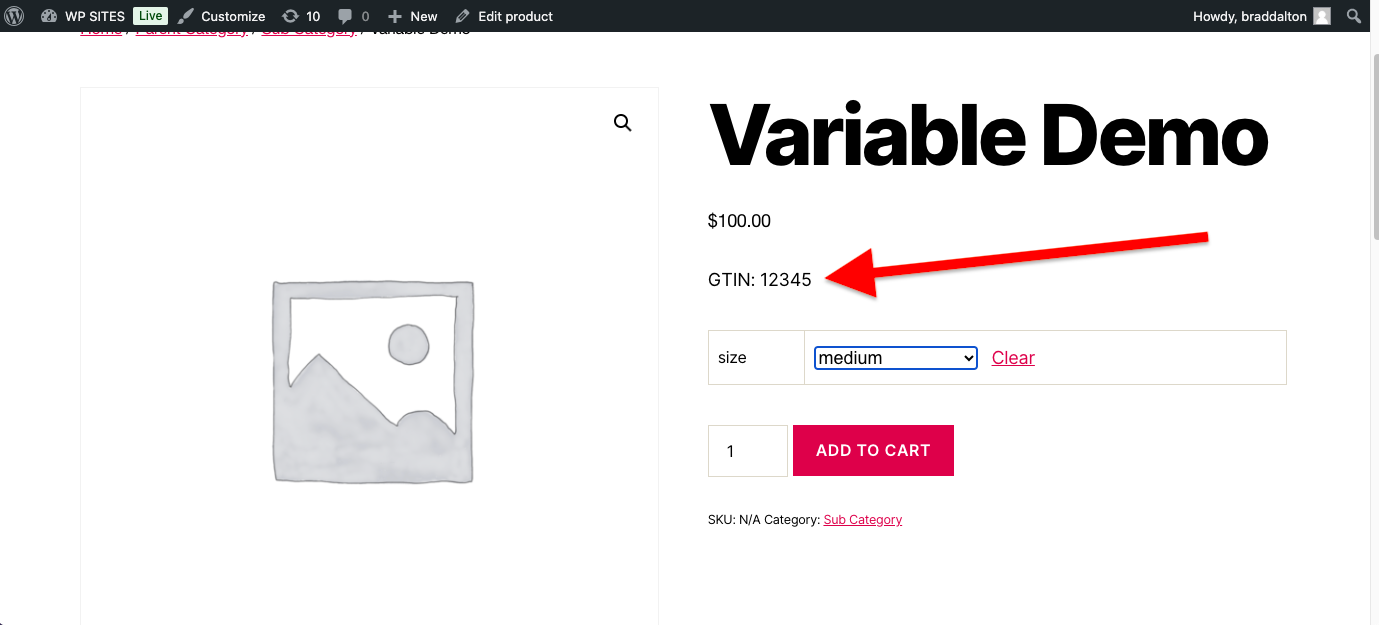
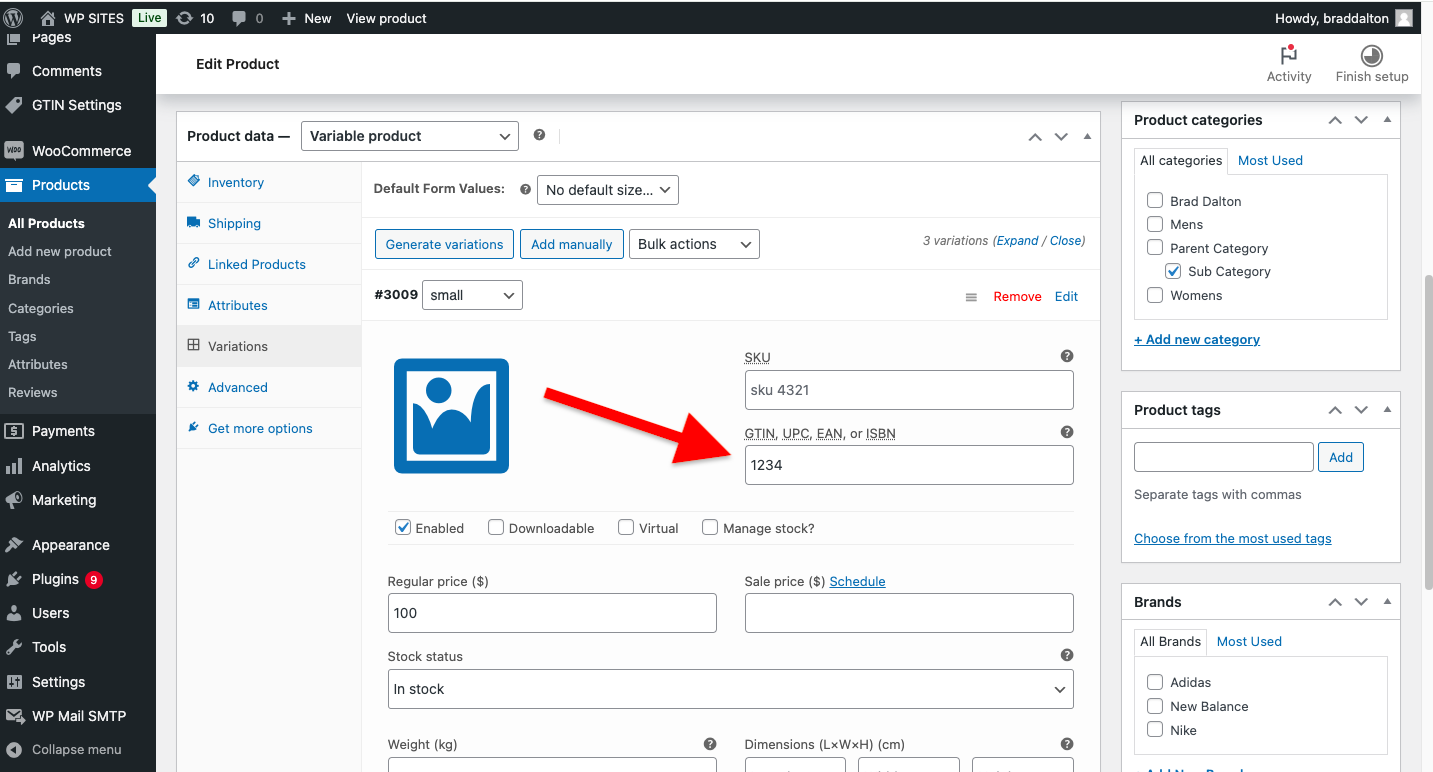
Reviews
There are no reviews yet.