This code enables you to add any linked products for cross sells and upsells to your thank you page. The thank you page is displayed as the order received page and shows the order details immediately after purchase is completed.
The page template and template tags in this download folder enables you to fully customize/modify your default thank you page and :
- Add upsell products
- Add cross sell products
Thank You Page Cross Sells & Up Sells
Shows Cross Sells for each product added to the thank you page for each product purchased.
The template tag functions enable you to add/remove any WP_Query parameters to customize each upsell and cross sell loop of products shown on your thank you page which are linked to the orders purchased by your customers and added by the storeowner on each Edit Product page as seen in the Demo Video and following screenshot :
Installation
There’s only 2 steps :
Step 1 – Upload the woocommerce folder to your child themes root directory. If your theme already contains a woocommerce folder, upload the checkout folder to it.
Step 2 – Copy and paste the PHP code ( excluding the opening PHP tag ) to the end of your child themes functions file or custom functionality plugin.

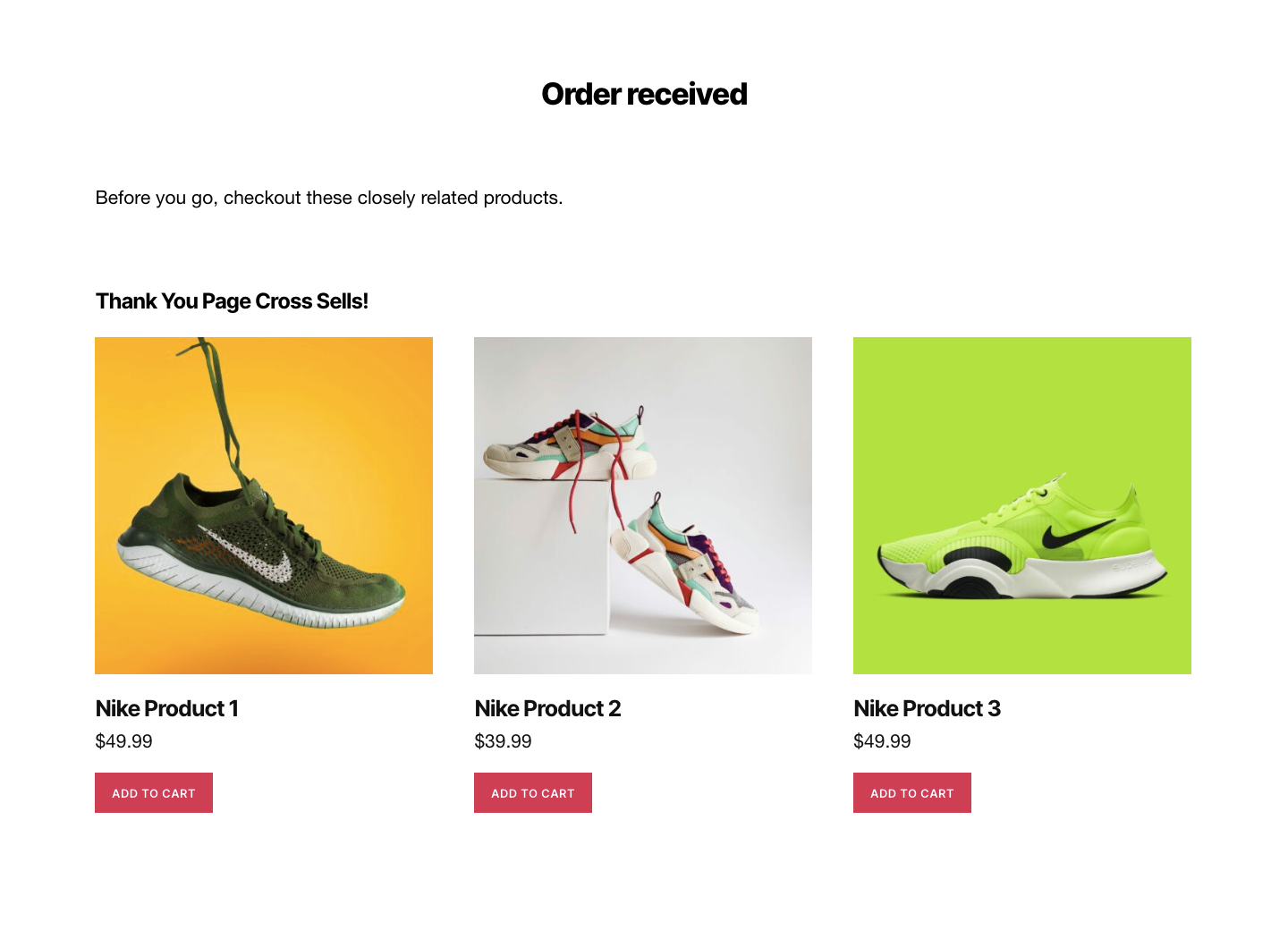
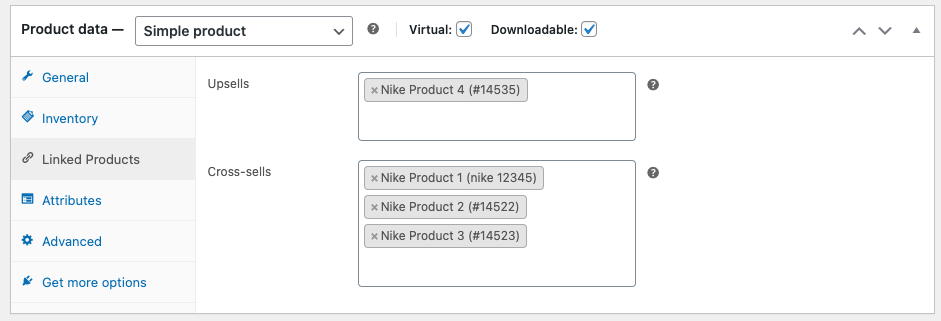
You must be logged in to post a comment.