The custom related products plugin for WooCommerce enables the storeowner to customize exactly which related products display on each single product page. The related products shown in the following image below the main product image have been selected on the Edit Product screen in the related products settings.

By default, related products are displayed according to tags and categories. This custom related products plugin gives you full control the products you want displayed on a per product and global basis.
Features
Global Settings
- Global Configuration: Set default related products settings that apply to all products
- Product Selection: Choose specific products to display as related products globally
- Taxonomy-Based Selection: Select related products based on:
- Product Categories
- Product Tags
- Product Brands
- Shipping Classes
- Display Options: Configure which elements to show for each related product:
- Product Image
- Product Name
- Add to Cart Button
- Price
- Taxonomy Information
- Stock Level
- Reviews
- Products Per Page: Set the number of related products to display
Individual Product Settings
- Product-Specific Configuration: Individual product settings override global settings per product
- Same Selection Options: All global options available per product
- Meta Box Integration: Easy-to-use interface in the product editor
Frontend Features
- Custom Product Tab: New “Related Products” tab on single product pages
- Responsive Design: Mobile-friendly grid layout
- Interactive Elements: Hover effects and smooth transitions
- Add to Cart Integration: Seamless WooCommerce integration
- Accessibility: WCAG compliant design
- Block Theme Support: Compatible with both classic and block themes
Installation
- Activate the plugin through the ‘Plugins’ menu in WordPress
- Go to ‘Related Products’ in your WordPress admin menu to configure global settings
- Edit individual products to set product-specific related products
Configuration
Global Settings
- Navigate to Related Products in the WordPress admin menu
- Enable global settings (individual product settings will override global settings per product)
- Set the number of products to display per page
- Select specific products or taxonomy terms for related products
- Choose which elements to display for each related product
- Save your settings
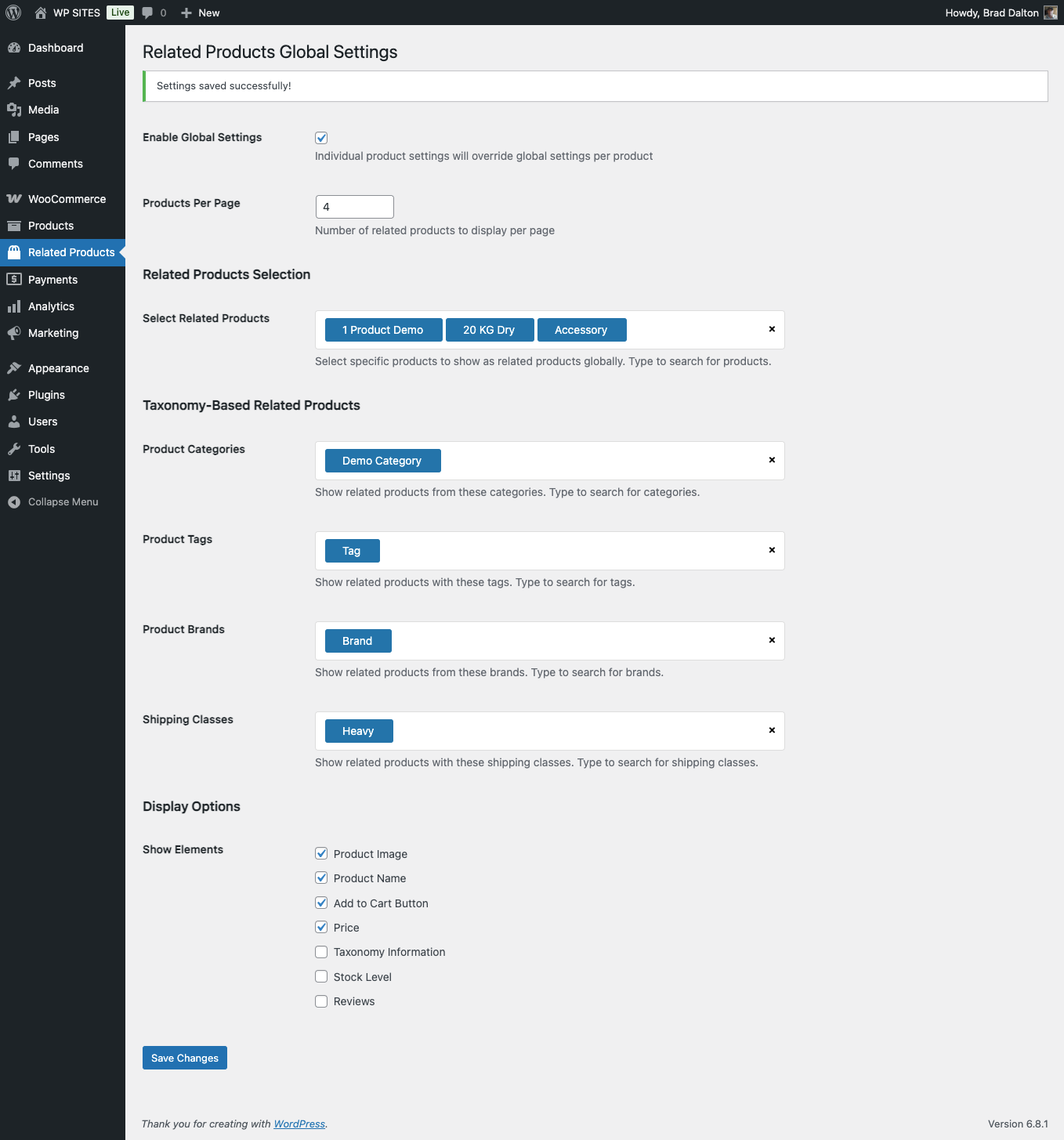
Individual Product Settings
- Edit any product in WooCommerce
- Scroll down to the “Related Products Settings” meta box
- Configure the same options as global settings for this specific product
- Individual product settings will override global settings for that product
- Update the product to save your settings
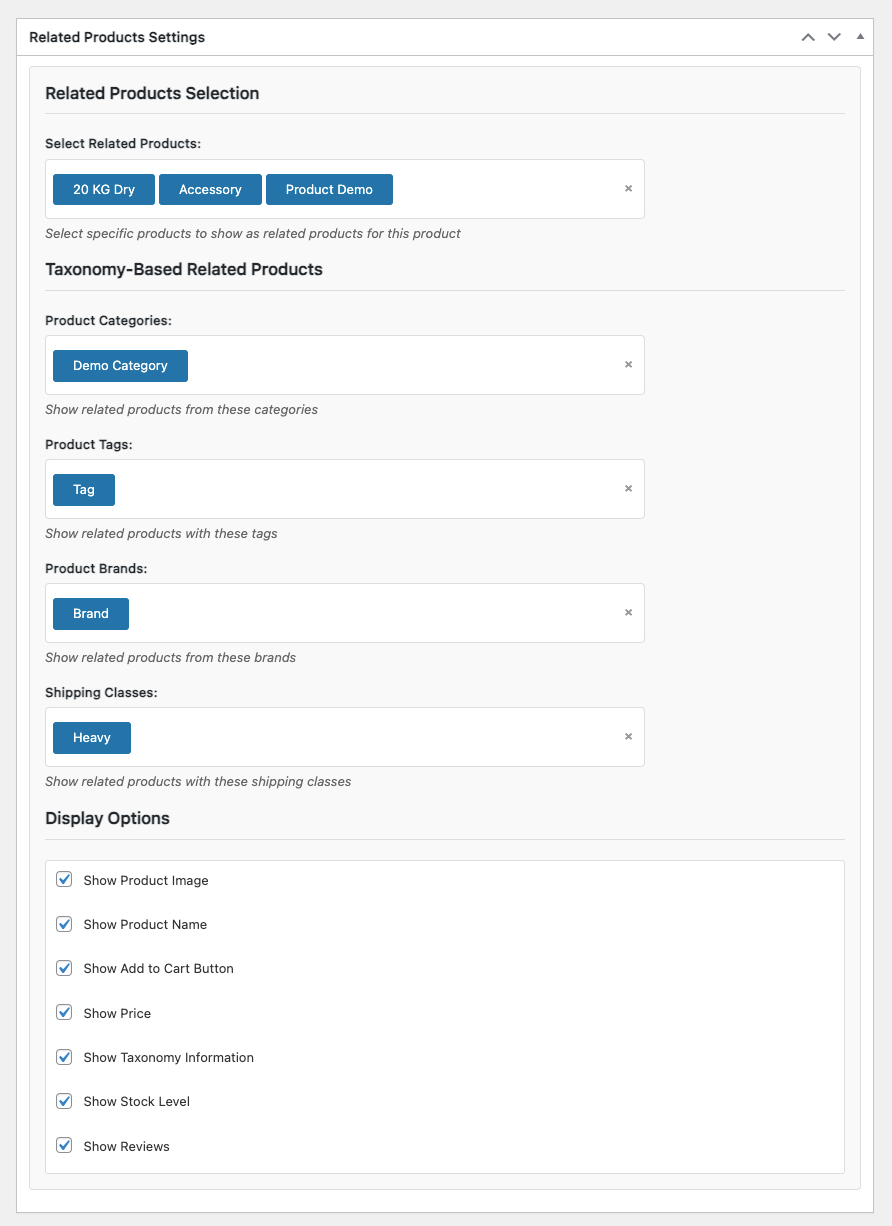
Usage
Frontend Display
The related products will automatically appear in a new tab on single product pages. The tab is labeled “Related Products” and displays the configured products with the selected elements.
Priority System
- Individual Product Settings: Take precedence over global settings
- Global Settings: Used as fallback when no individual product settings exist
- Default WooCommerce: Used when neither individual nor global settings are configured
Customization
You can customize the appearance by modifying the CSS files:
assets/css/frontend.css– Frontend styling
Support
For support and feature requests, please check the plugin documentation included in the readme file or contact the developer below.

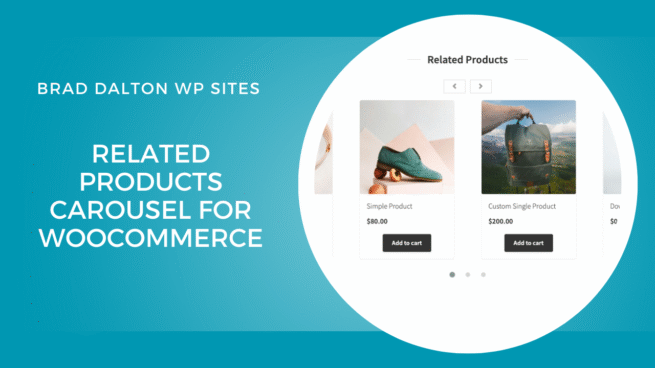
Reviews
There are no reviews yet.