This code enables you to add a supplier price to all simple and product variations. The custom price is then included in the WooCommerce > Products > Export > Export products to a CSV file. You can then export your CSV data and import it into a spreadsheet so it’s readable. The price is only added for accounting/admin purposes and not shown on the frontend.
WooCommerce CSV Export Custom Field for supplier
Variable Product Custom Field for supplier
Simple Product Custom Field for supplier
WooCommerce Export CSV Import To Spreadsheet
Demo Video
Shows the custom field for Supplier Price added to the Simple Product Data screen and variable screens. CSV data can then be exported using the WooCommerce products export function and imported into a spreadsheet like Google Sheets so its easily readable.
Installation
Install the Remove Category from Upsells zip folder as a new plugin or copy & paste the PHP code to the end of your child themes functions file or code snippets plugin.

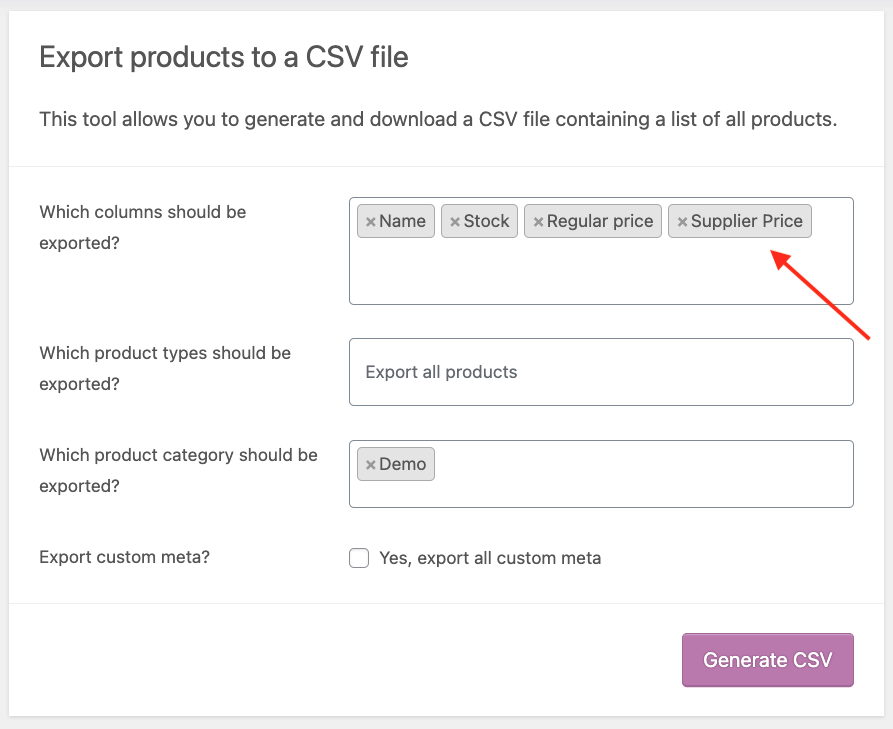
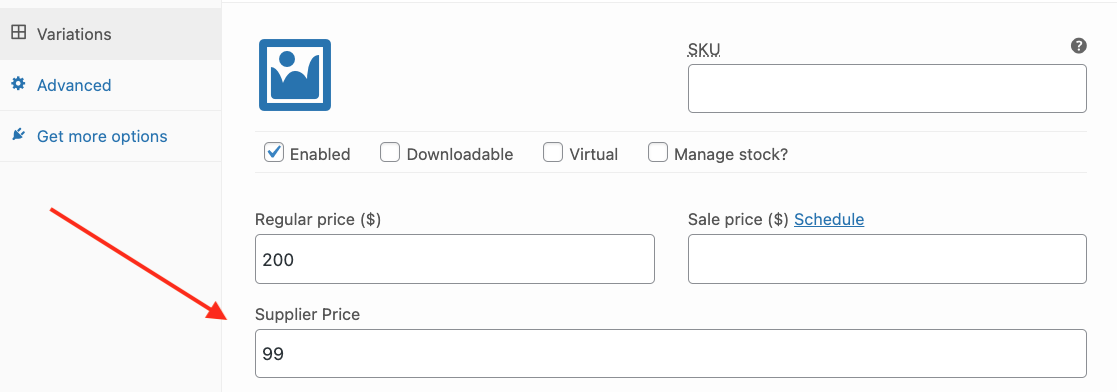
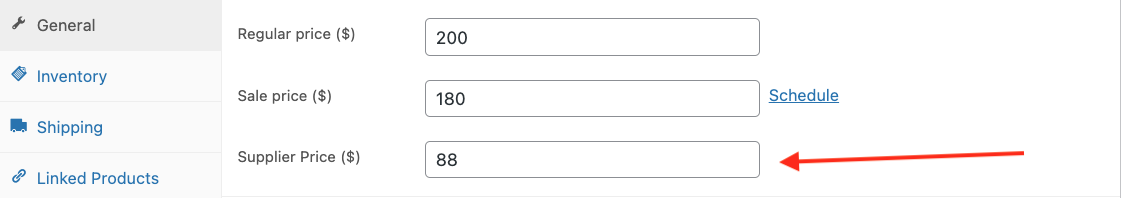
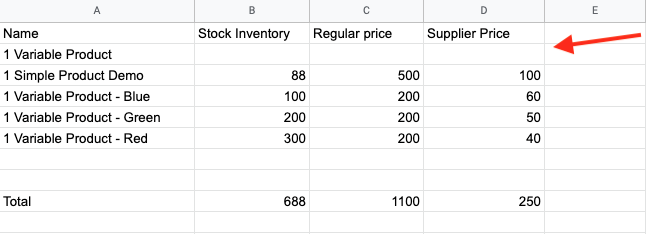
You must be logged in to post a comment.