The code in this plugin enables you to add a product to another product on the single product page. If your customer selects the addon product, it’s added to cart with the main product when the add to cart button is clicked.
Only products from the addons category can be displayed as addons.
The plugin adds functionality on the single product admin screen for :
- A custom tab named Addon Products to enable selection fields. This tab is shown on all single product pages except for products assigned the addons category. This is so addons cannot display addons.
- A drop down for selecting a product assigned to the addons category. Only products assigned to the addons category are included in the drop down menu.
- A drop down menu for selecting which position you want to display the addon product on the frontend of the current product page.
Screenshots
Click to enlarge. Images include screenshots for both front and backend.
Usage
- Once you activate and install the Addons Per Product for WooCommerce plugin, assign your products you want to use as addon products to the addons product category. Create an addons product category if needed and make sure the slug is addons.
- Go to any single product page and click the product tab named Addon Products and check the box Enable Addon Products.
- On the General tab, select your addon product from the drop down menu and select the hook position to control where you want your addon product displayed. Hook position include the following :
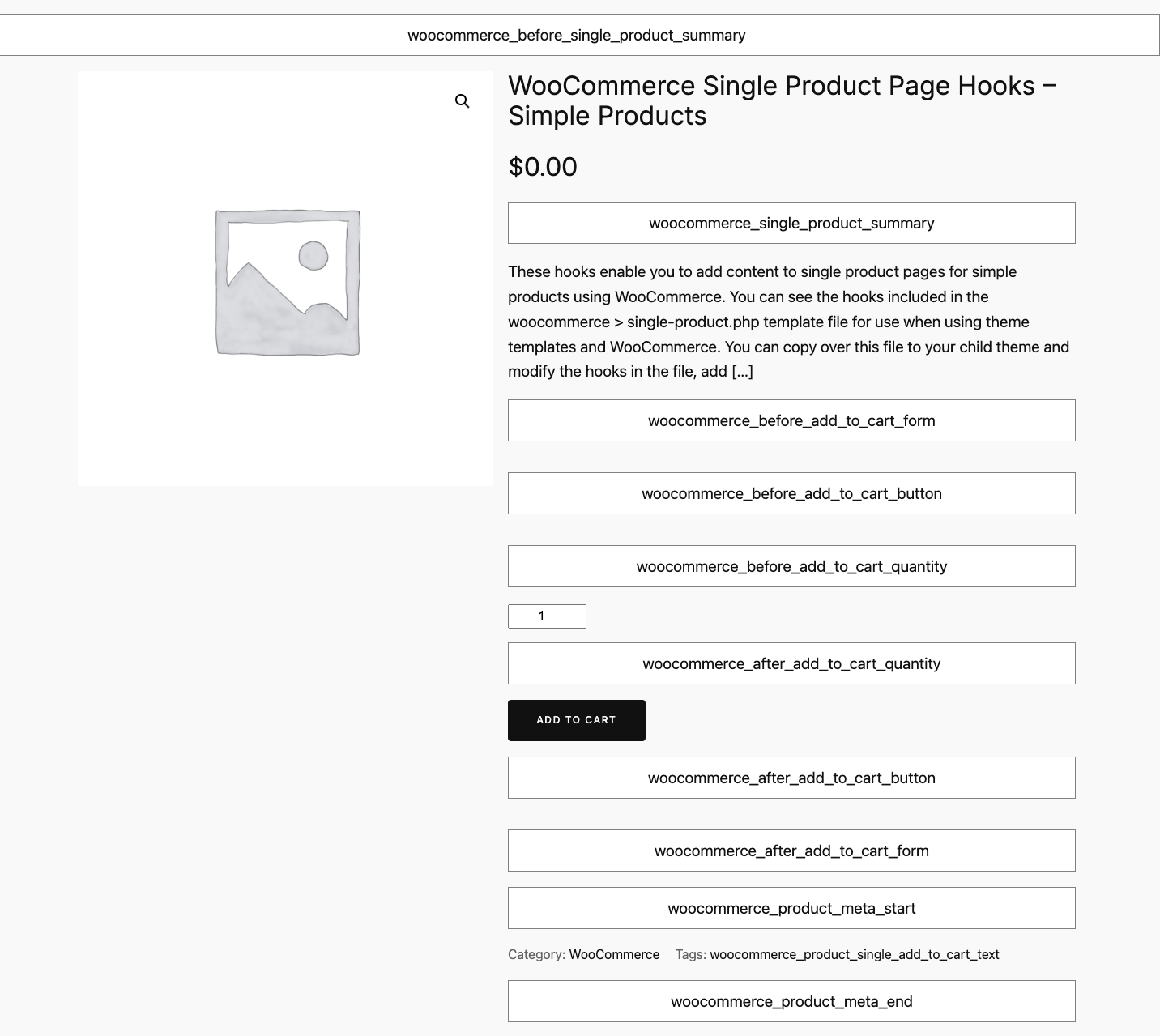

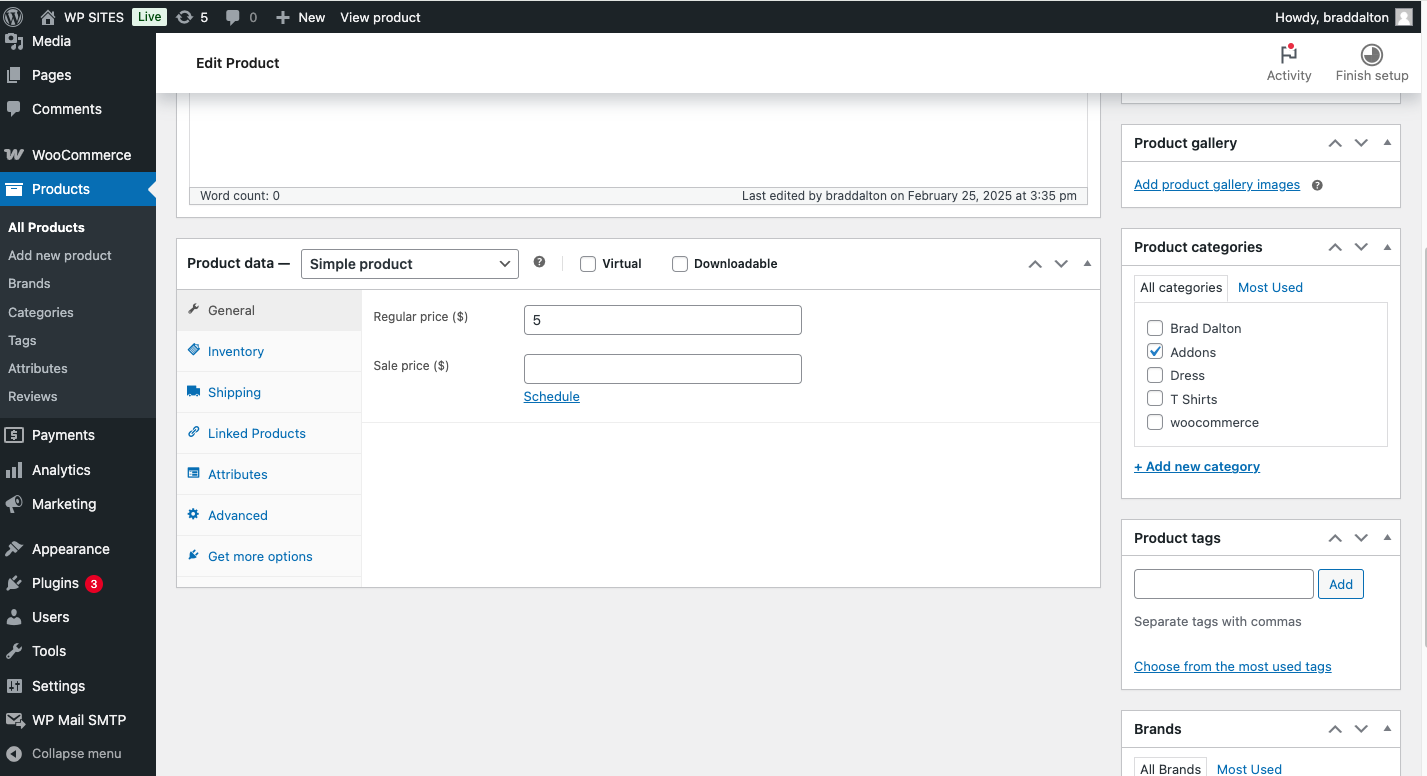
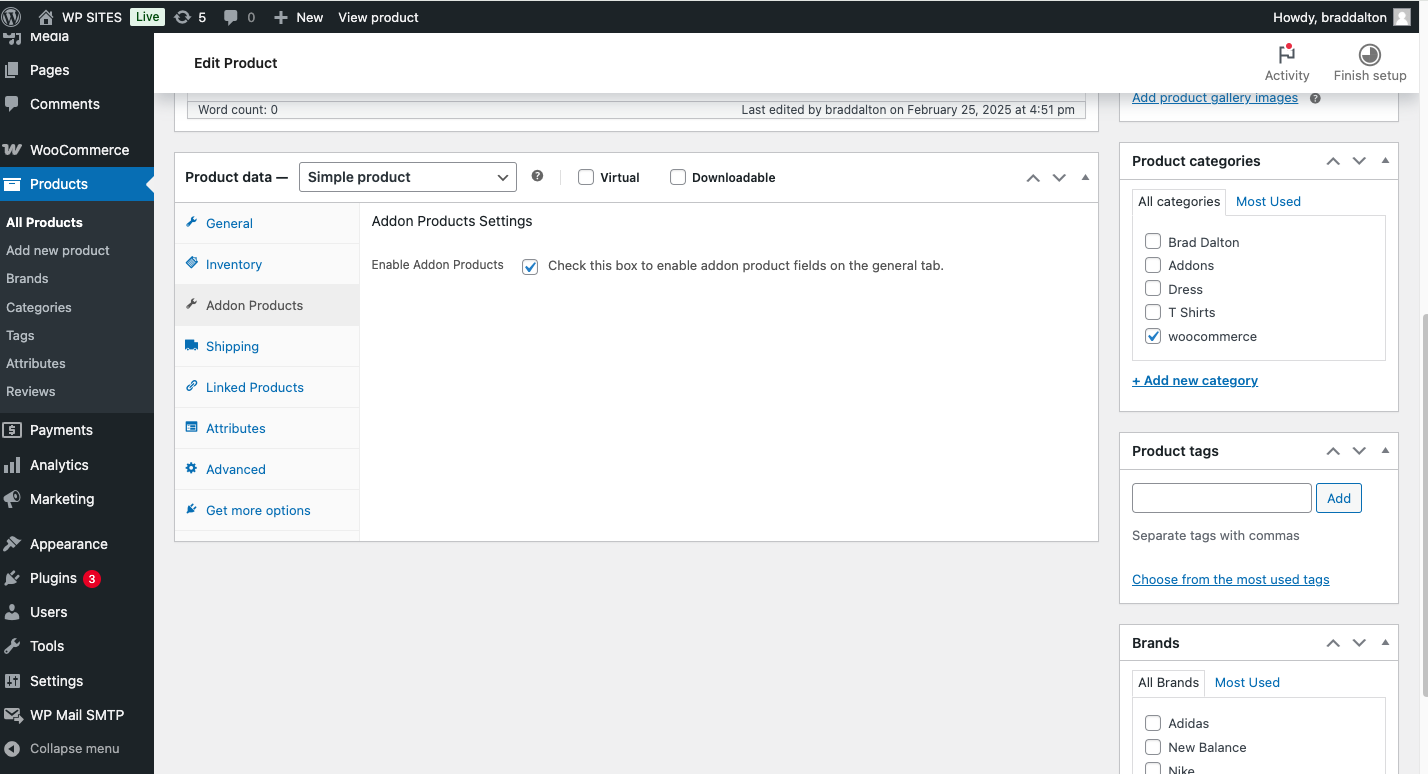
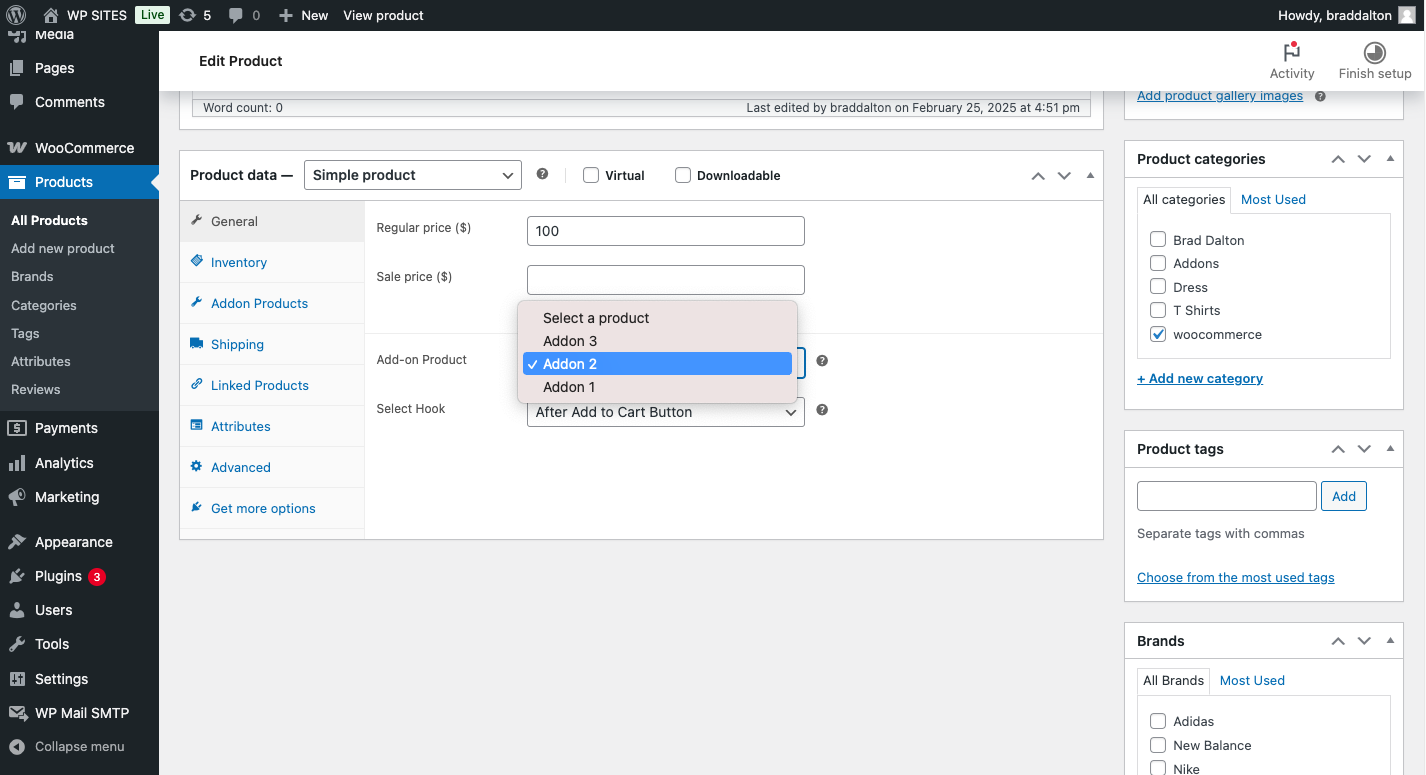
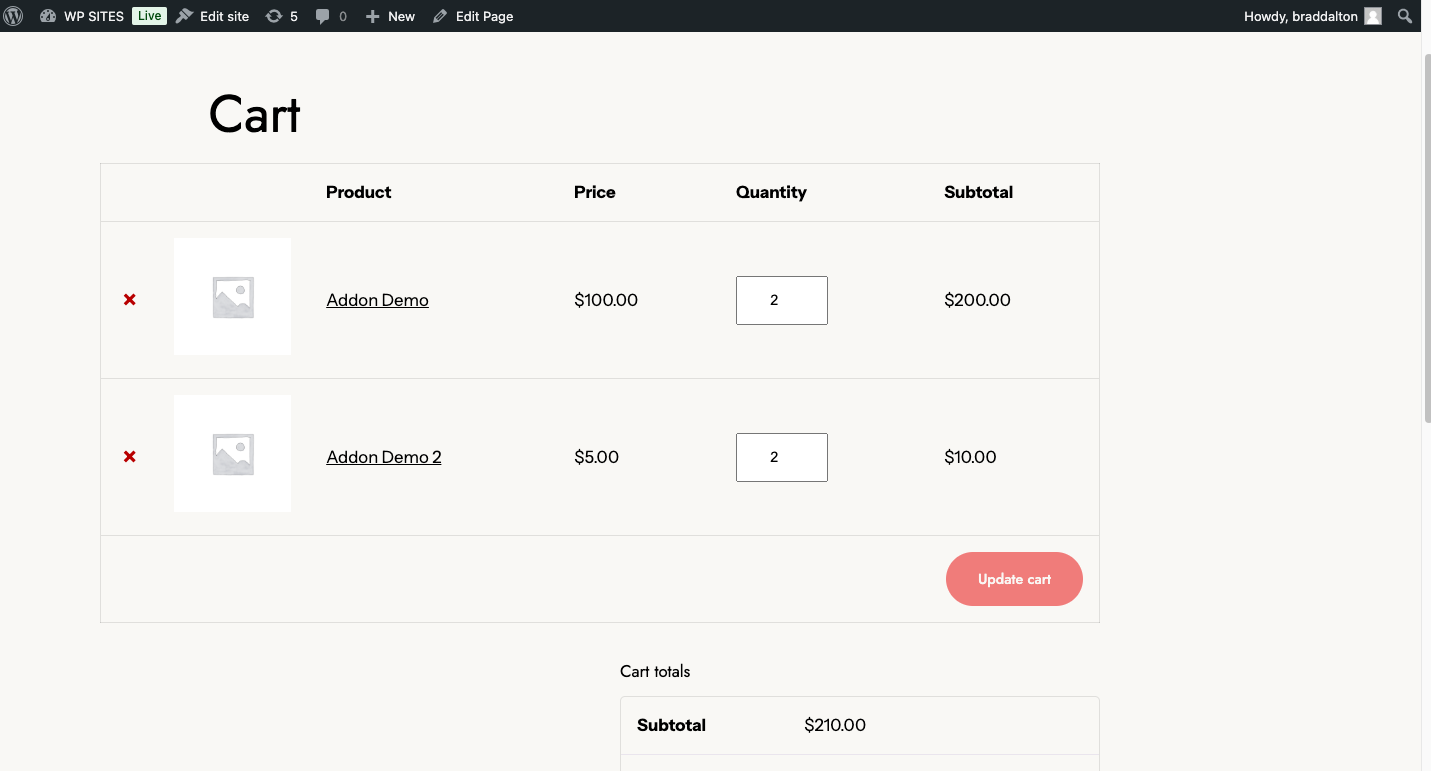
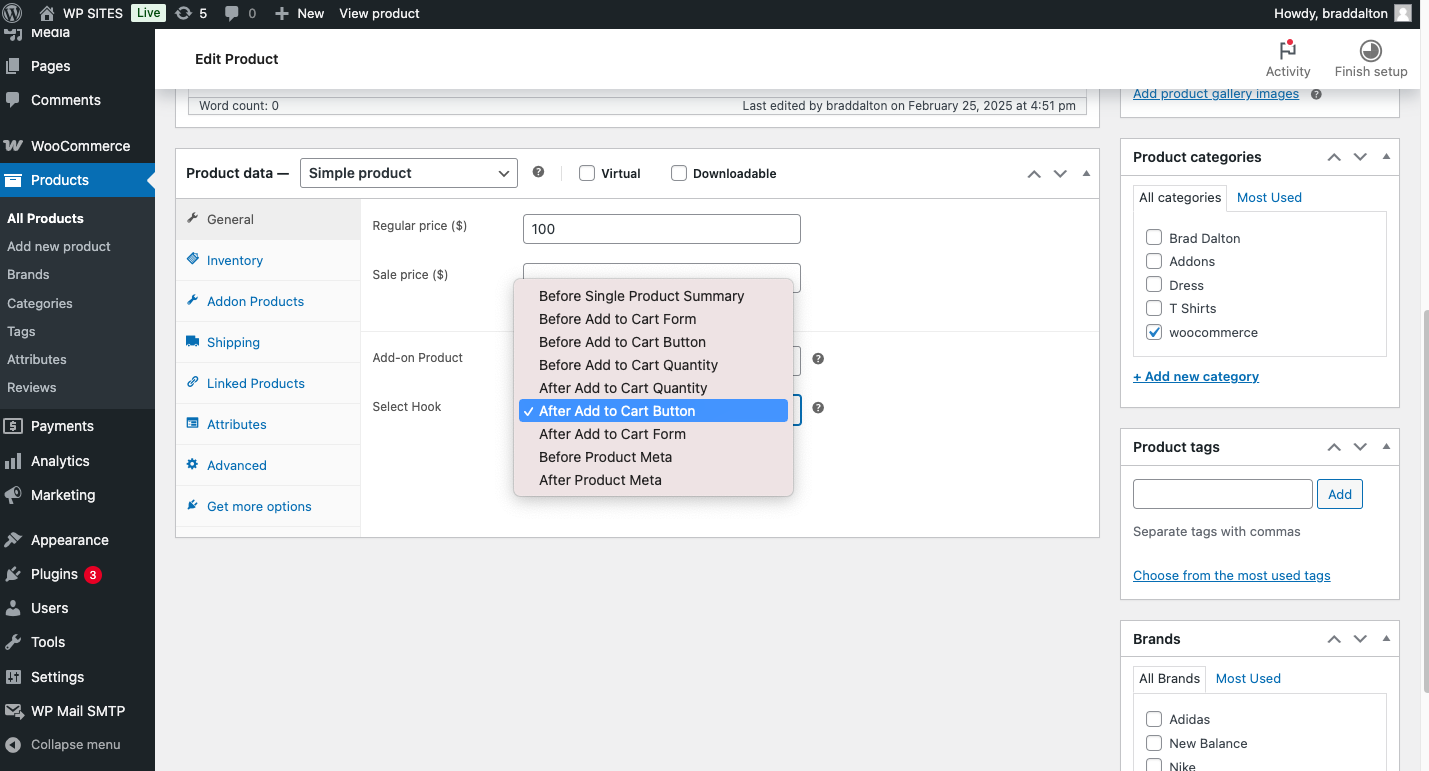
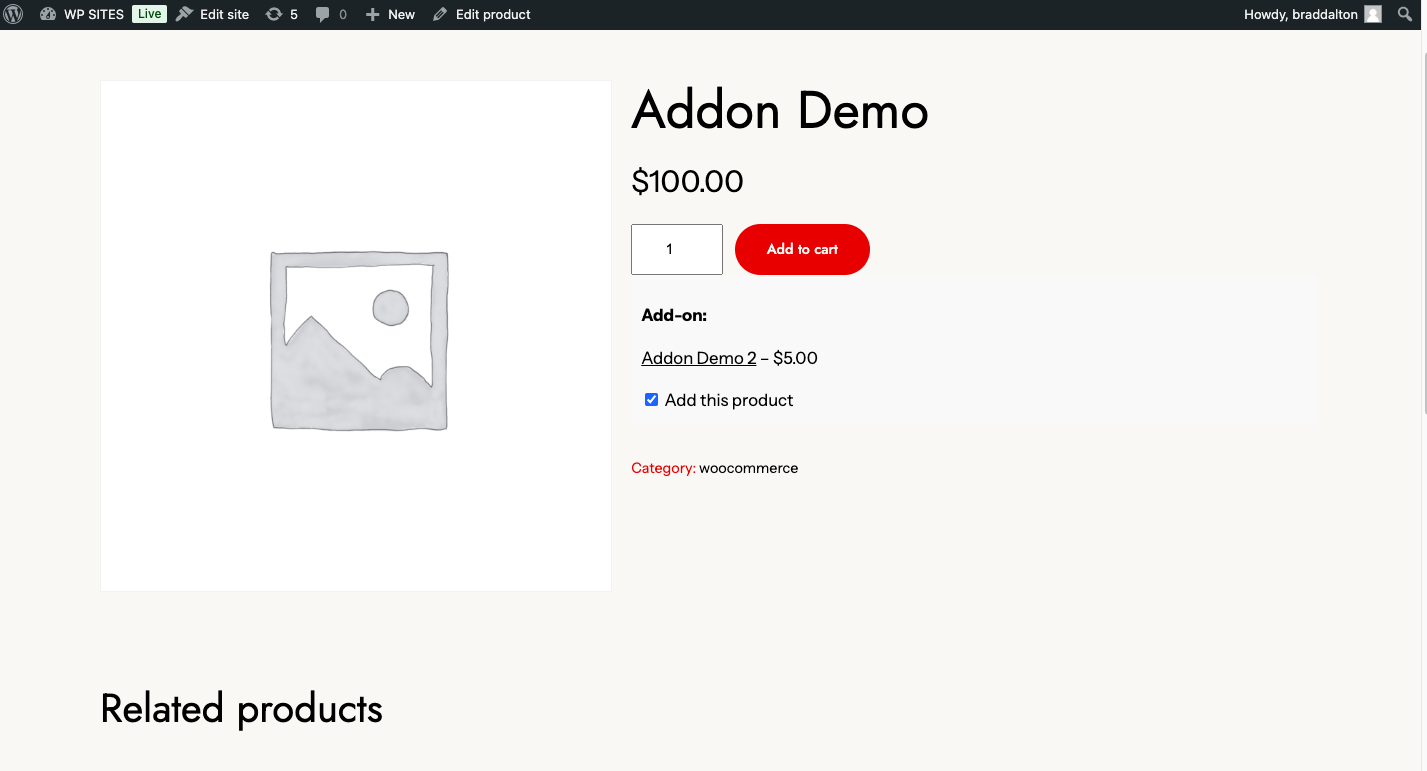
Reviews
There are no reviews yet.