Advanced Product Reports for WooCommerce is a comprehensive reporting and analytics plugin that provides detailed insights into product performance, sales forecasting, and attribute-based analysis. This plugin helps store owners make data-driven decisions about their inventory and sales strategies.
Core Features
Performance Analysis
- Best/Worst Performing Products
- Tracks top and bottom performing products
- Monitors key performance metrics
- Provides detailed performance insights
- Key Metrics
- Total sales tracking
- Order volume monitoring
- Average order value calculation
- Daily performance tracking
- Interactive Features
- Interactive charts and graphs
- Detailed performance metrics
- Date range filtering
- Multiple sorting options (sales, orders, AOV)
Sales Forecasting
- Prediction Capabilities
- Historical data-based predictions
- Seasonal trend analysis
- Pattern recognition
- Confidence level indicators
- Forecast Options
- Multiple time periods (7, 30, 90, 365 days)
- Product-specific forecasts
- Attribute-based predictions
- Actual vs. predicted comparisons
Attribute Analysis
- Product Attribute Insights
- Sales analysis by attributes
- Best-selling combinations
- Top products per attribute
- Time-based attribute performance
Screenshots
Technical Features
System Compatibility
- WordPress 5.8 or higher
- WooCommerce 5.0 or higher
- PHP 7.4 or higher
- HPOS (High-Performance Order Storage) support
User Interface
Admin Dashboard
- Main overview page
- Performance metrics
- Recent forecasts
- Quick access to key features
Dedicated Pages
- Performance analysis
- Sales forecasting
- Attribute analysis
- Detailed product views
Usage Guidelines
Installation
- Download the plugin
- Upload to WordPress plugins directory
- Activate the plugin
- Configure initial settings
- Basic Usage
- Access reports from main menu
- Select desired report type
- Apply filters as needed
- View and analyze data
- Advanced Features
- Set up custom date ranges
- Configure forecast parameters
- Set up attribute analysis
- Export data as needed

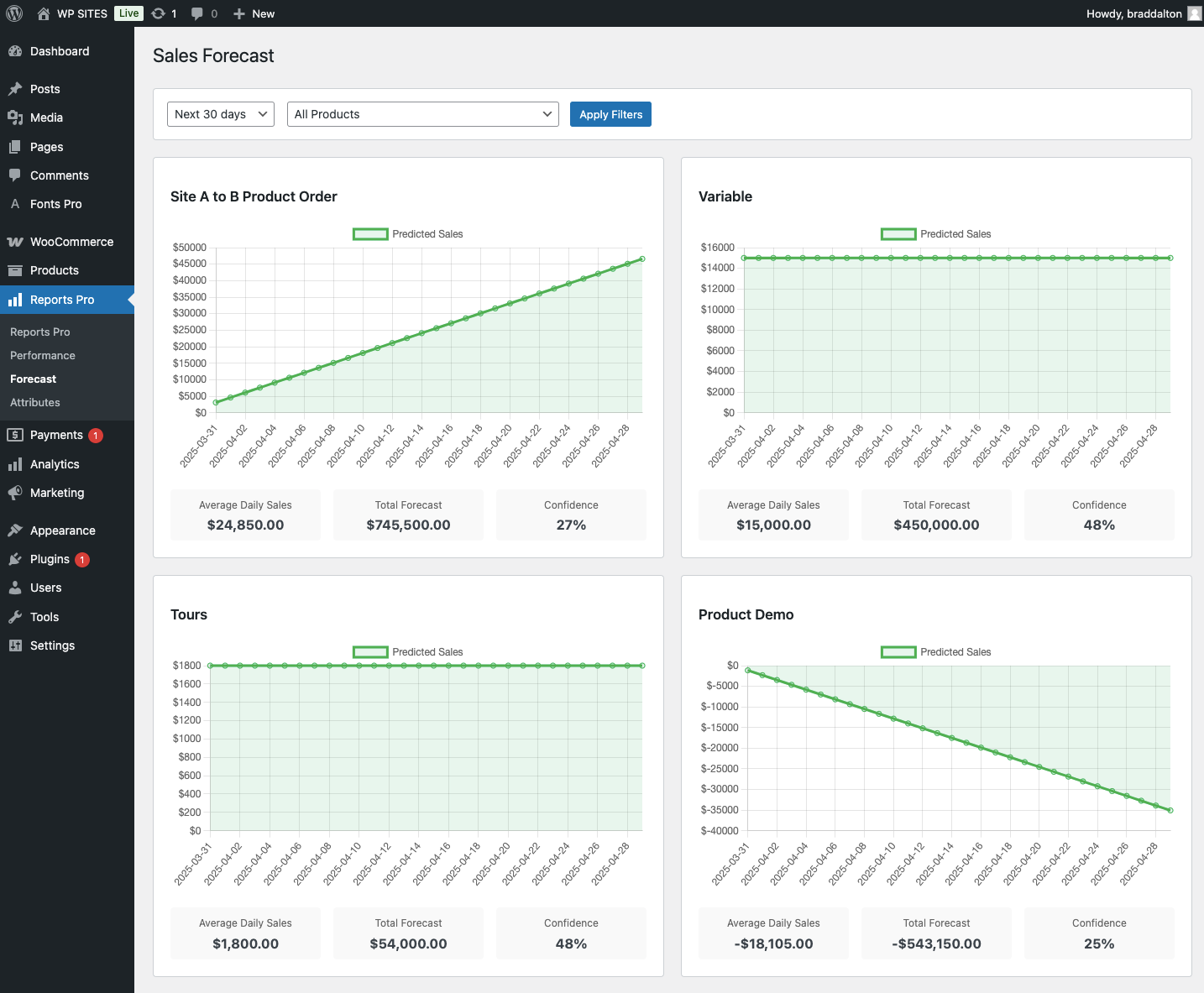
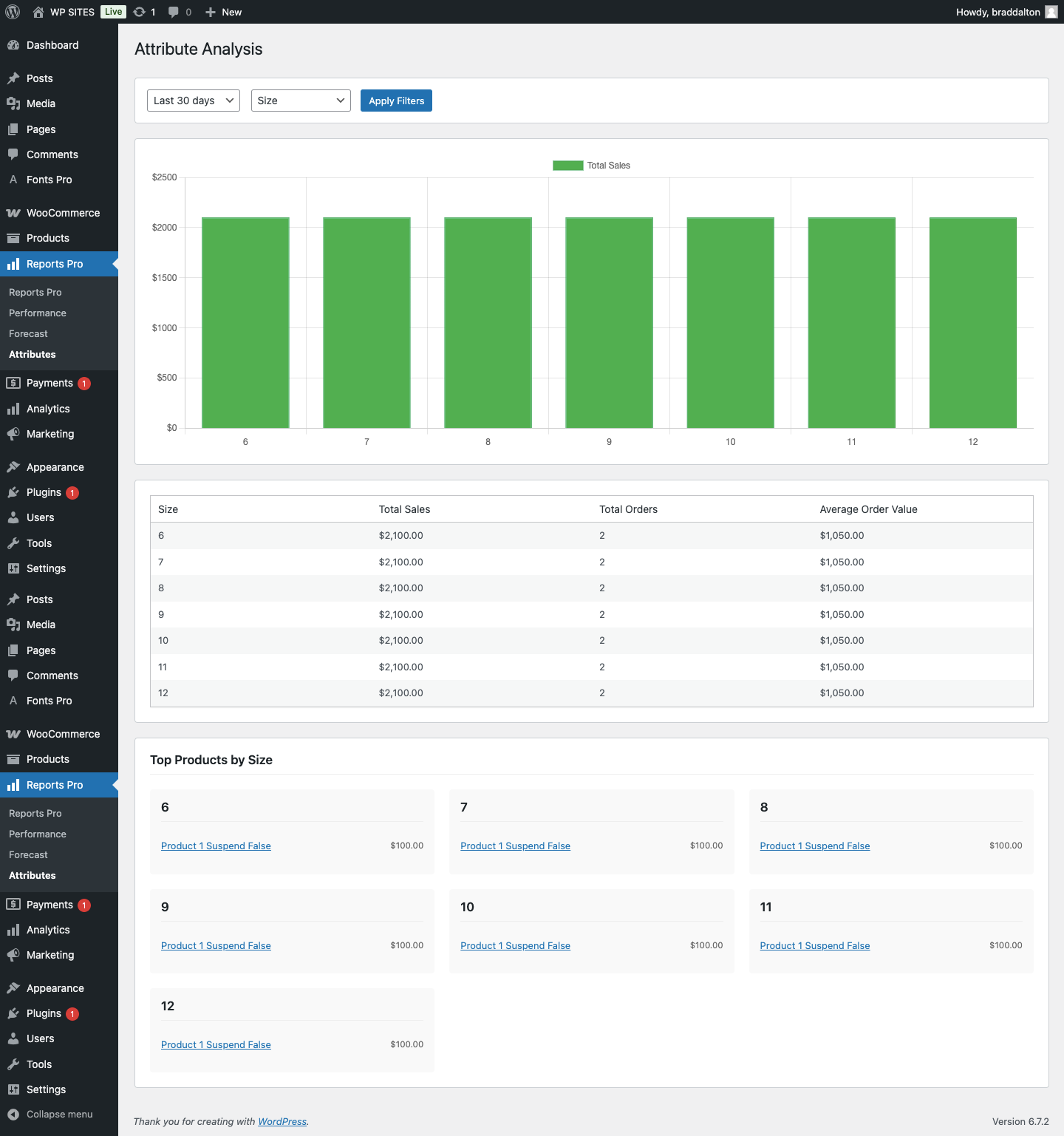
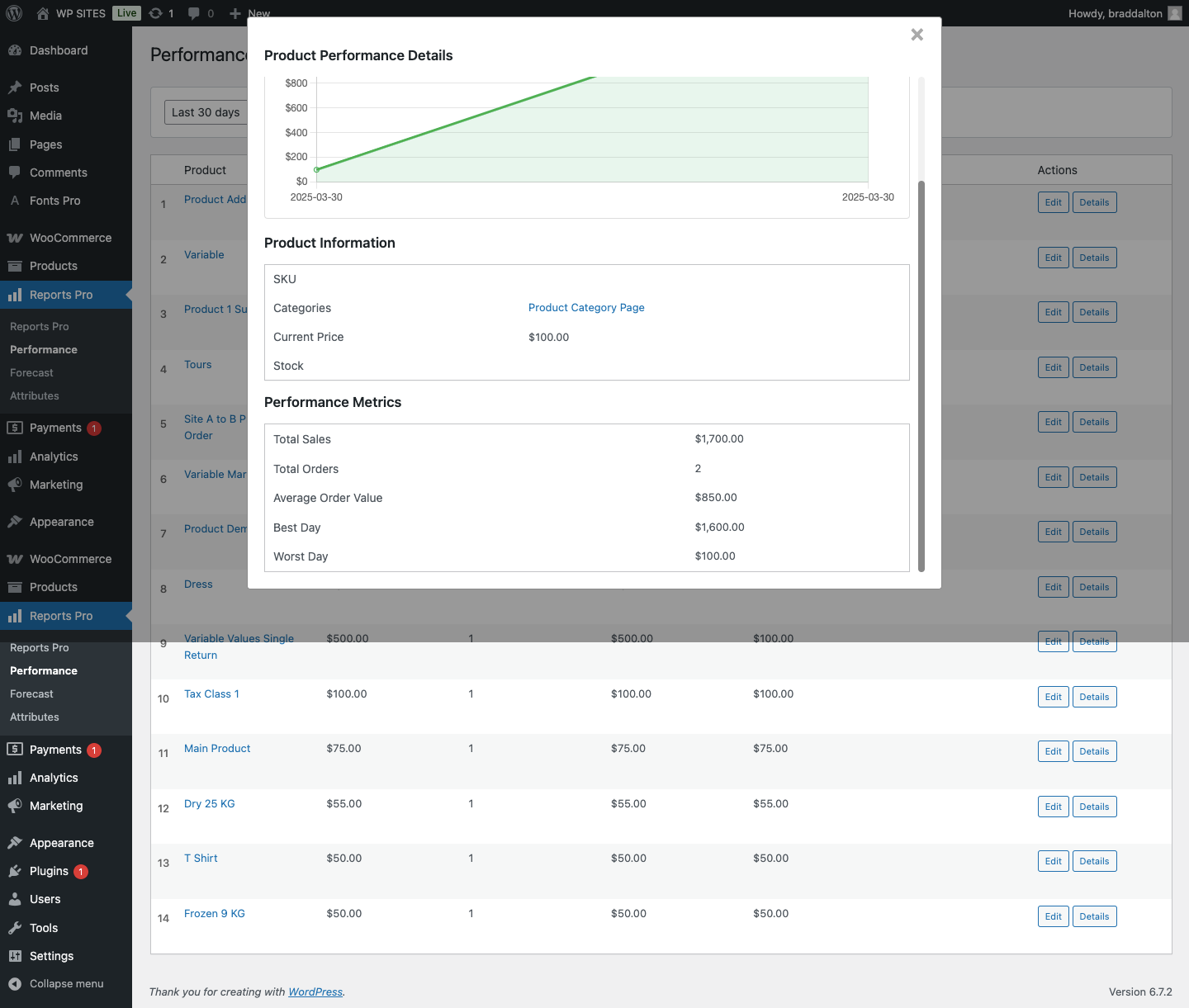
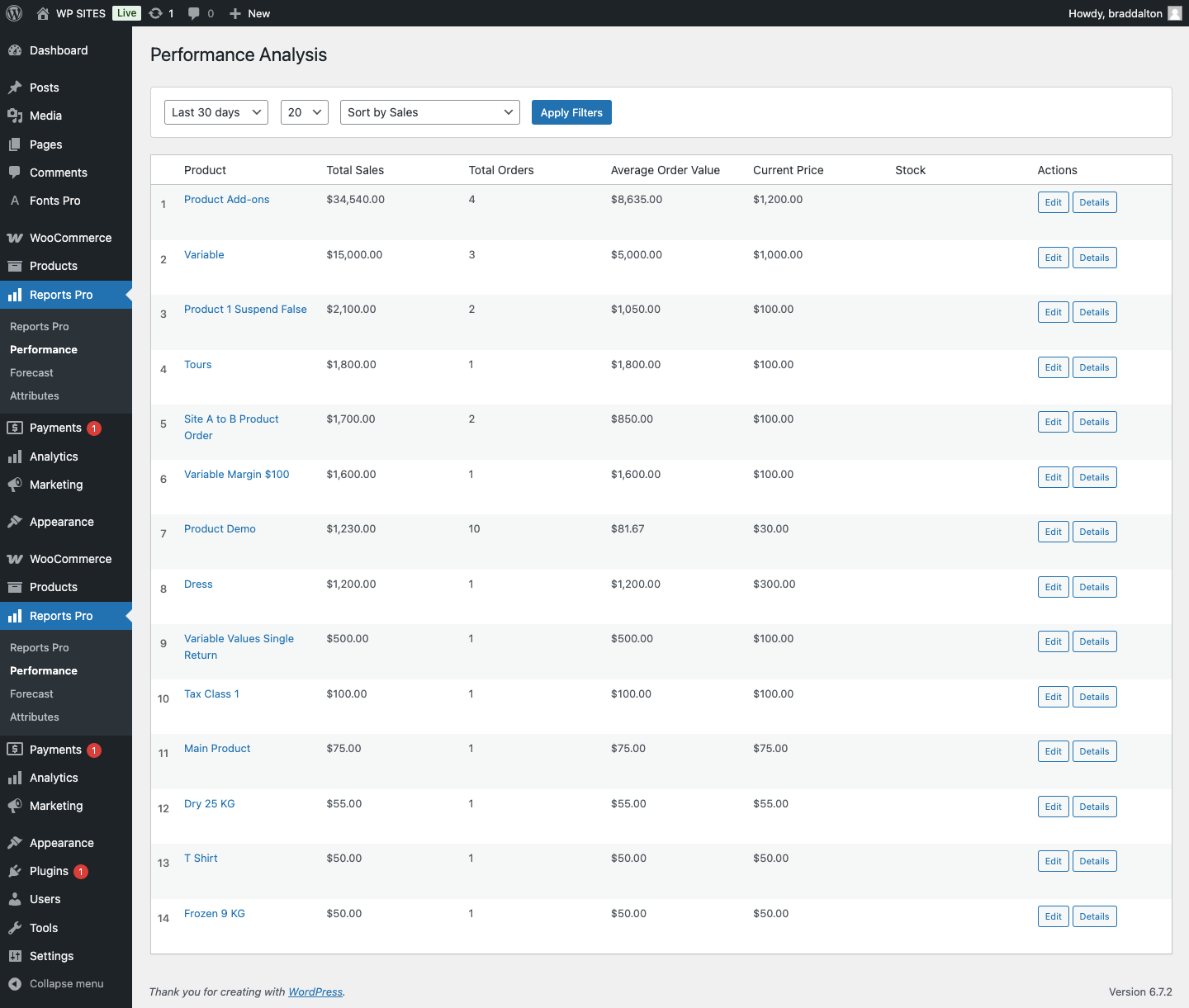
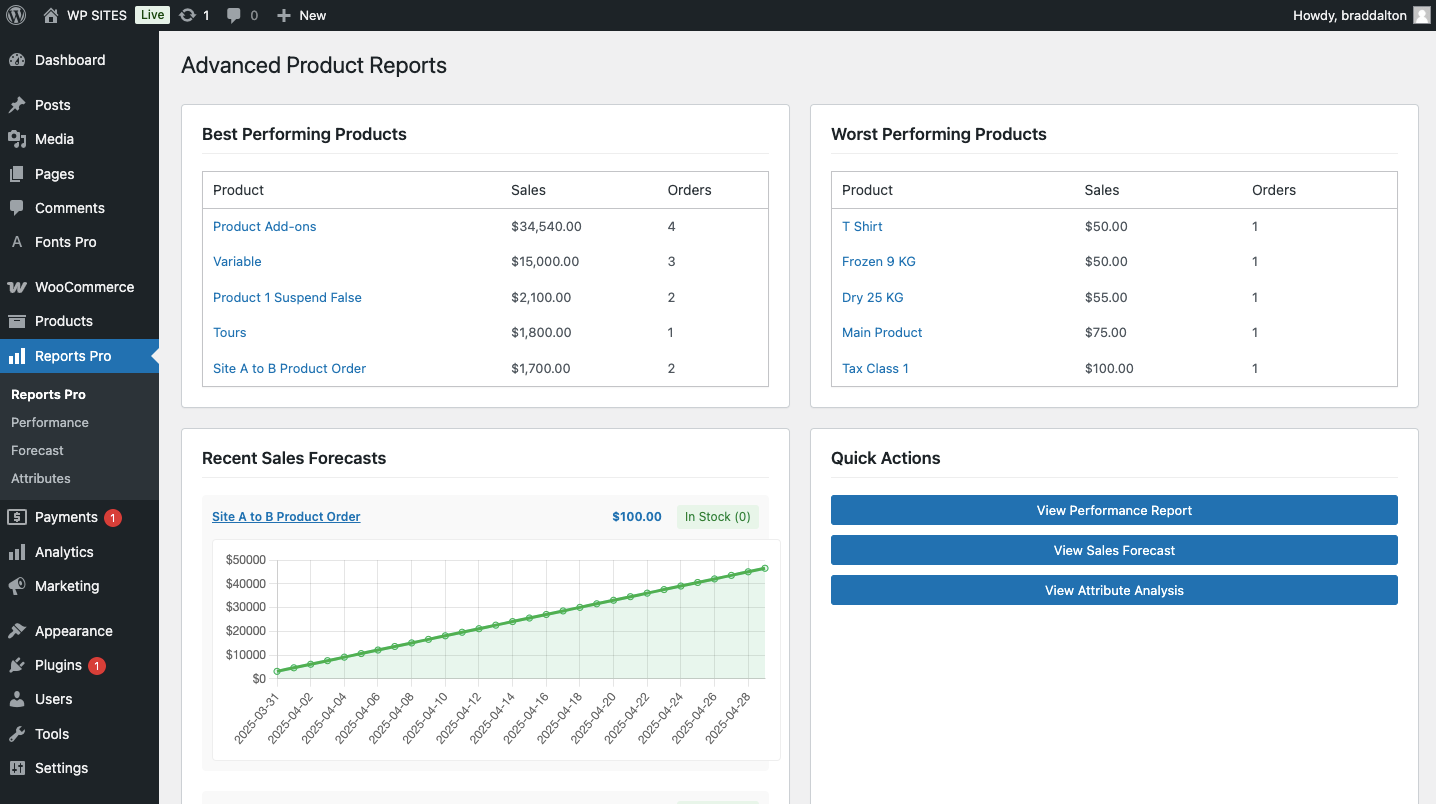
Reviews
There are no reviews yet.