This solution enables you to always display your mobile menu at every screen width when using the Altitude Pro child theme for Genesis.
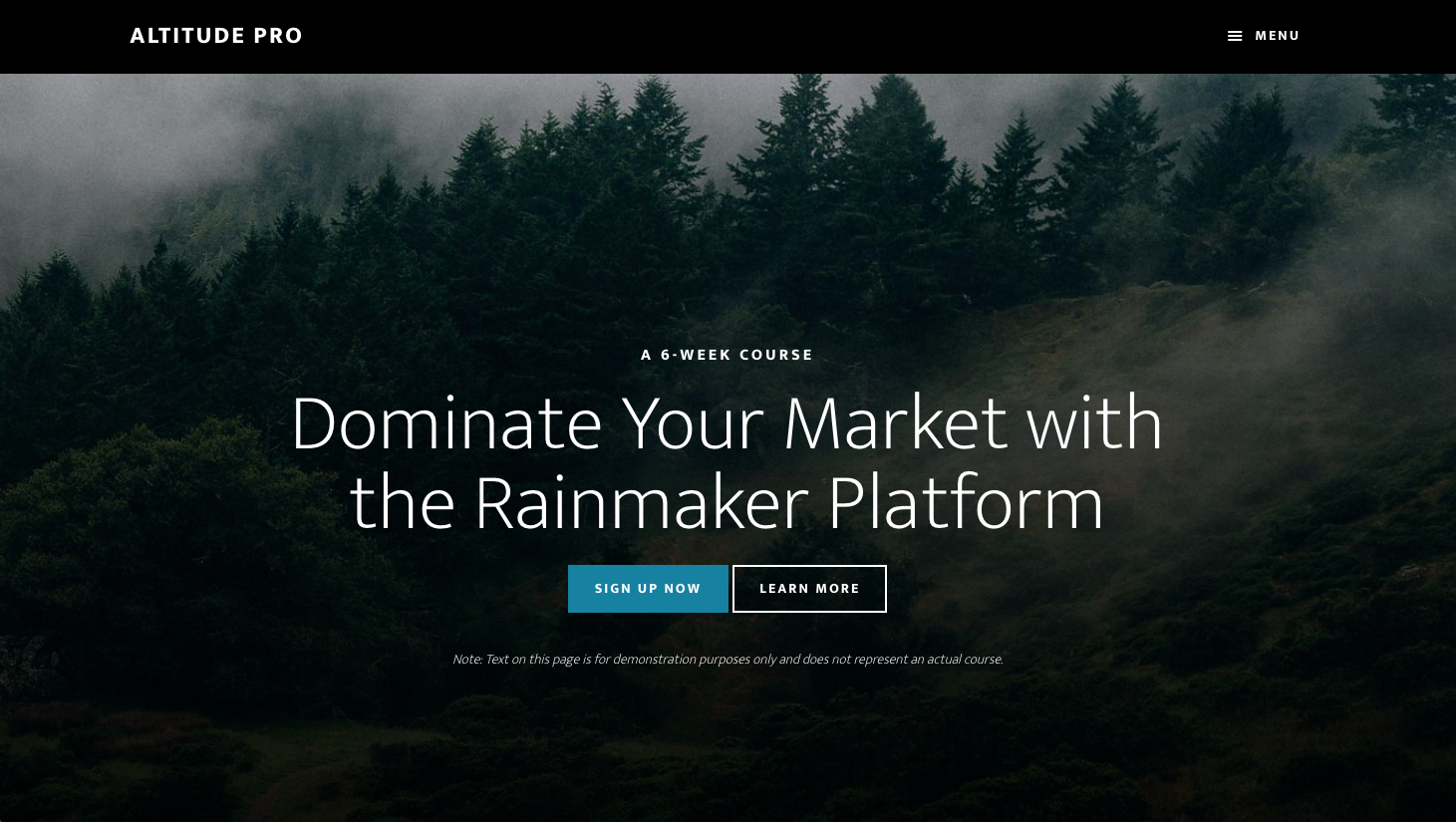
Features
You can choose to use a fixed or unfixed header which determines how your mobile drop down menu displays when its clicked and opened.
- Fix the site header so the mobile menu always displays on scroll and display your menu over your the page when activated.
- Unfix your site header and push the content after the header down when your mobile menu is activated.
Installation
There’s 2 steps :
Step 1 – Remove the giant CSS rule wrapped in a media query between lines 2021 to 2200.
Step 2 – Copy & paste the CSS rules from the style.css file in the download to the end of your Altitude Pro themes style sheet and remember to clear caching.
Note : The CSS is commented enabling you to choose where you want to display your icon in your site header ( near the middle or floated to the right ). You can also choose how to display your mobile drop down menu when its opened ( either over your content or pushing your content down ).

You must be logged in to post a comment.