This plugin enables you to add custom conditional fields to the block checkout in WooCommerce without using code. There’s 3 types of fields you can add in 3 different checkout page locations :
Field Types include :
- Text
- Select – Drop down menu
- Checkbox
Locations include :
- Contact – Included at the end of the contact Information block
- Address – Included at the end of the shipping & billing address block
- Order – Included at the end of the Additional Order Information block
Conditions include :
- Field name – For any field
- Equals or Not Equals
- Field value – Any value for any field
Block Checkout Page
Double click to enlarge to view the default custom fields on page load with the conditional fields hidden by default and shown when configured conditions are true.
New Field Settings
Click to enlarge to view the settings for some of the custom fields used in the demo.
Order Data Display
The custom field data is displayed on the order received page, order details page and order emails for admins and customers.
Usage
- After plugin installation and activation, click the Checkout Fields link in your WordPress dashboard to access the settings page.
- Click add New Field
- Enter a name for the Field Label
- Select a Field Type
- Select a Location
- Check Required if applicable
- Click Add Condition if you want the field to show or hide based on the value of another field
Watch the following demo video to see how it works.

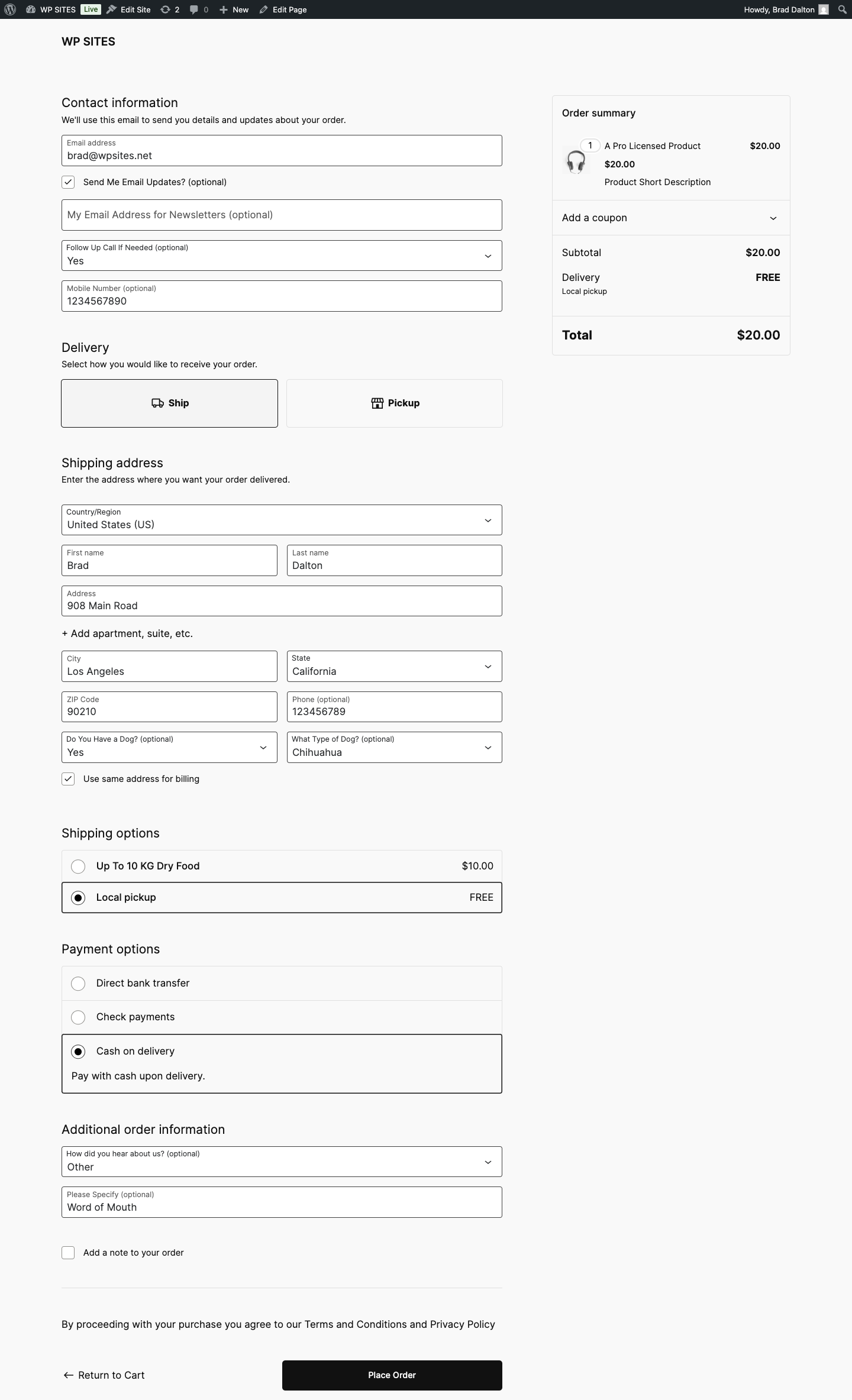
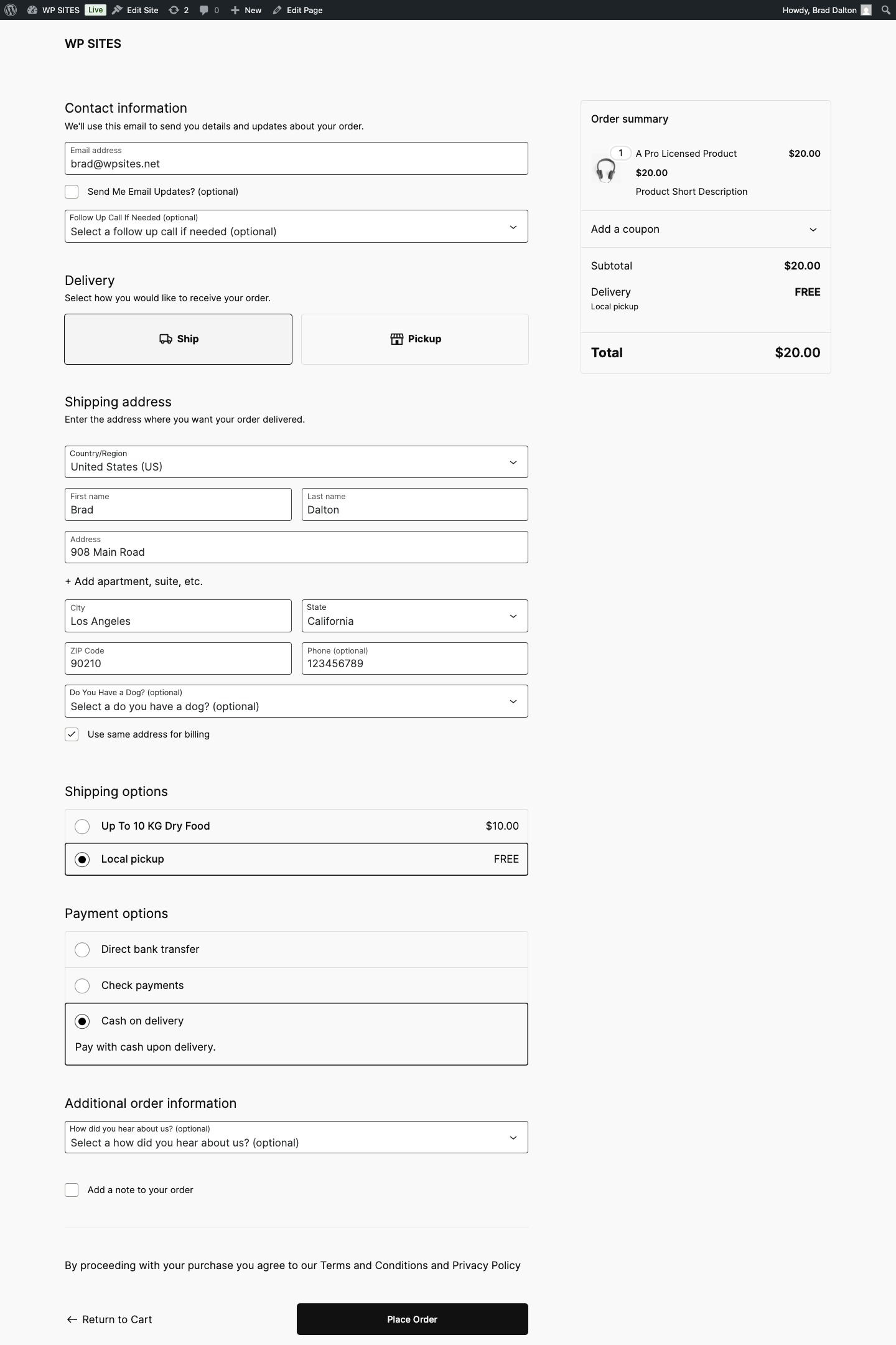
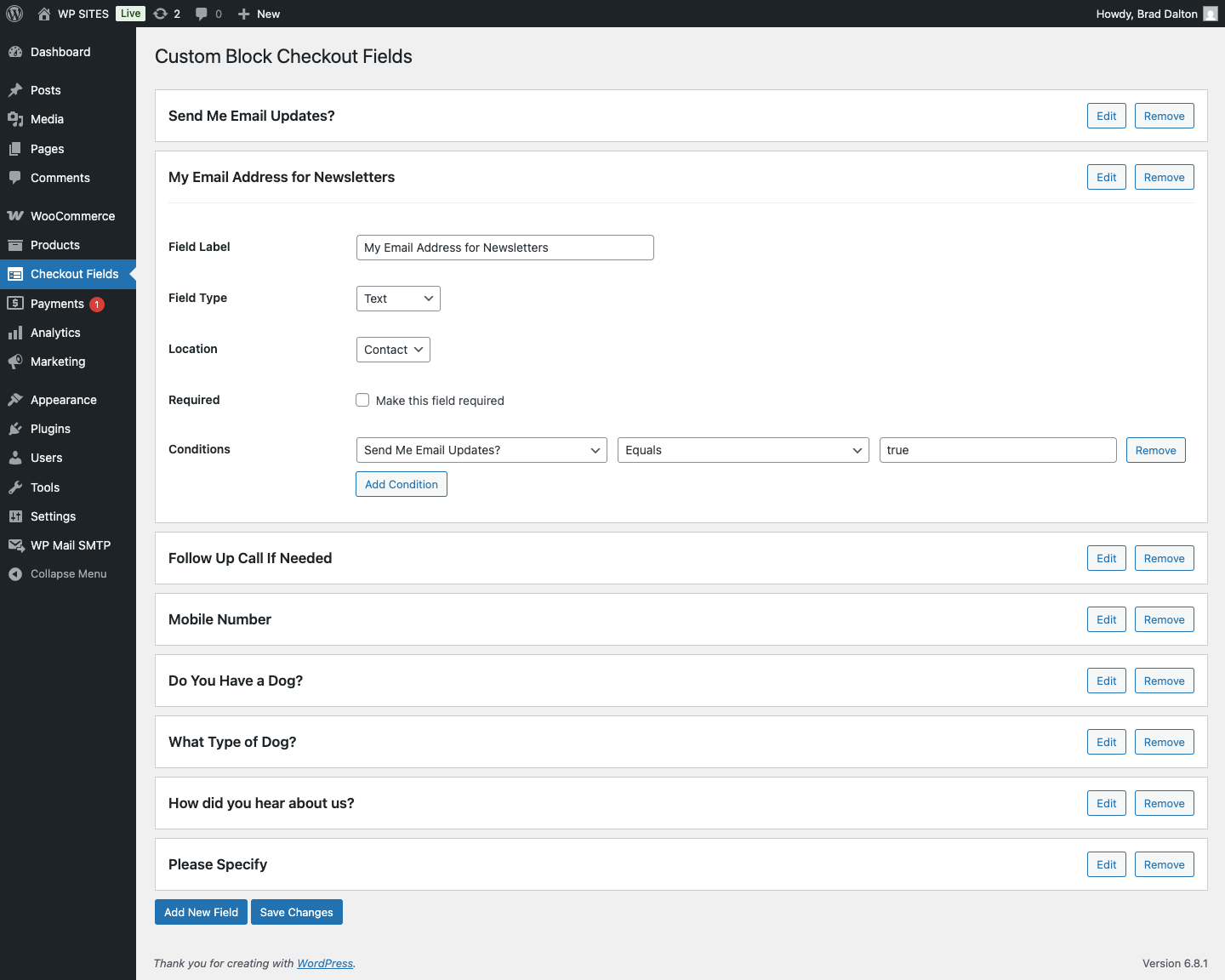
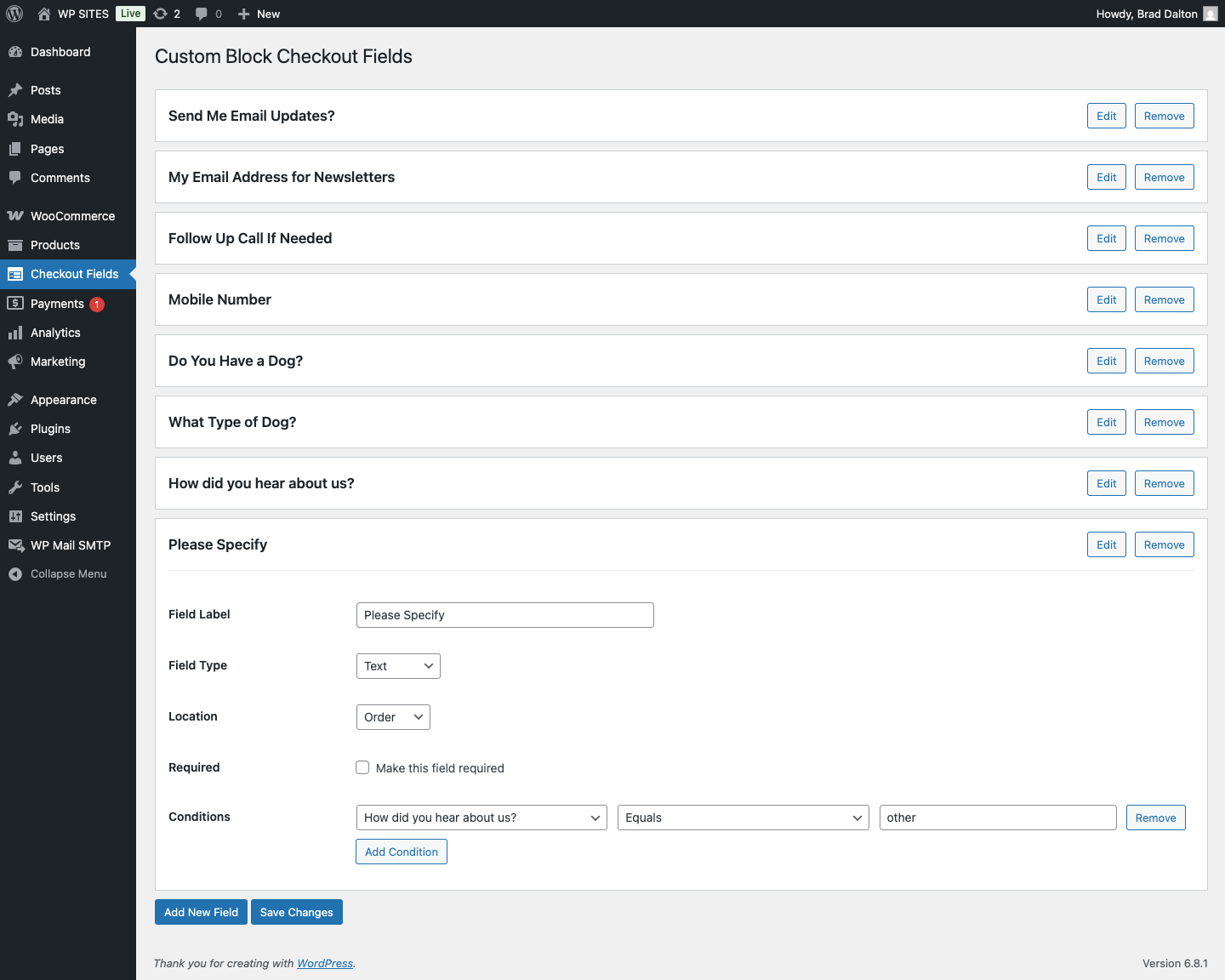
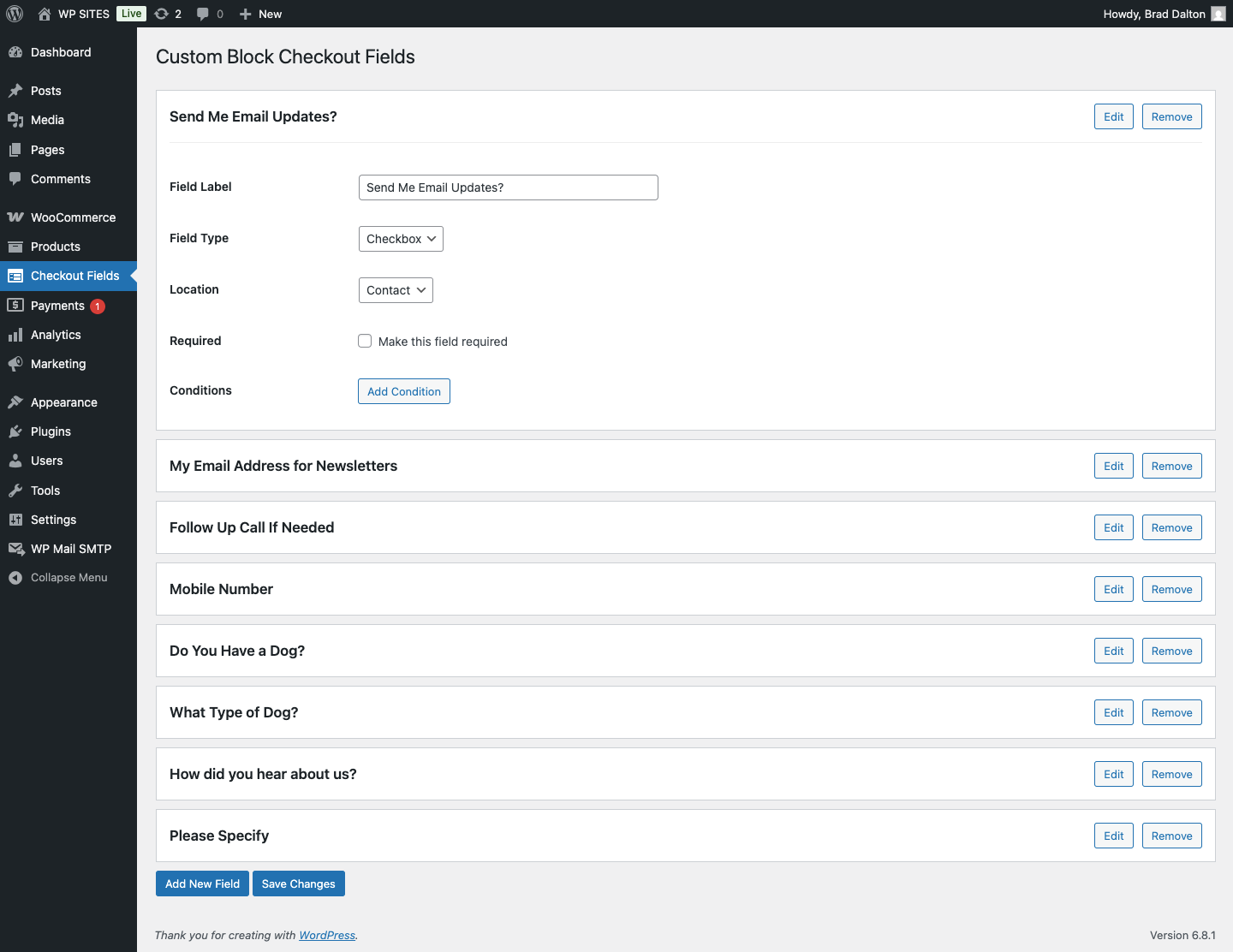
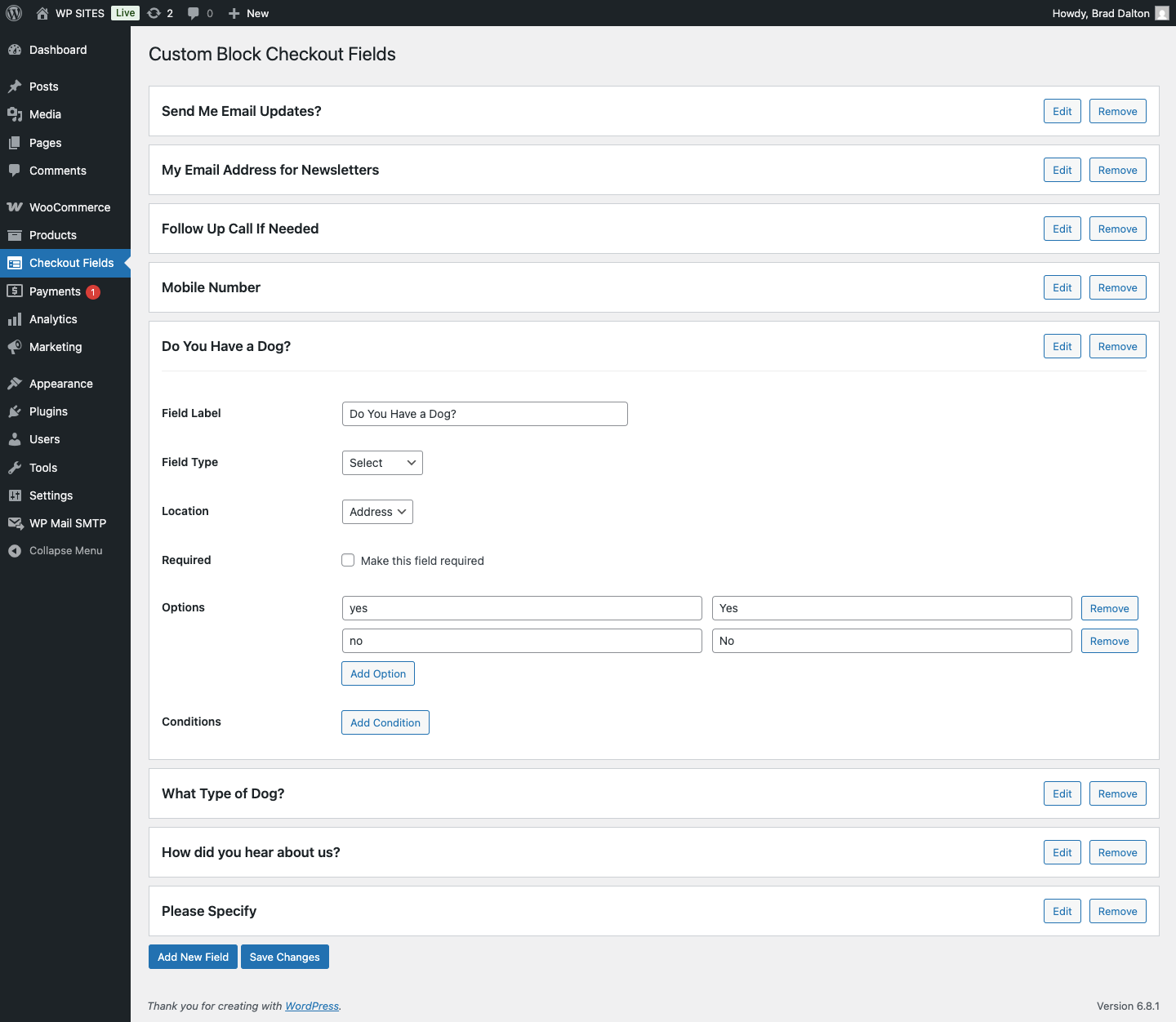
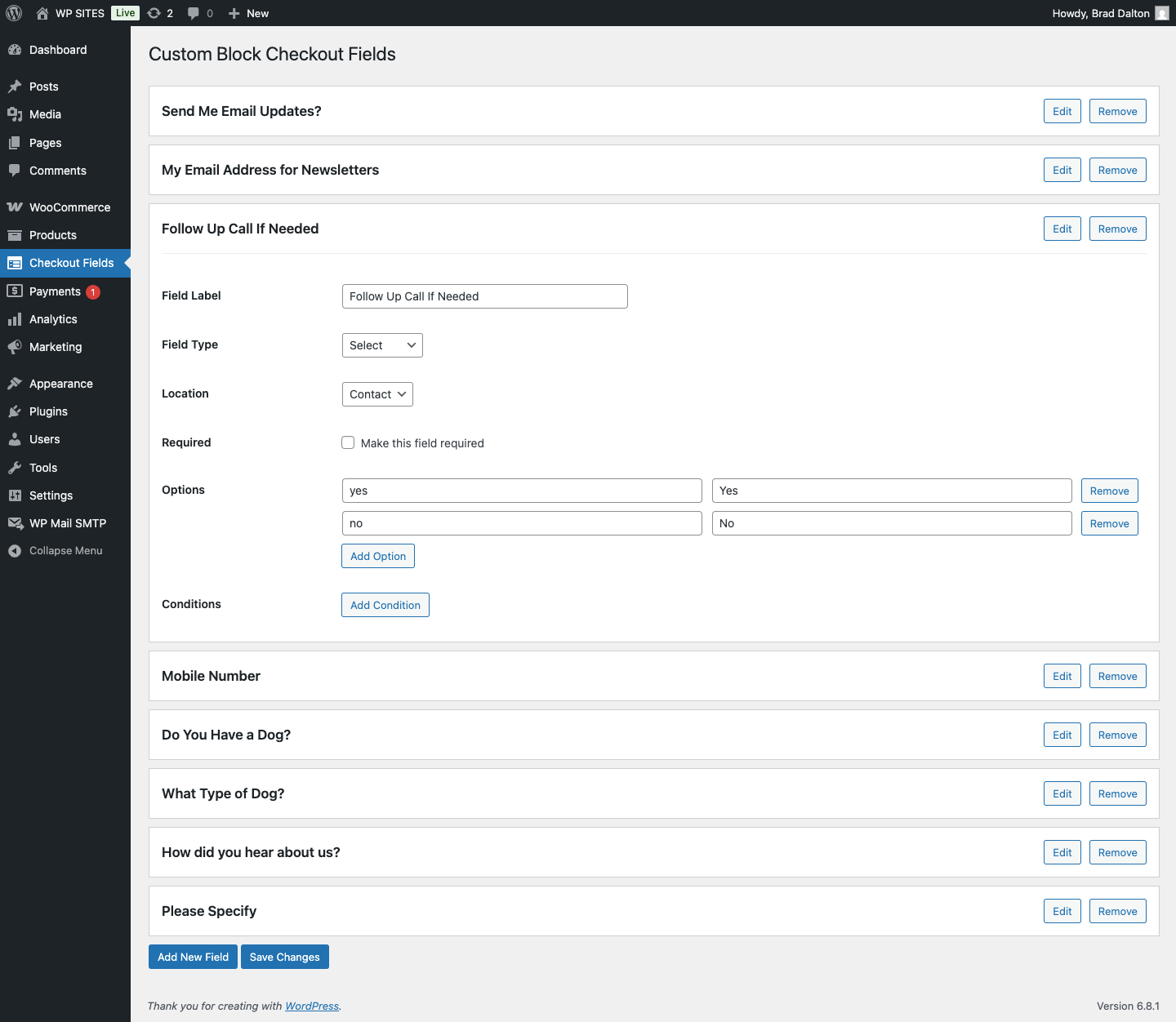
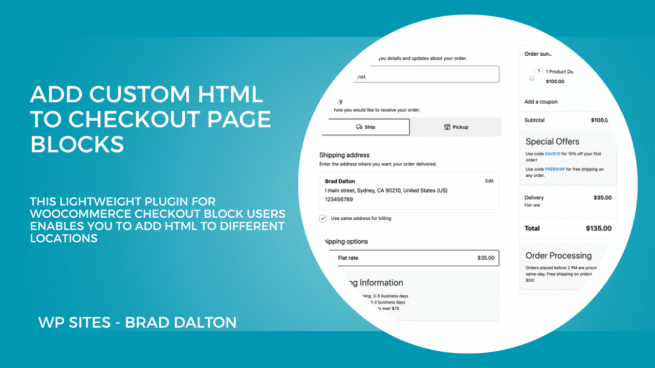
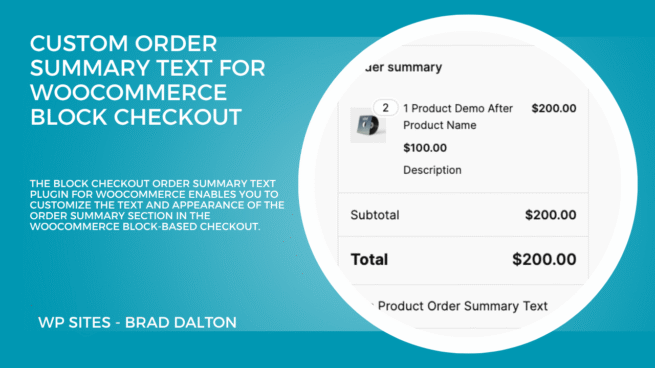
Reviews
There are no reviews yet.