The buy now button redirect for WooCommerce plugin enables you to link your add to cart button to the checkout, cart, or custom URL with global and per-product settings included.
Features
- Global Settings: Configure redirect behavior for all products
- Per-Product Settings: Override global settings for individual products
- Advanced Targeting: Target products by taxonomy and shop archives
- AJAX Support: Works on both single product pages and shop/archive pages
- Multiple Redirect Options:
- Checkout page
- Cart page
- Custom URL
- Smart Fallback: Product settings override global settings
- Modern Interface: Enhanced UI with Select2 dropdowns and WordPress styling
- Responsive Design: Clean, professional admin interface
Installation
- Activate the plugin through the ‘Plugins’ menu in WordPress
- Configure settings under WooCommerce > Buy Now Link and the single product meta box named Buy Now Link Settings.
Usage
Global Settings
- Go to WooCommerce > Buy Now Link
- Enable global redirect if desired
- Choose redirect destination:
- Checkout Page: Redirects to WooCommerce checkout
- Cart Page: Redirects to WooCommerce cart
- Custom URL: Redirects to a custom URL of your choice
- If using Custom URL, enter the full URL (e.g.,
https://example.com/thank-you) - Save settings
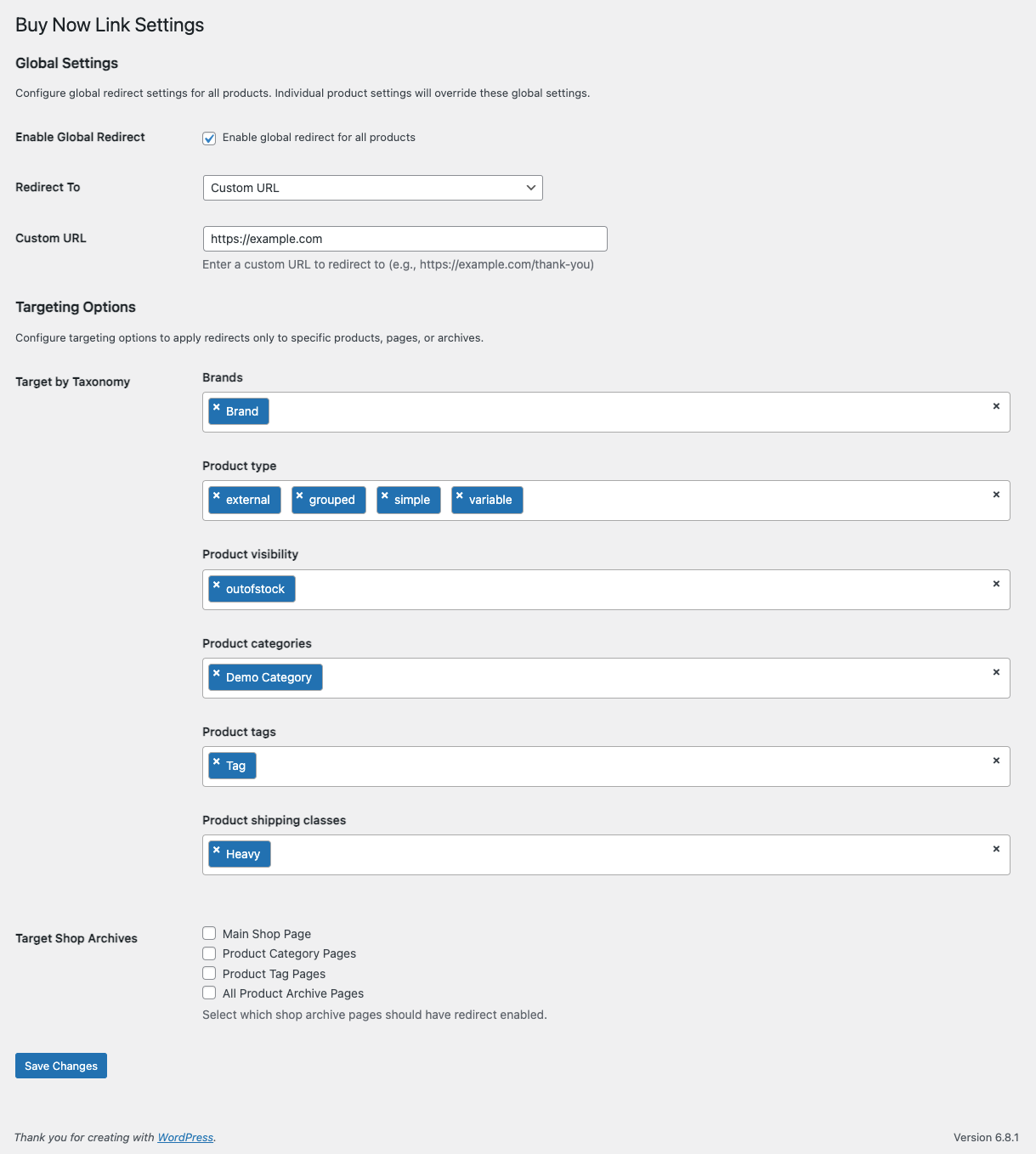
Targeting Options
The plugin includes advanced targeting options to apply redirects only to specific products or pages:
Taxonomy Targeting
- Target products by category, tag, or any custom taxonomy
- Select2 Dropdowns: Modern, searchable multi-select dropdowns for easy term selection
- Select specific terms within each taxonomy
- Only products with selected terms will have redirects applied
- Visual Tags: Selected terms display as styled tags with WordPress blue theme
Shop Archive Targeting
- Main Shop Page: Apply redirects on the main shop page
- Product Category Pages: Apply redirects on category archive pages
- Product Tag Pages: Apply redirects on tag archive pages
- All Product Archive Pages: Apply redirects on all product archive pages
Per-Product Settings
- Edit any product in WooCommerce
- Look for the “Buy Now Link Settings” metabox in the main content area
- Enable redirect for this specific product
- Choose redirect destination (same options as global settings)
- If using Custom URL, leave empty to use global custom URL
- Update the product
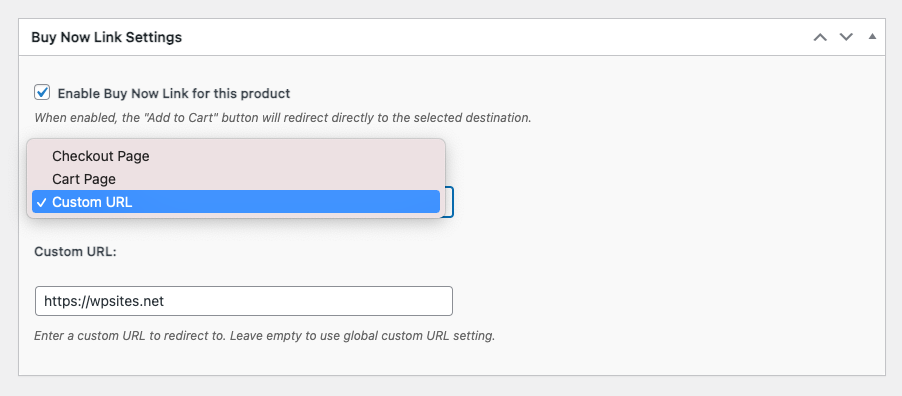
Priority System
The plugin uses a priority system for settings:
- Product-specific settings (highest priority)
- Global settings with targeting conditions (if product settings are disabled)
- No redirect (if both are disabled or targeting conditions not met)
Targeting Logic
When targeting options are configured:
- Taxonomy targeting: Only products with selected taxonomy terms will have redirects
- Archive targeting: Redirects only apply on selected shop archive pages
- Combined targeting: All conditions must be met for redirects to apply
AJAX Support
The plugin automatically handles both types of add-to-cart interactions:
- Single Product Pages: Traditional form submission with server-side redirect
- Shop/Archive Pages: AJAX add-to-cart with JavaScript redirect
- Automatic Detection: Plugin detects the context and applies appropriate handling
UI/UX Features
Enhanced Admin Interface
- Select2 Integration: Modern, searchable dropdowns for taxonomy selection
- WordPress Blue Theme: Consistent styling with WordPress admin colors
- Responsive Design: Clean, professional appearance
- Smart Field Display: Custom URL field only shows when “Custom URL” is selected
- Visual Feedback: Clear indication of selected options and enabled features

Reviews
There are no reviews yet.