This plugin enables you to add a image upload field to the checkout page using WooCommerce. The plugin also adds a settings page which includes :
- A field to select product categories where the upload field should be displayed. Leave empty to show on all products.
- A field label shown on the checkout page, admin order details page and admin and customer order emails
- A checkbox to Include uploaded image in admin order emails
- A checkbox to Include uploaded image in customer order emails
- A drop down menu to choose the position of your upload field on the checkout page
- A selection of checkboxes to toggle the upload field conditionally based on payment selection
Here’s the screenshots showing the settings page, checkout page and order email.
Usage
Go to WooCommerce > Checkout Field Upload to configure your settings for product categories and order emails.
Image Storage Folder
- In your WordPress uploads folder, you’ll find a folder named checkout_image_ids.
- Path will be /public/wp-content/uploads/checkout_image_ids
HPOS
This plugin is compatible for use with High-Performance Order Storage which is designed to store order data in custom tables optimized for WooCommerce queries which increases your stores performance.
Styling
There’s a .css file inside the plugin you can add to or modify with CSS rules otherwise, you can add custom CSS in your child theme or anywhere else you like to add custom CSS.
Payment Methods
Need to add custom payment methods? Use the contact form below and we’ll add them for you, no additional charge.
Supports :
- Woo Payments
- Payment Plugins for PayPal WooCommerce
- Payment Plugins for Stripe WooCommerce
- WooCommerce PayPal Payments
- WooCommerce Stripe Gateway
Demo Video
Shows you everything from the settings page to checkout page image upload field payment options, order details and order emails.

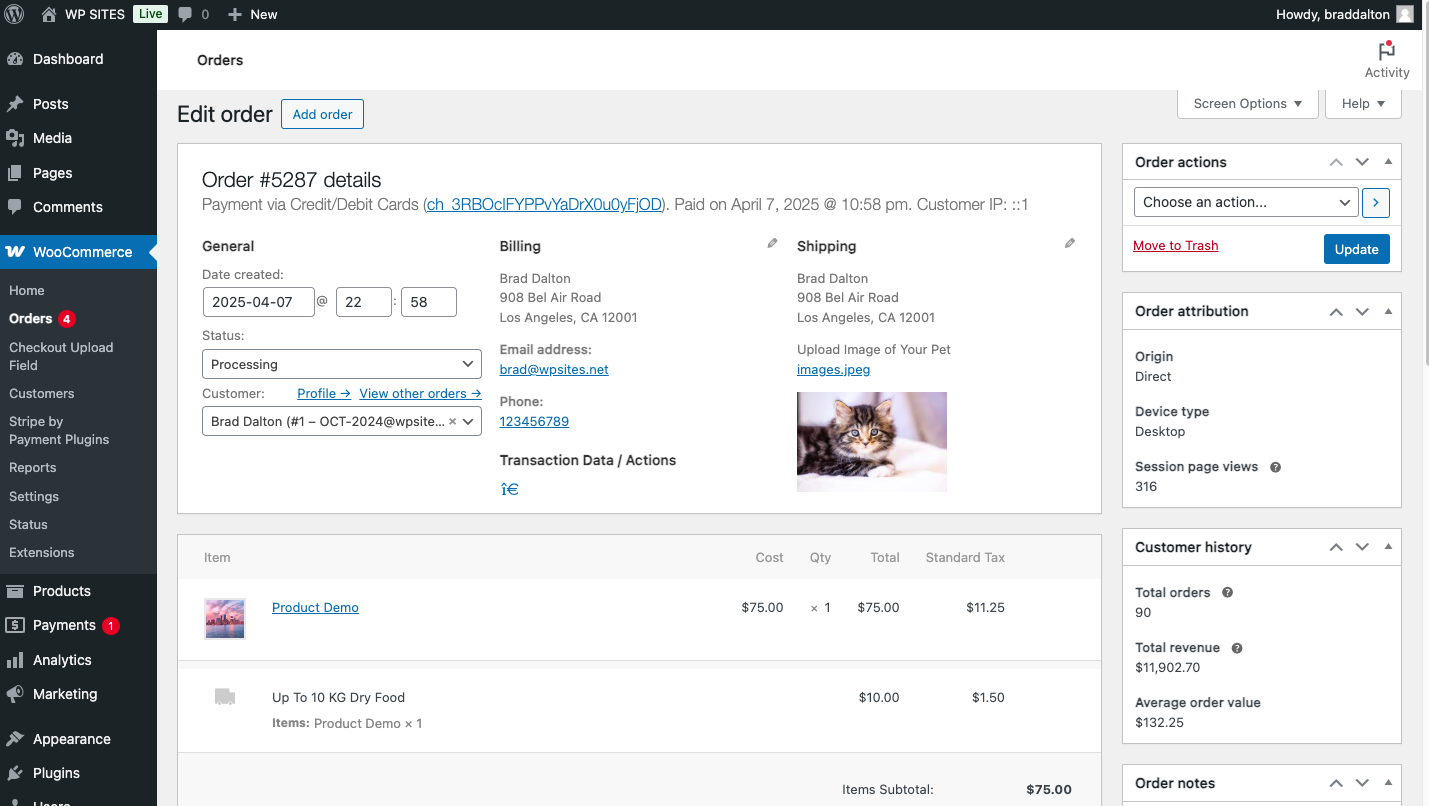
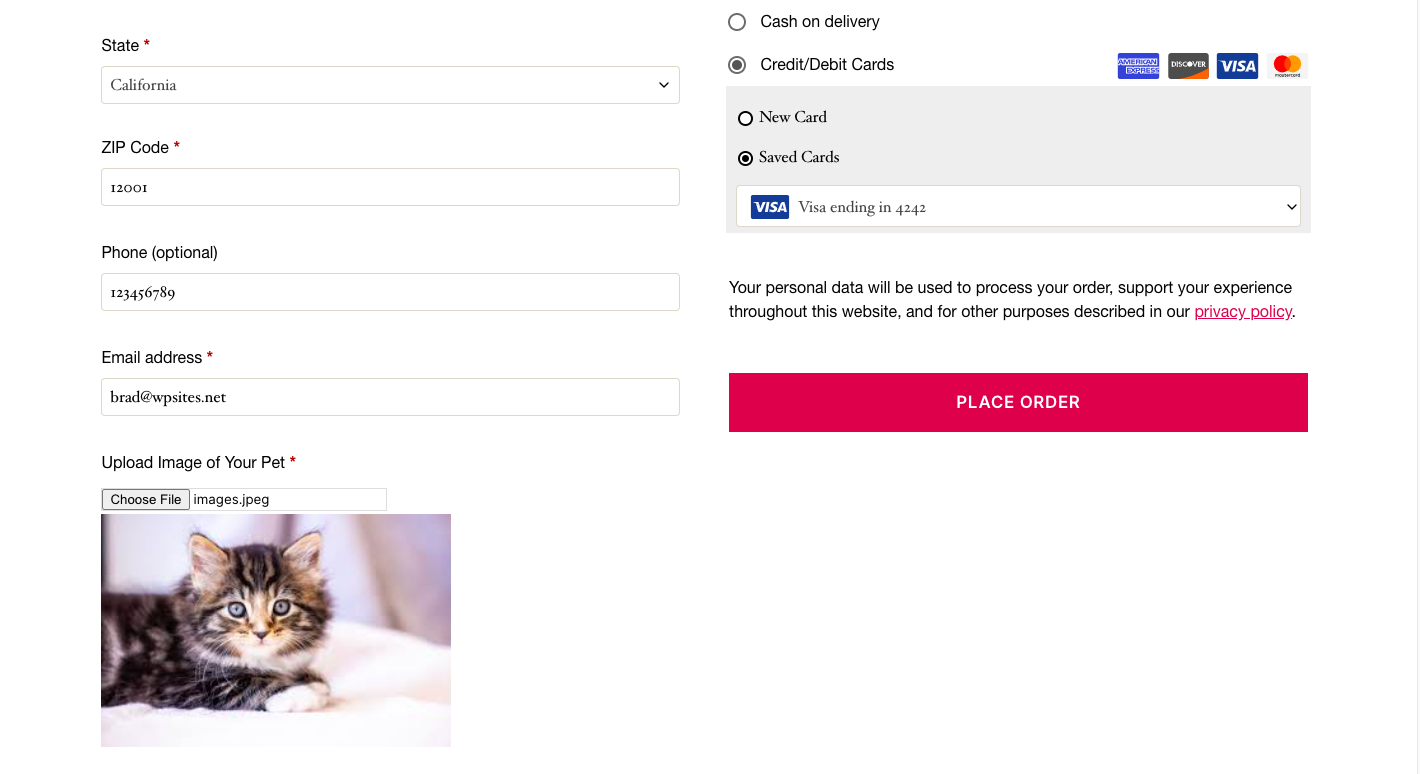
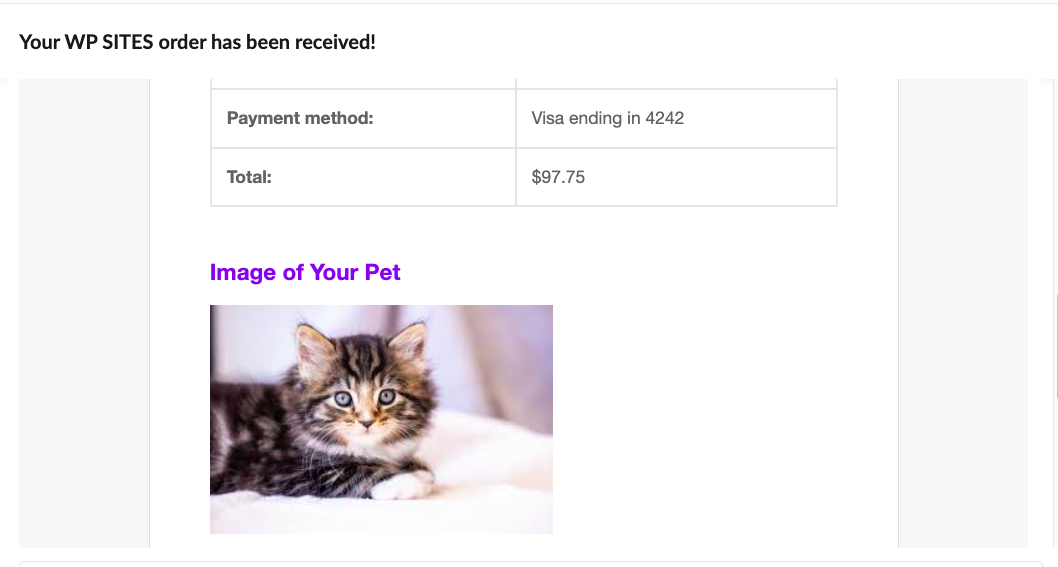
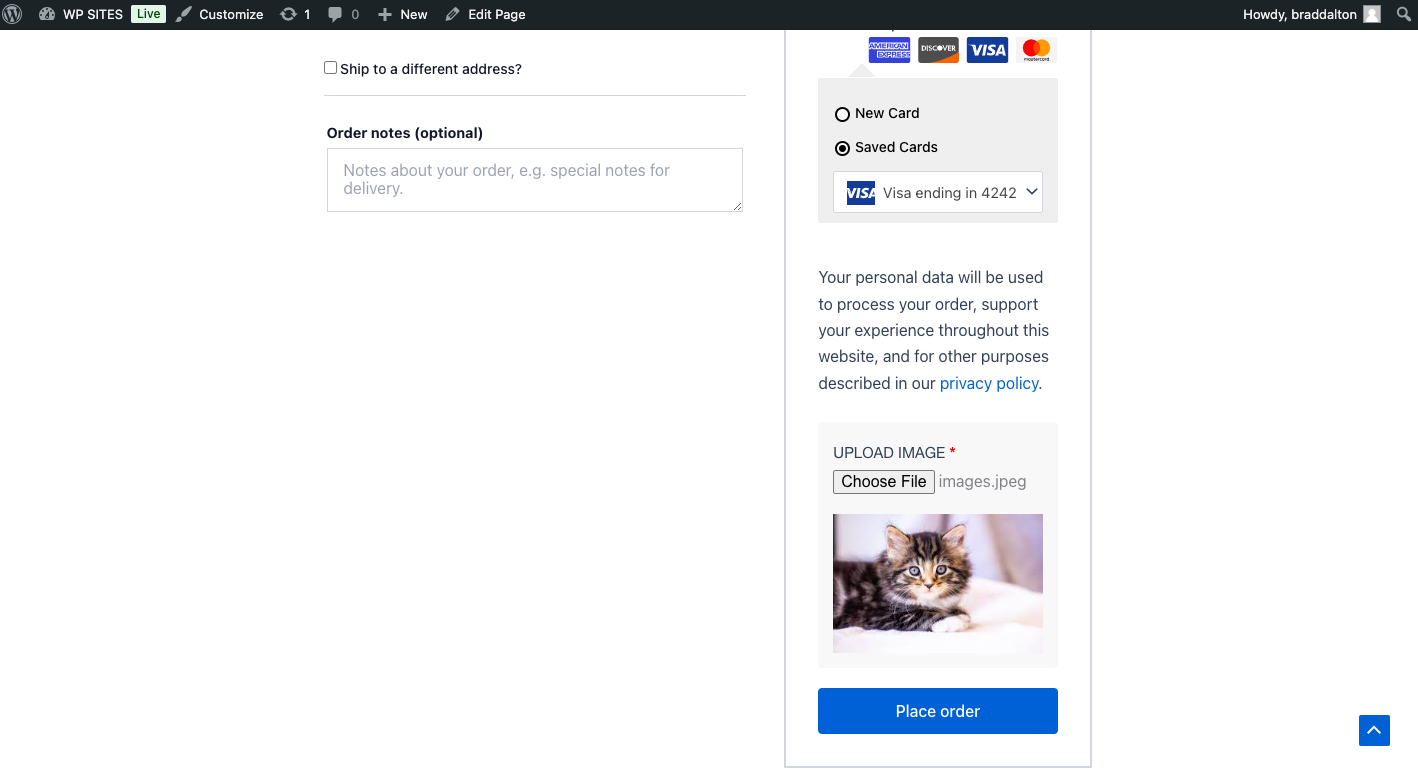
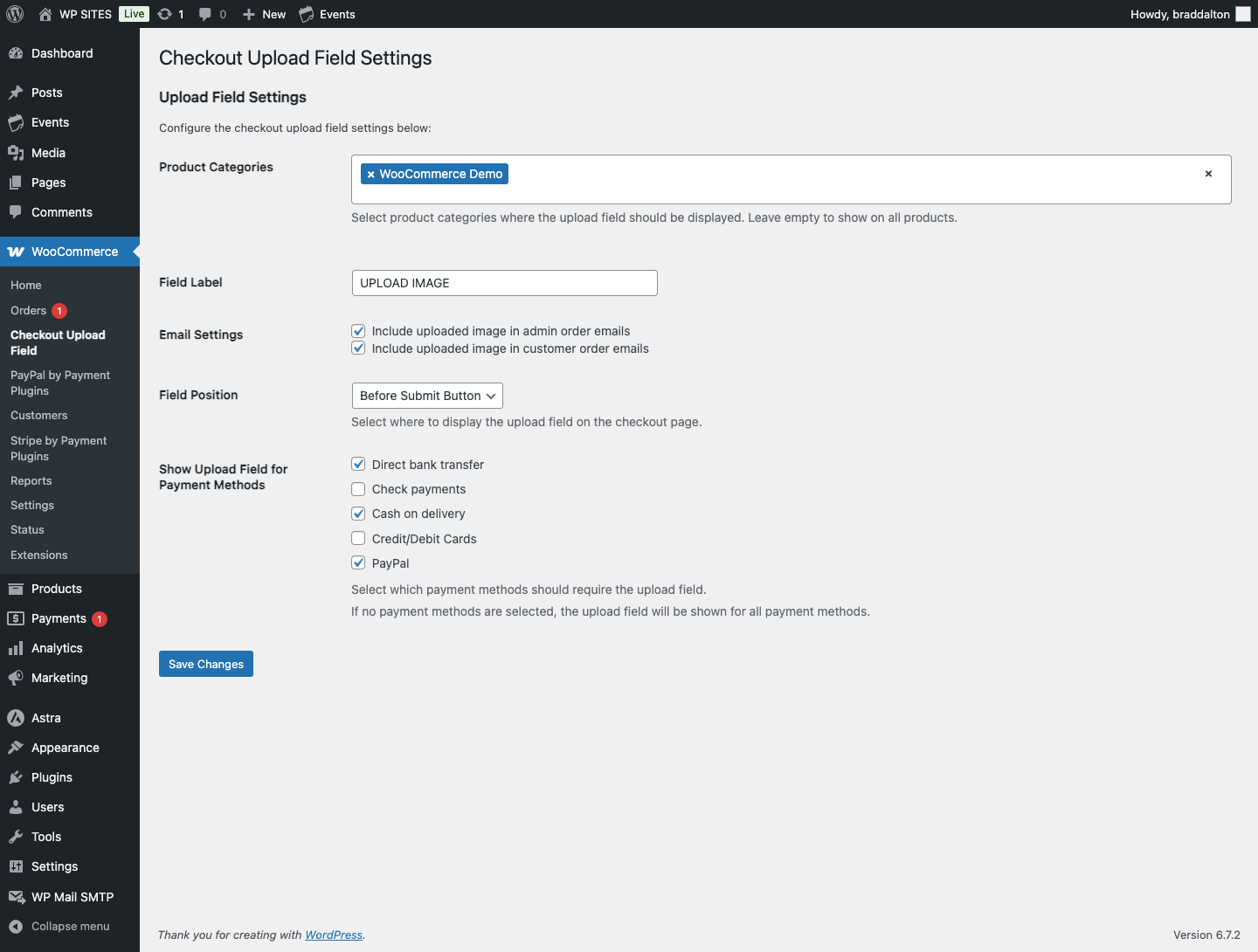
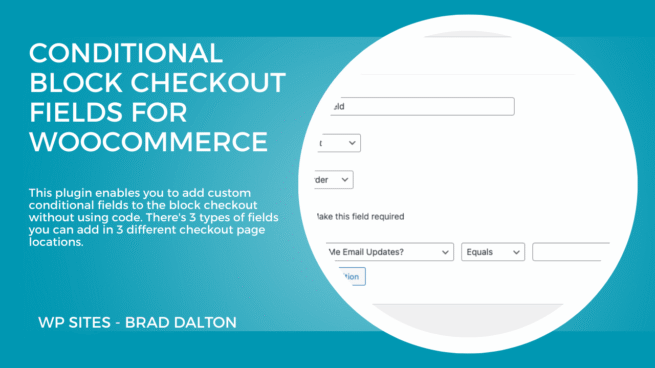
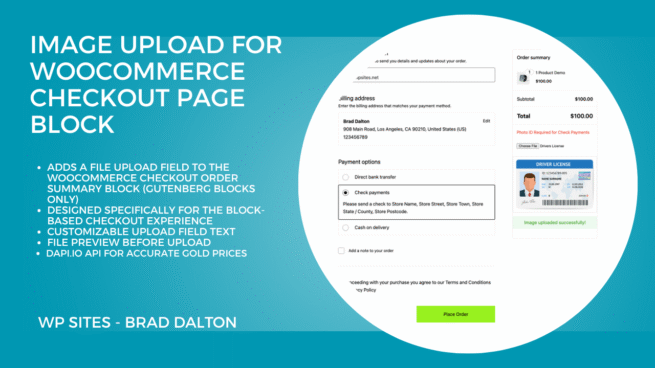
Brett Pojunis (verified owner) –
Great plugin and even better support! Brad took the time to customize the plugin to work exactly how we needed!
Christopher Muylle –
Brad spent a lot of extra time making sure the plugin work as it should. Great support of his product. Highly recommend.