The code in this download enables you to set a second expiration email notification when using the WooCommerce Memberships plugin. You can customize the :
- Email subject line
- Body of the email message
- Specific membership plan you want to target for sending a second expiration email notification using the membership plans slug
Installation
There’s only 1 step : Copy and paste the PHP code ( without the opening PHP tag ) from the functions-1.php file to the end of your child themes functions.php file or custom functionality/code snippets plugin.
Settings – All Plans
In functions-1.php :
- Modify the email subject field on line 35
- Modify the body of the email message on line 36
To target a specific plan, use the PHP code from functions-2.php.
Settings – Specific Plan
In functions-2.php :
- Line 20 replace ‘your_specific_plan_slug’ with the slug of the specific plan
- Modify the email subject field on line 45
- Modify the body of the email message on line 46
You can find the slug by going to WooCommerce > Memberships > Membership Plans > Slug as seen here :

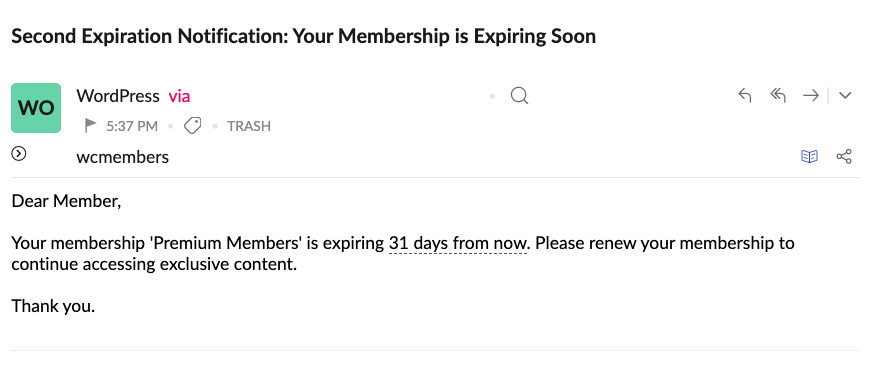

You must be logged in to post a comment.