This code enables you to change the default Name of any WooCommerce Product download so your custom product title is displayed on :
- Order emails
- Credit Card Statements
- PayPal transactions and emails
- WooCommerce My Account > Downloads > product name
- WooCommerce My Account > Orders > product name
This way the name you use on your product title will be different to whats used once your order is complete.
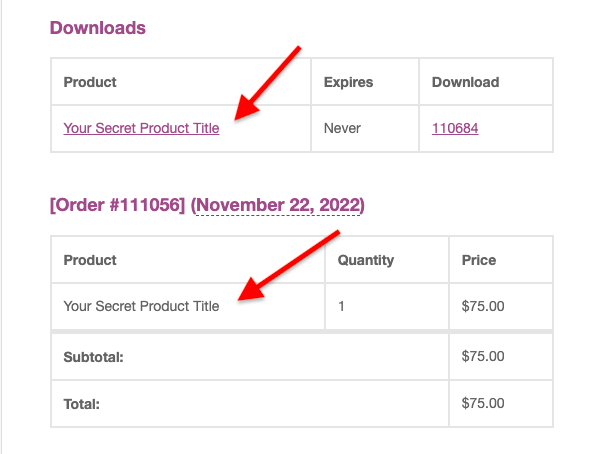
Payment Gateways Email Notifications
This is how your custom product name will appear on payment gateway emails like PayPal:
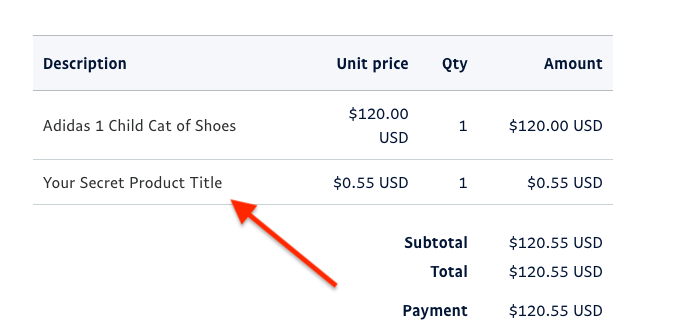
You can test this using PayPal Sandbox https://developer.paypal.com/dashboard/notifications and viewing the Receipt for Your Payment to your test buyer under Sandbox email notifications.
Installation
Step 1 : Copy & paste the PHP code from the functions file to the end of your child themes functions file or custom functionality plugin.
Step 2 : Upload the folder named woocommerce to your child theme folder.
You can then add your custom product name on any single edit product screen in the Product data > General > Order Title field.
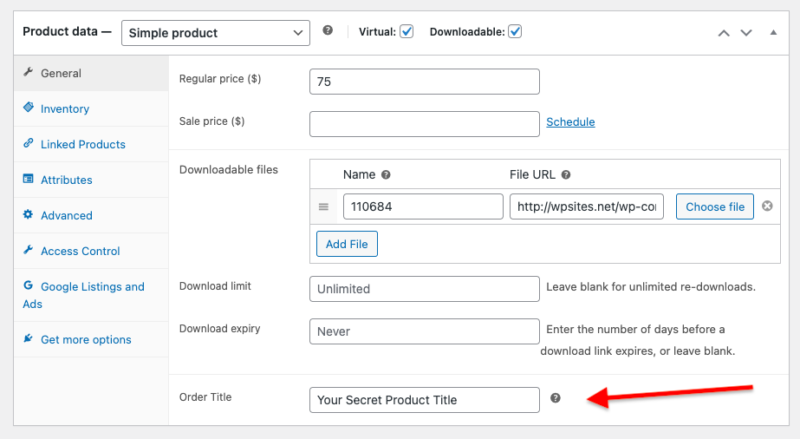

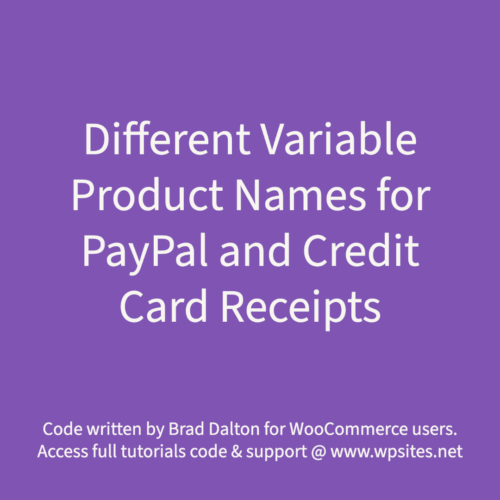
You must be logged in to post a comment.