Vertical Timeline for WordPress is an easy to use plugin for creating vertical timelines with headings, excerpts, and images. Features a modern design with numbered circles, customizable step text, and comprehensive styling options.
Features
- Easy Management: Simple admin interface to add, edit, and delete timeline items
- Rich Content: Each timeline item supports title, content, step text, and image
- Customizable Step Text: Add custom step labels (e.g., “Prep”, “Apply”, “Clean”) instead of just numbers
- Responsive Design: Looks great on all devices
- Customizable Styling: Full control over background colors, width, padding, and font sizes
- Live Preview: Real-time preview of your timeline in the admin settings
- Modern UI: Clean, professional design with black circles and white numbered text
- Sortable: Drag and drop reordering of timeline items
- Media Integration: Built-in WordPress media library integration
- Typography Control: Customizable font sizes for step text, titles, and content
- Background Options: Set custom background colors and padding for the entire timeline
Installation
After plugin installation and activation navigate to ‘Timeline’ in your WordPress admin menu
Usage
Adding Timeline Items
- Go to Timeline > Add New in your WordPress admin
- Fill in the required fields:
- Title: The main heading for the timeline item
- Content: The main content/description (supports HTML)
- Step Text: Custom step label (e.g., “Prep”, “Apply”, “Clean”) – optional
- Image URL: Upload or enter an image URL
- Sort Order: Control the display order (lower numbers appear first)
- Status: Set to Active to display on frontend
Timeline Settings
- Go to Timeline > Settings in your WordPress admin
- Customize your timeline appearance:
- Background Color: Set a custom background color (default: #efebe4)
- Timeline Width: Control the maximum width (default: 1000px)
- Background Padding: Set padding around the timeline content (default: 30px)
- Step Text Font Size: Control the size of step text (default: 16px)
- Title Font Size: Control the size of timeline titles (default: 24px)
- Content Font Size: Control the size of timeline content (default: 20px)
- Live Preview: See your changes in real-time in the preview area
Displaying the Timeline
Use the shortcode [vertical_timeline] in any post, page, or widget area.
Shortcode Options
[vertical_timeline show_images="true" show_excerpts="true" limit="5" order="ASC"]Parameters:
show_images(true/false): Display images in timeline itemsshow_excerpts(true/false): Display excerpts in timeline itemslimit(number): Limit number of items displayed (-1 for all)order(ASC/DESC): Sort order of timeline itemsclass(string): Custom CSS class for styling
Alternative Shortcode
You can also use [vt_timeline] as an alternative shortcode name.
Examples
Basic Timeline:
[vertical_timeline]Timeline without images:
[vertical_timeline show_images="false"]Limited timeline with custom order:
[vertical_timeline limit="3" order="DESC"]Customization
Timeline Settings
The plugin provides comprehensive customization options through the admin settings:
- Background Color: Choose any hex color for the timeline background
- Timeline Width: Set maximum width using CSS units (px, %, em, rem)
- Background Padding: Control spacing around timeline content
- Font Sizes: Customize typography for step text, titles, and content
- Live Preview: See changes instantly in the admin area
Works with both the classic and block editors.

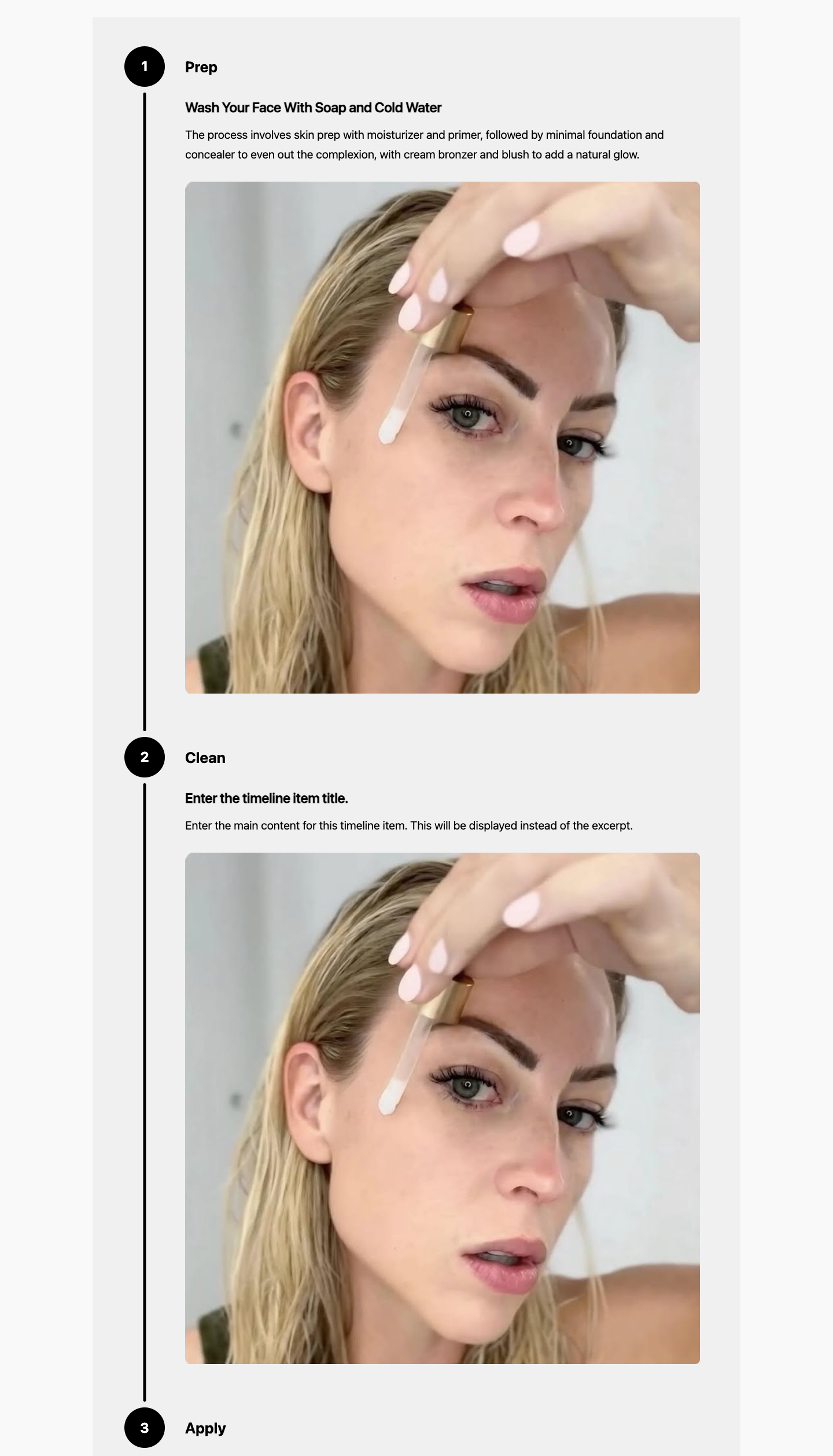
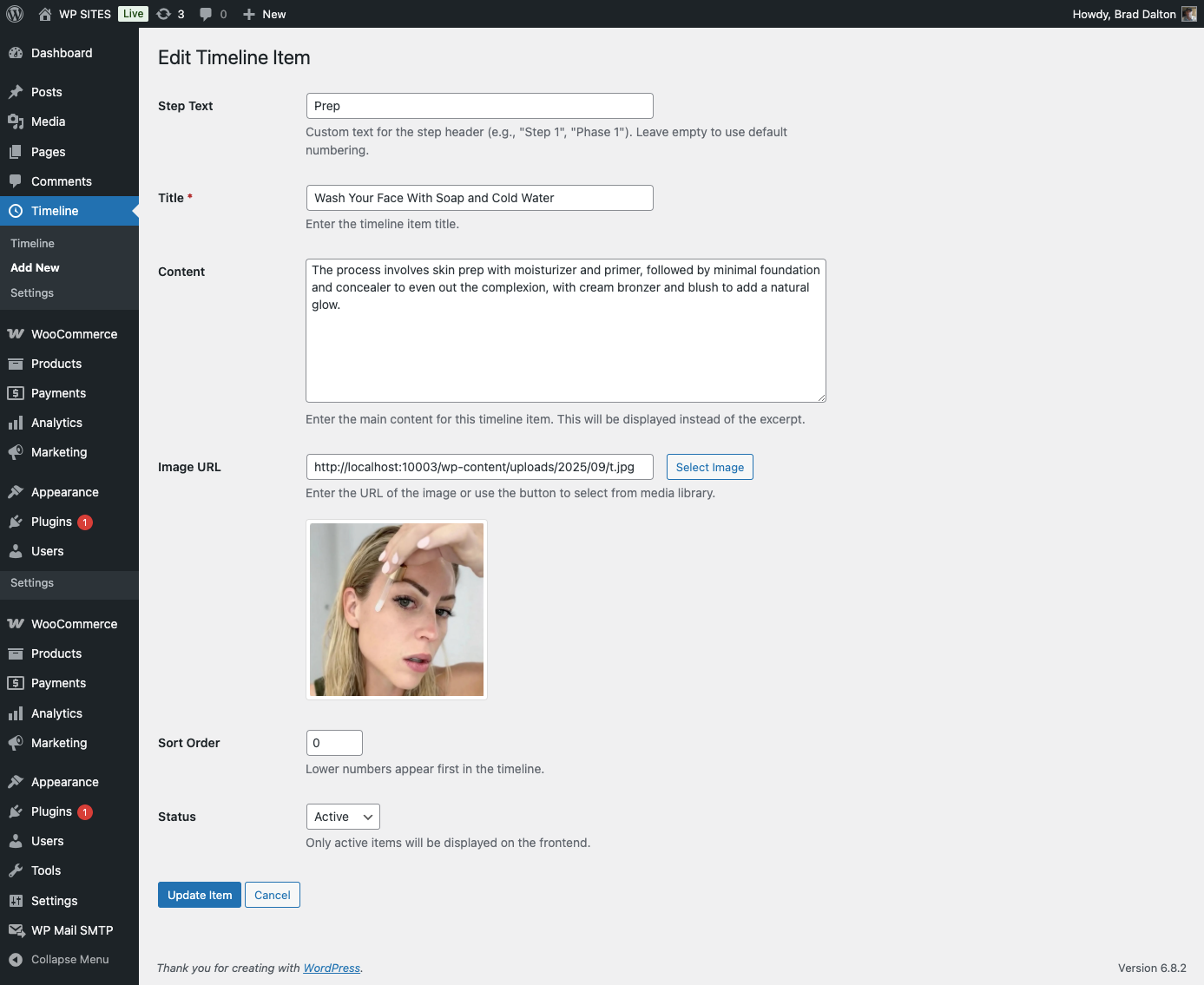
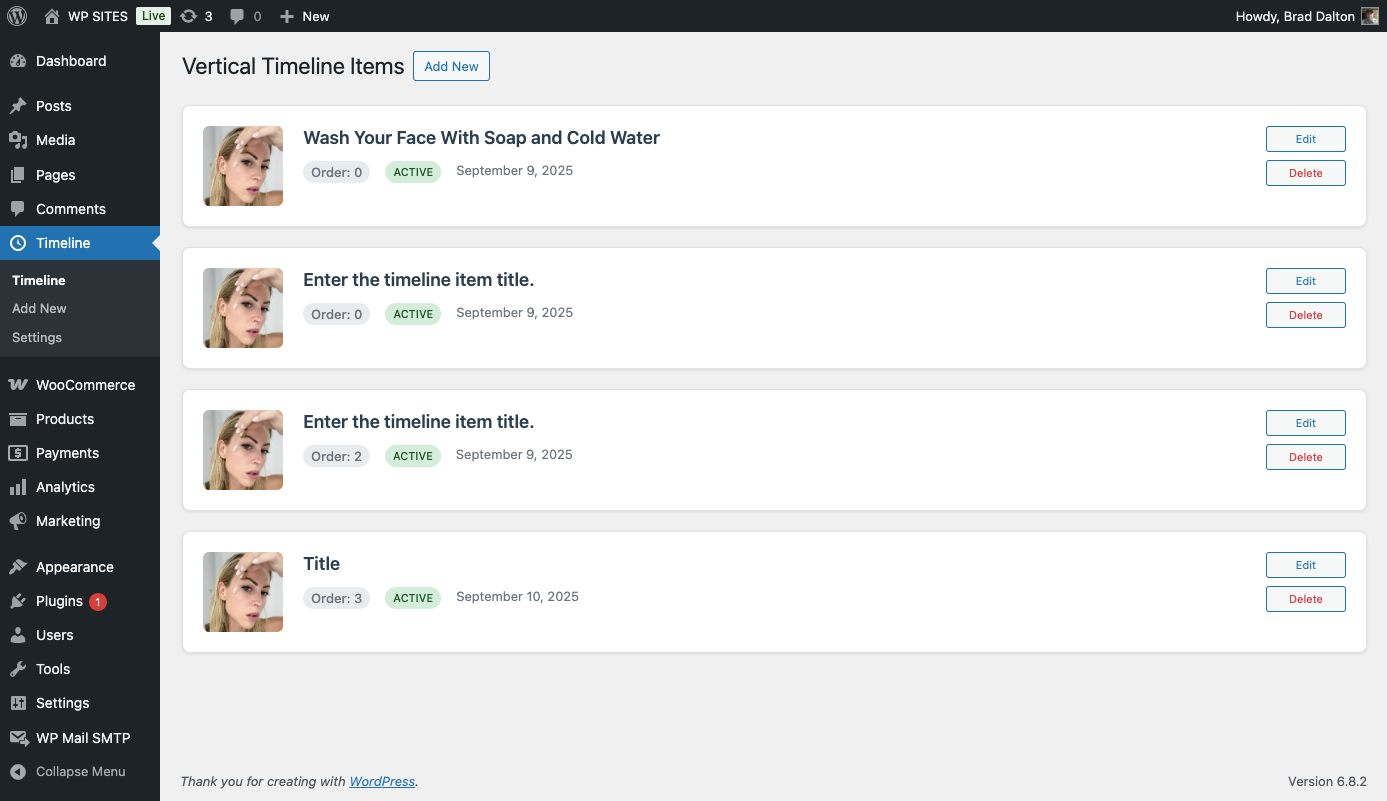
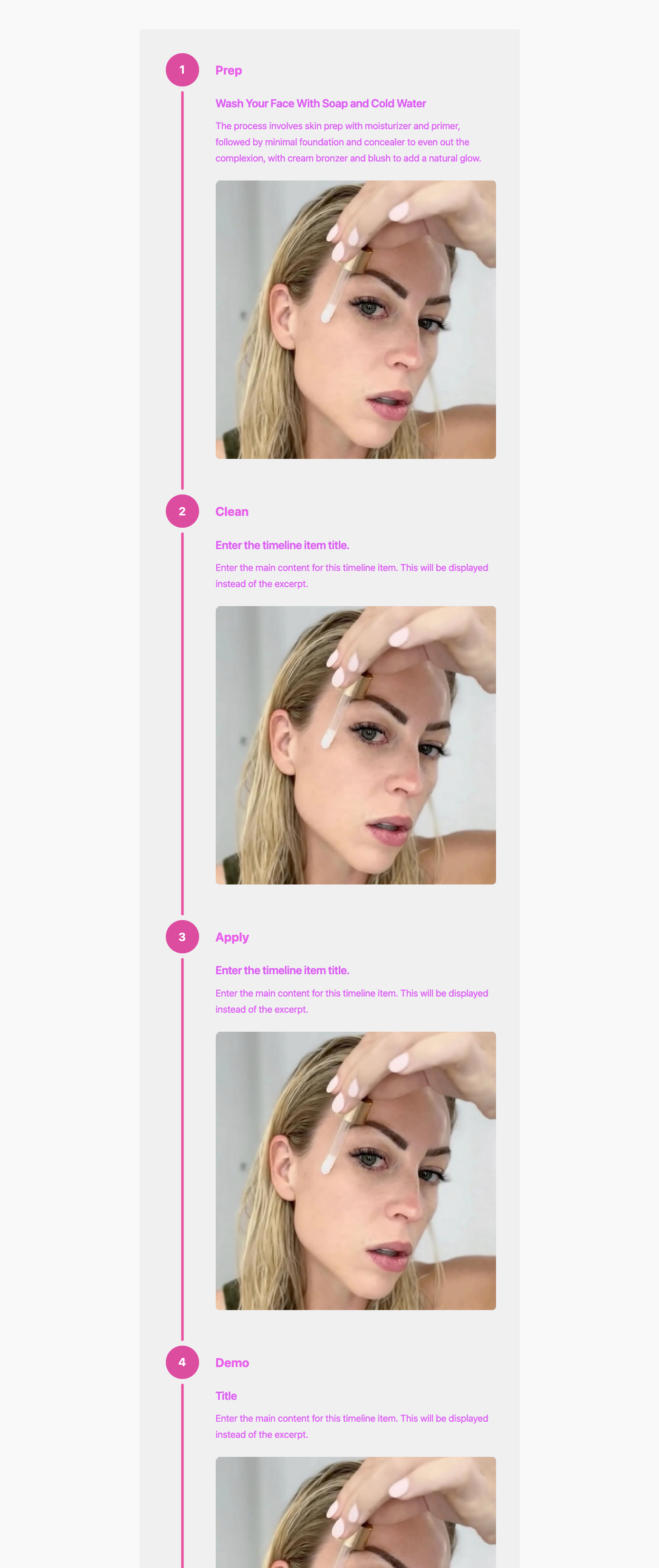
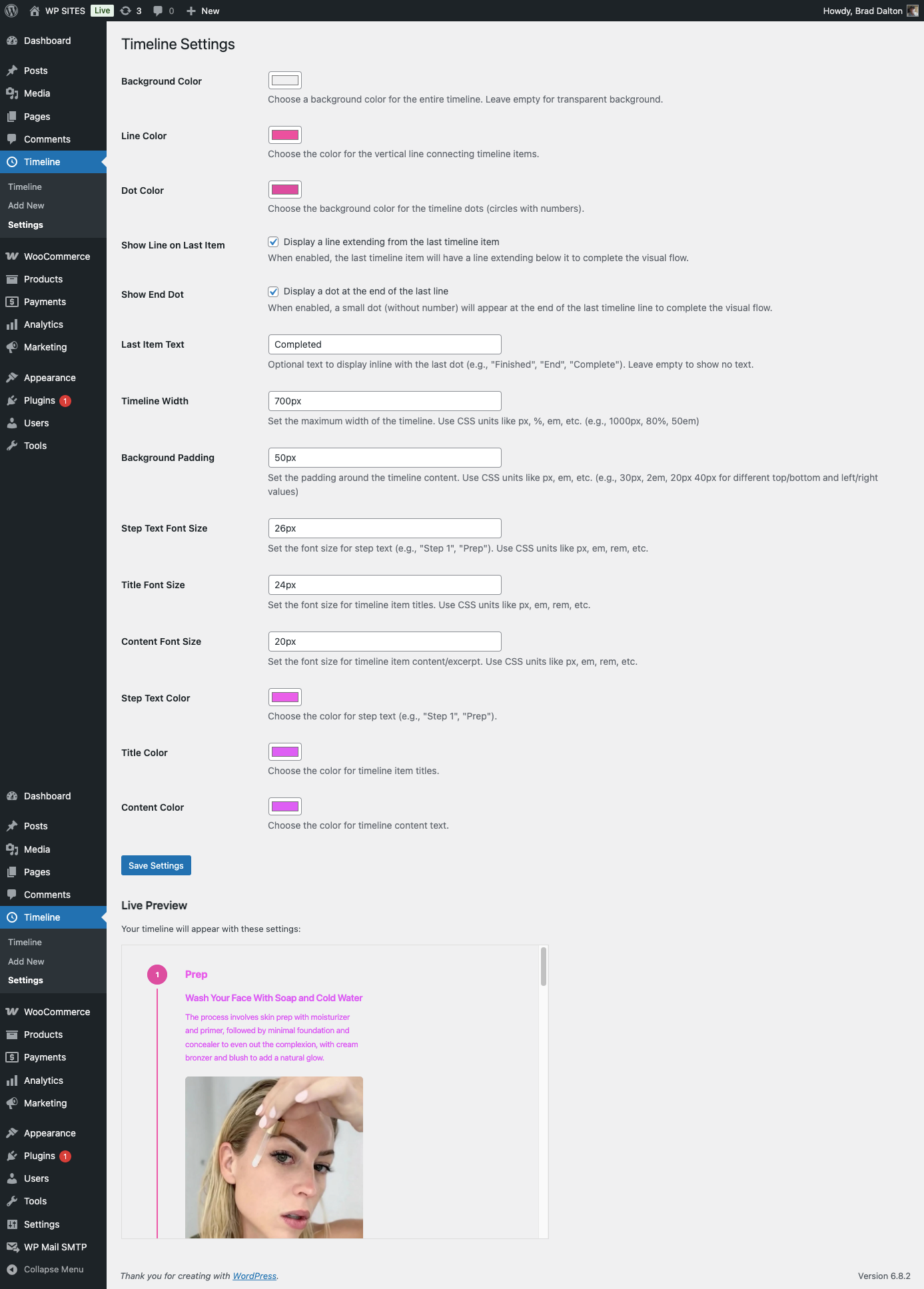
Reviews
There are no reviews yet.