Grouped Product Options for WooCommerce is a plugin that enhances grouped products with customizable image display, modal views, and flexible element ordering in the single product table.
The plugin adds 4 custom product data tabs for grouped products which include a tab for :
- Image Settings – Image positioning and sizing controls
- Modal Settings – Show product image in a modal when clicking on the single product page thumbnail image
- Element Visibility – Checkboxes to show and hide product elements
- Element Order – Drag and drop product elements to control position on the product table
Image Settings
Image settings include :
- Image Position
- Image Width (px)
- Image Height (px)
Modal Settings
- Enable Image Modal – Show product image in a modal when clicking on the image
- Show Product Title
- Show Price
- Show Short Description
- Show Add to Cart
- Shows small “Added to cart” notice in modal
Element Visibility
- Show Table Headers – Display column headers in the grouped product table
- Show Images
- Show Product Title
- Show Price
- Show Quantity Input
- Show Add to Cart Button
Element Order
Enables you to drag and drop to reorder element positions on the frontend.
Modal
Once enabled, you can add a modal which displays your product image and other elements when the grouped product thumbnail is clicked.
Here’s an example you can slide through and double click to view full size images :
Works with or without Redirect to the cart page after successful addition and Enable AJAX add to cart buttons on archives checked or unchecked.
Demo Video
Shows how some of the settings work in each panel.
Usage
After plugin installation & activation :
- Create a grouped product
- Click the Linked Products tab and add Grouped Products
- Configure the settings based on your own specific requirements

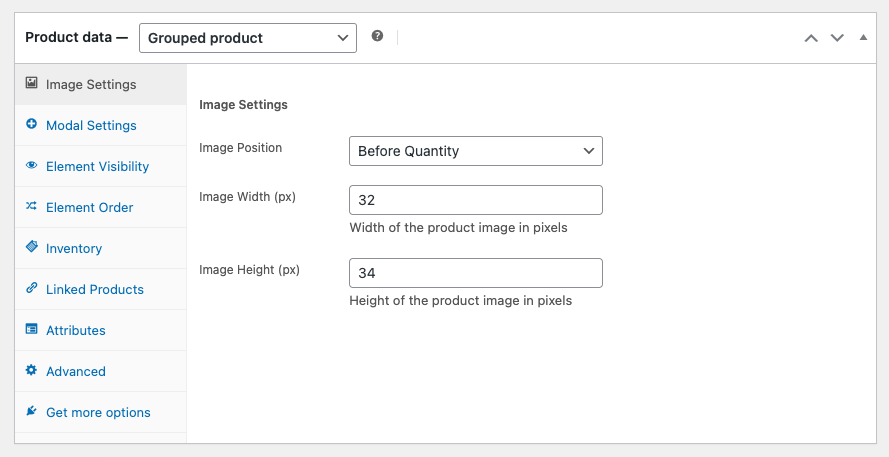
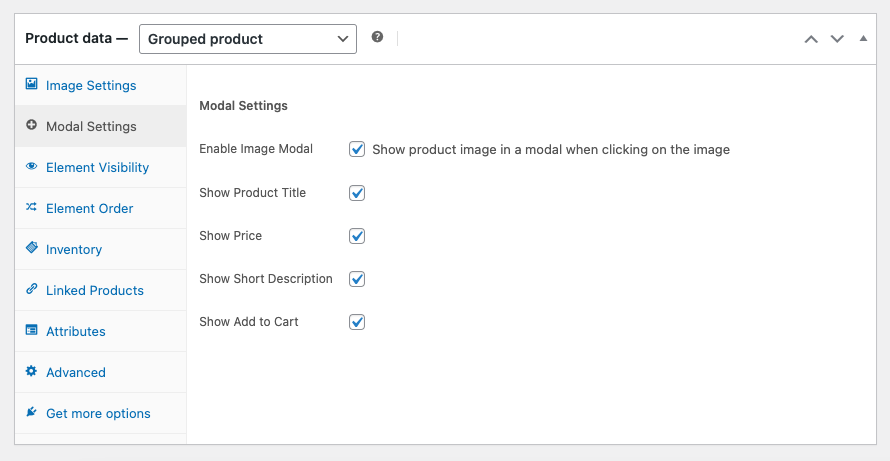
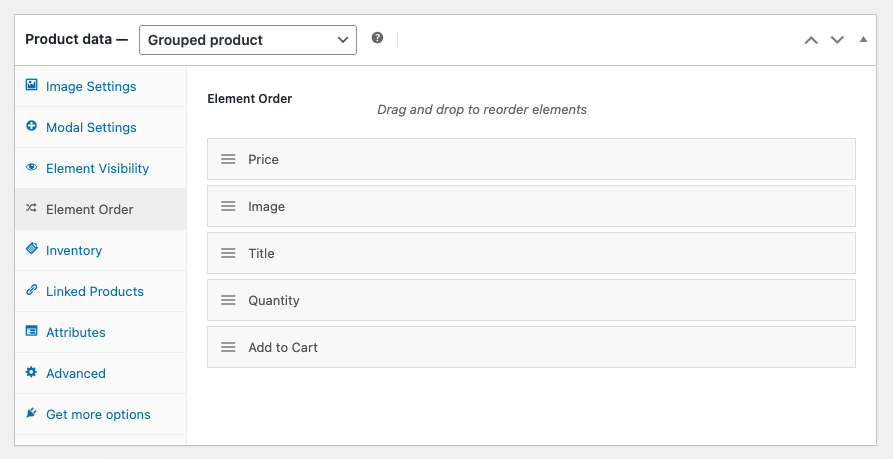
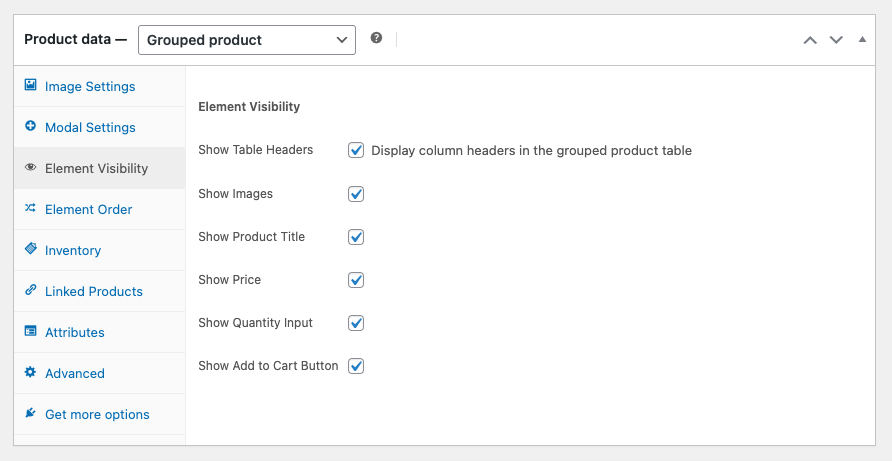
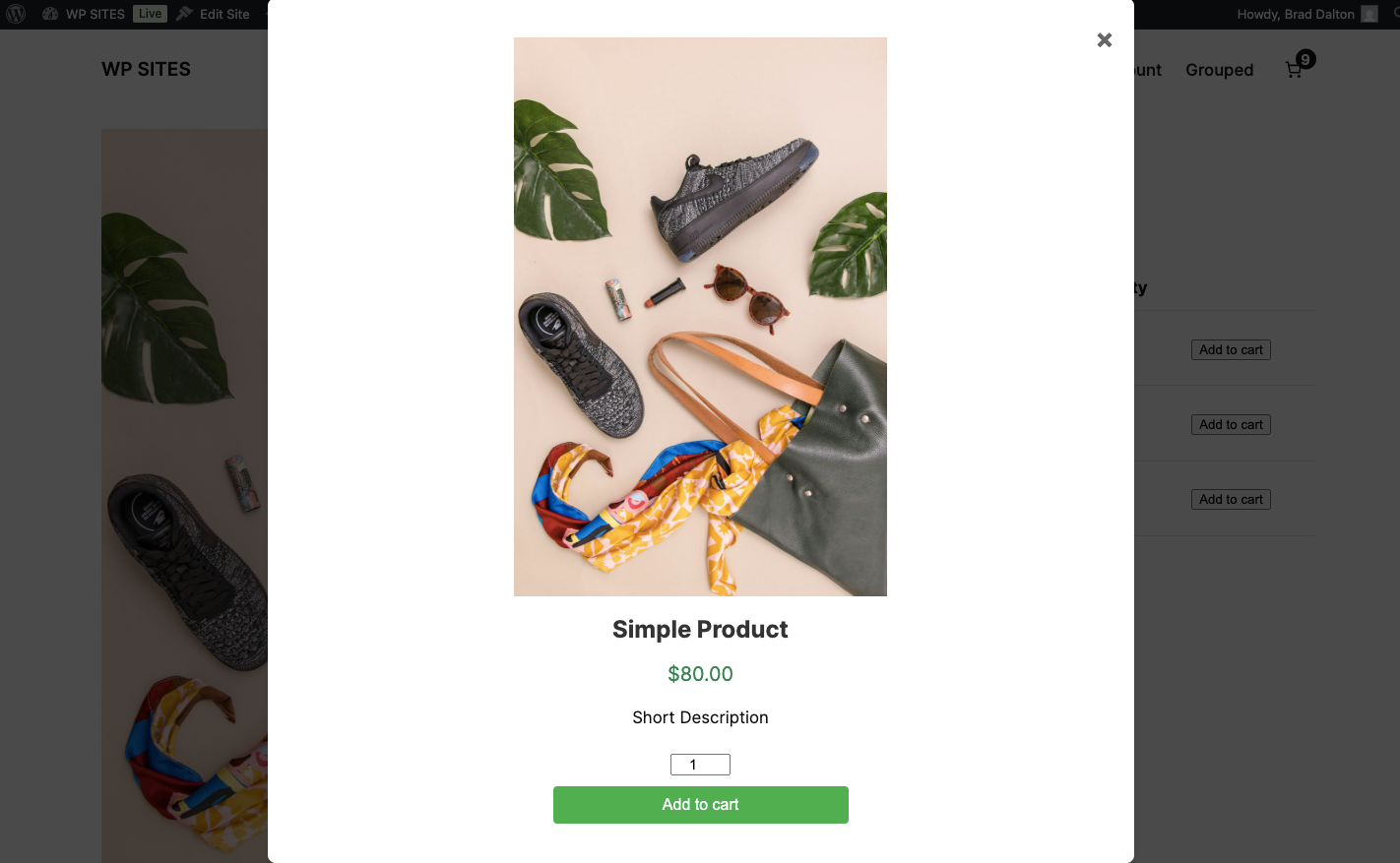
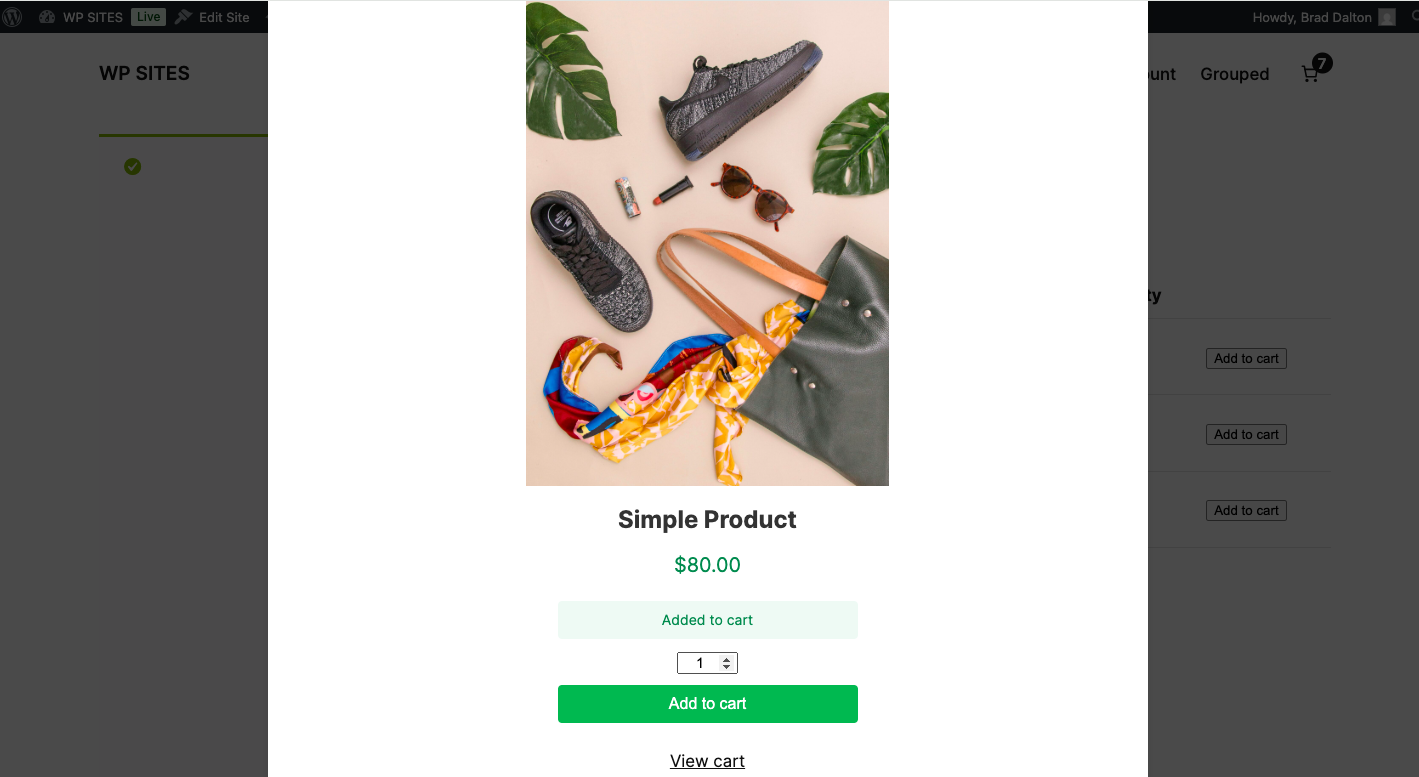
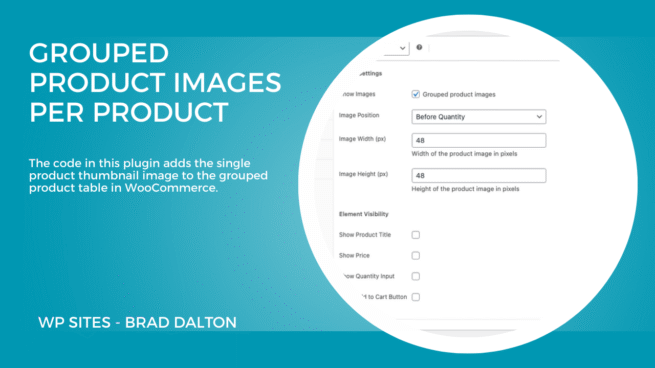

Reviews
There are no reviews yet.