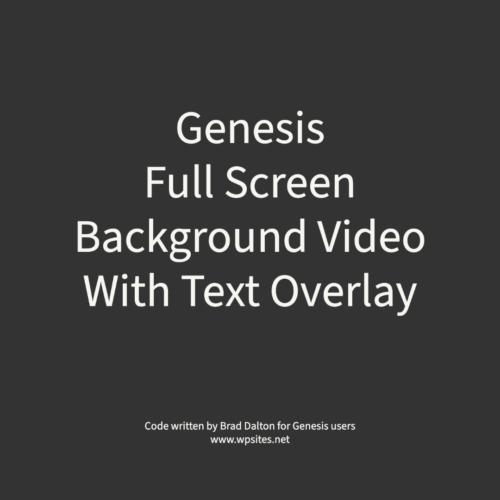This code displays your hero image on every page type including :
- Single pages including front page, home page & posts page.
- Single posts
- Archive page types including the blog template, category, tag, date, author, custom post type & custom taxonomy type archive pages.
Note : The code assumes you have created a page named Posts Page and set it as your posts page in your Reading Settings.
Installation
There’s 4 simple steps :
Step 1 : Upload the archive.php, home.php & hero.js files to your child theme folder.
Step 2 : Copy & paste the PHP to the end of your child themes functions.php file.
Step 3 : Copy & paste the CSS to your child themes style.css file remembering to clear caching.
Step 4 : Using the Advanced Custom Fields ( ACF ) plugin, import the acf-110394.json file.
Genesis Blog Page Template
Included in the download zip folder is a template file named page_blog.php. If you want to use this template as your posts page, upload the file to your child theme folder and select the the Template named Blog from the Page Attributes meta meta on your Edit Page screen. You’ll also need to re-configure the ACF location rules for the Single Hero image as seen in the screenshots included in the download zip folder.