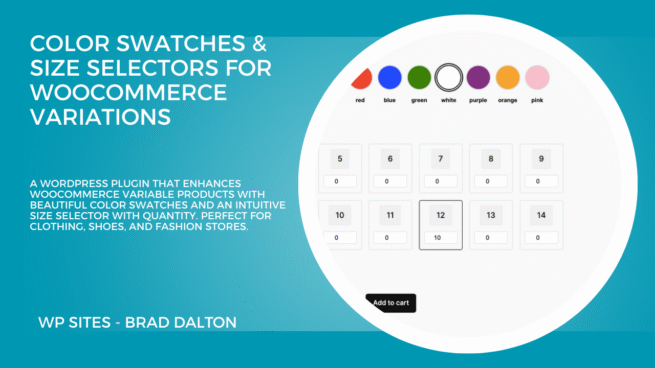Bulk Variations for WooCommerce is a mini plugin you can use to add more than 1 variation at a time to your cart. The code in the plugin enables your customers to select from a list of variations and add any/all of them to their cart like you see in the following gallery.
Click to enlarge :
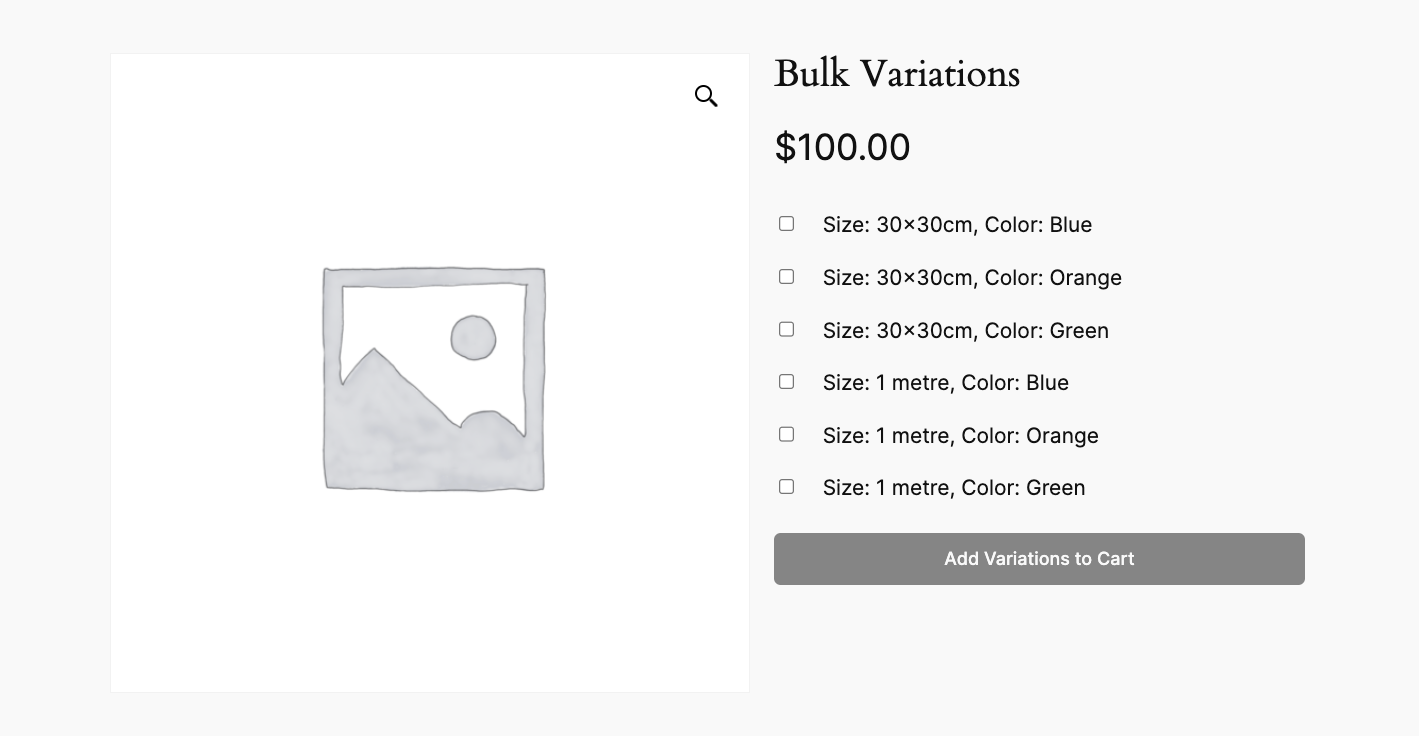
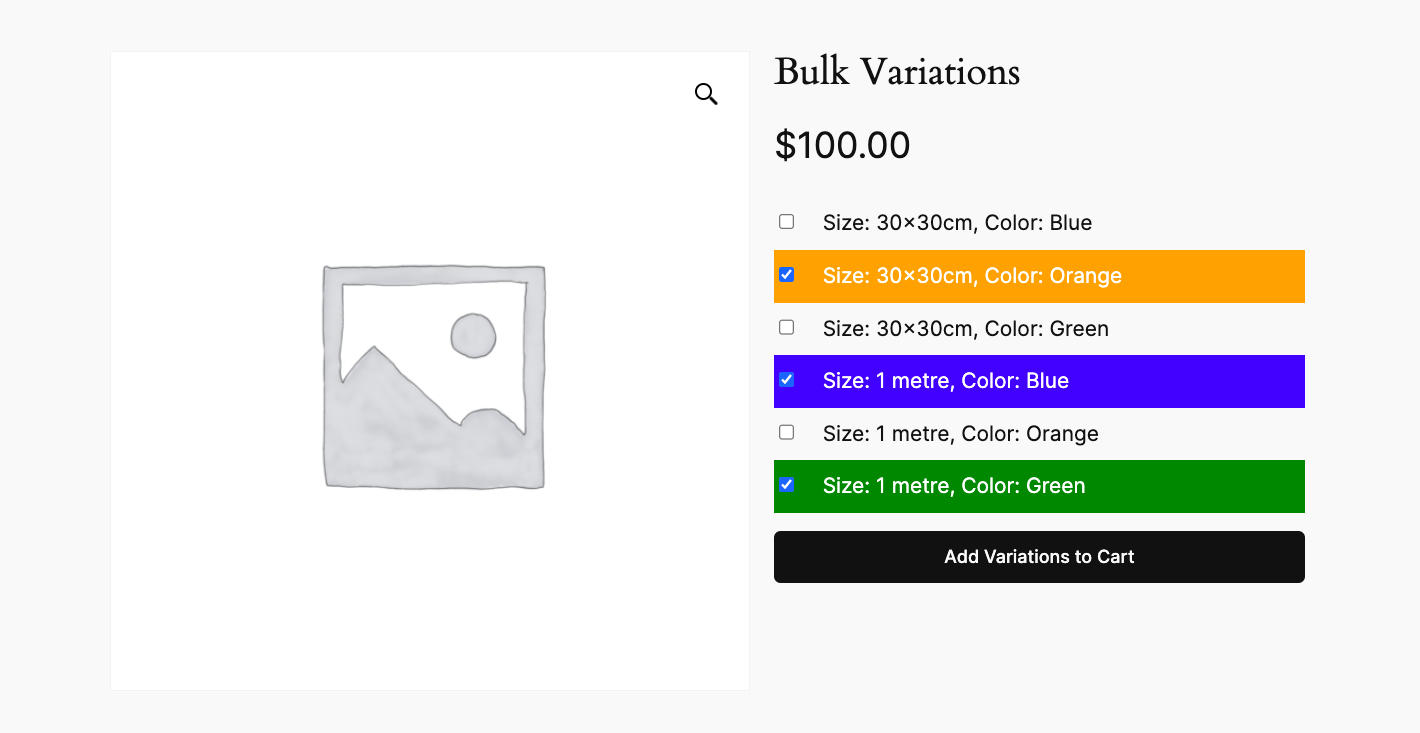
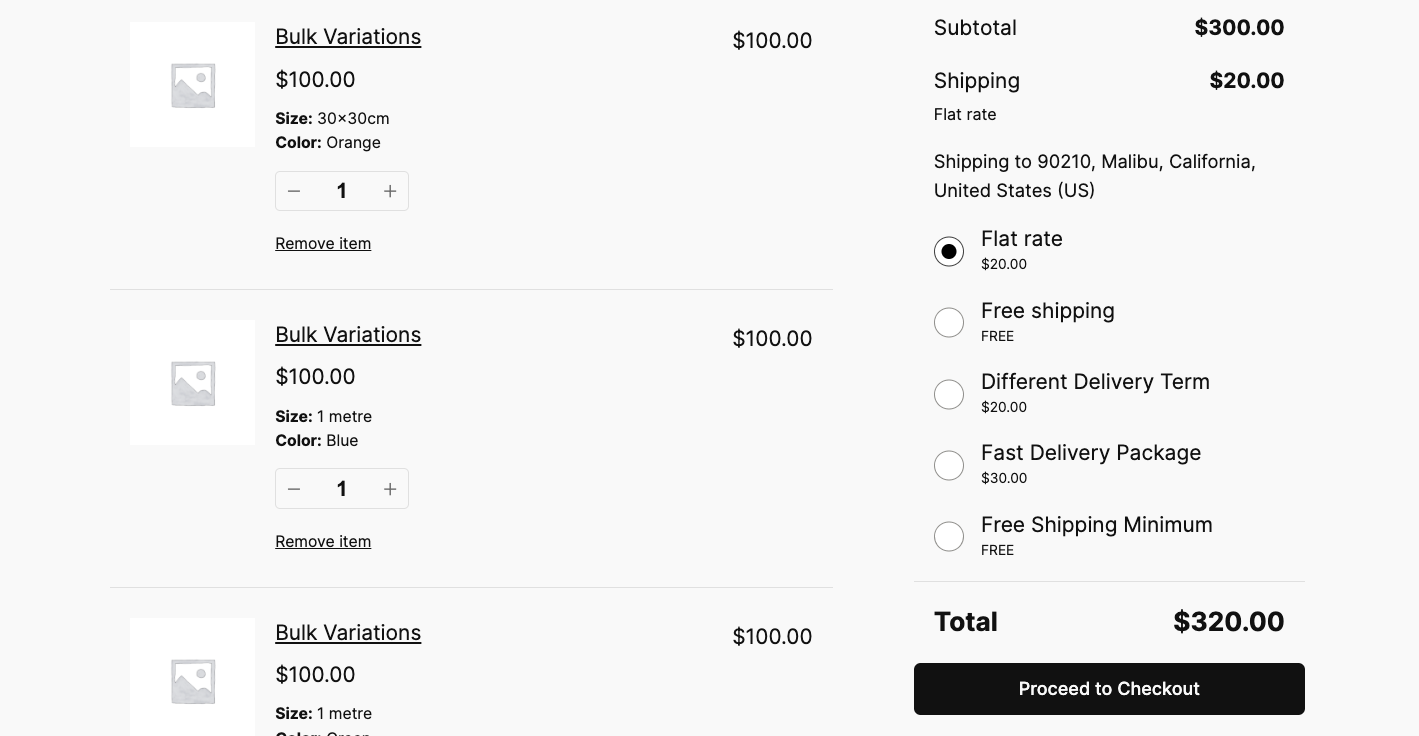
The code can be used as is in the plugin or copied to your child theme. It enables the storeowner to apply the bulk variations template on a per product basis as seen in the following image simply by checking the box once you select the variable product type from the product data menu.
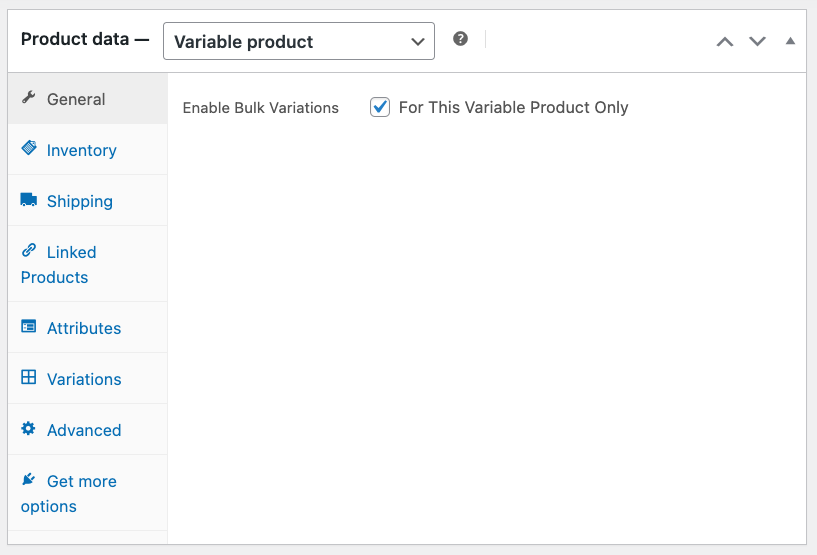
Once the variations have been added to the cart, your customers can increase the quantity as seen in the demo video.
Variations Setup & Testing
- Once you install the plugin, go to your Edit product screen and check the box to enable the bulk variations template on this product only.
- Create a variable product as you normally would by creating your attributes and then generating variations.
- Test out how bulk variations works on your single product page as seen in the demo video.
Optional Styling
The code includes Javascript and CSS to style the variation selections on hover. For variation attributes named colour, the value is used as the actual hover and selected colour. Once the checkbox for a variation is selected, the variation remains highlighted and ready to be added to the cart.
The add to cart button is disabled until at least 1 variation has been selected.
Prefer your own styling? Remove the CSS from the style.css inside the plugin.