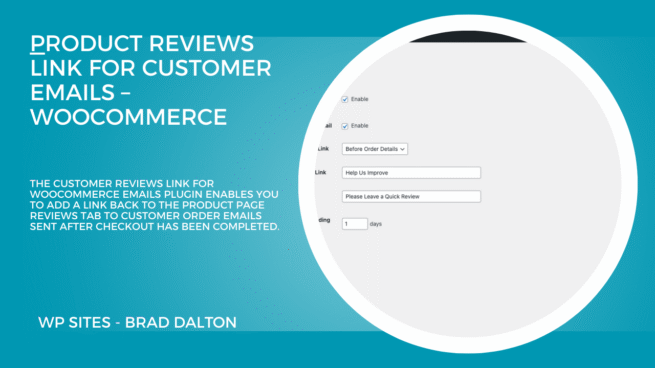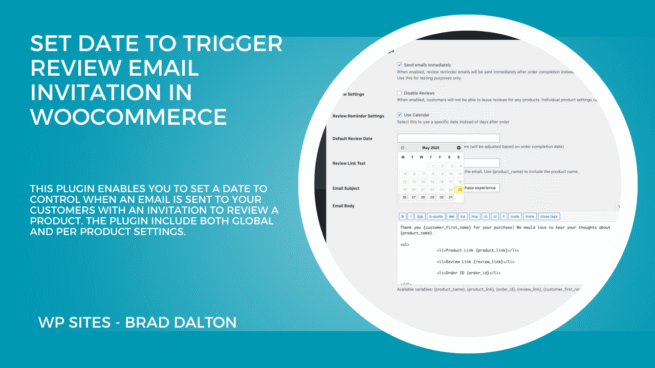This code enables you to set up email notifications when product reviews are submitted by real customers. The emails are sent to the admin email by default however you can change this to 1 or more other email addresses.
Within seconds of submitting a review, you’ll get an email like this :
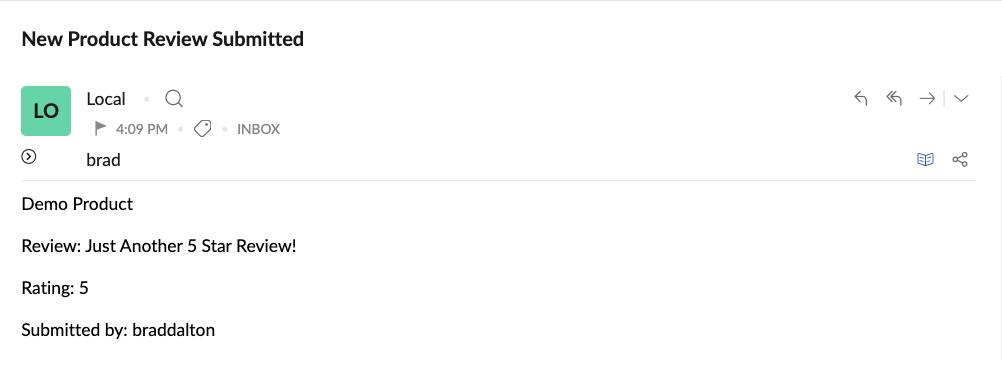
Email Customization
In the latest version of the email reviews plugin, you can customize the :
- Email Address ( defaults to admin email ).
- Email Subject Line ( defaults to “New Product Review Submitted” ).
- Email Message Content ( defaults to review, rating, submitted by ).
Go to WooCommerce > Settings > Products > Review Email Notifications to customize email notifications for reviews.
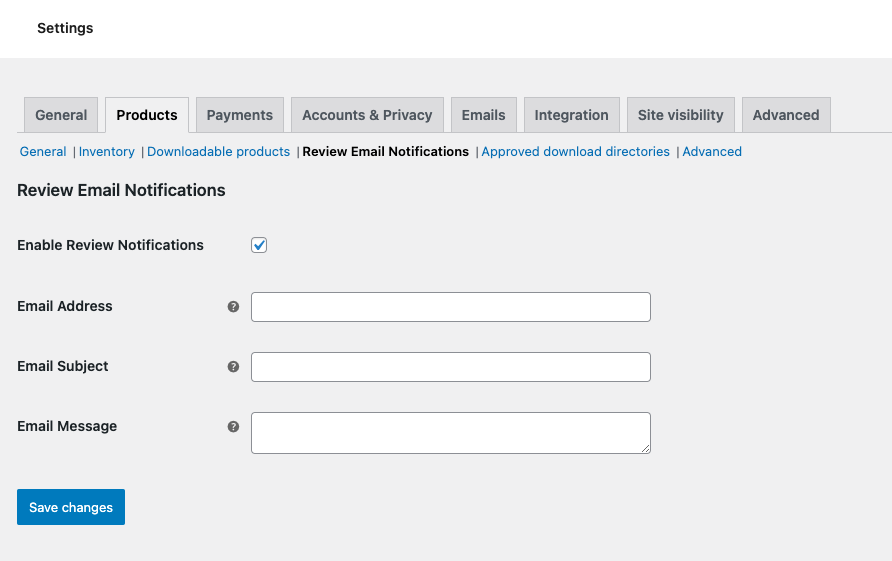
Email Limitations
Your web host may limit how many emails WordPress can send or in some cases not support email hosting. The function WordPress uses to support email is also limited and can prevent sending of email notifications so you miss out on knowing when a customer has left a review.
If you have problems with this issue, setup a WP Mail plugin which will prevent any email issues. Support for this is included when you buy this product.
Testing
The code in this plugin has been tested using the WP MAIL PRO plugin installed locally and on a live test site as seen in the demo video. The WP Mail Pro plugin enables you to use any email provider to send emails from your WordPress installation.
Installation
You can install the plugin like any other or copy and paste the code from the plugin.php file to the end of your child themes functions file or custom functionality/code snippets plugin.