The code in this plugin named Add WordPress Registrations To MailChimp, enables you to add new WordPress registrations as subscribers to any MailChimp list. The email address for new WordPress users is added to your MC list automatically. The plugin :
- Adds a new top level menu item in your WordPress Dashboard named MailChimp List
- Adds a settings page for your MailChimp API key and MailChimp list drop down menu.
- Adds a opt-in checkbox to the default WordPress registration page which you can customize.
New WordPress registrants only need to check the checkbox and once registered, their email address is added to your list as an opt-in email address.
Plugin Settings
WordPress admins only need to complete 2 simple steps, links to which are included in the plugin settings to :
- Add your MailChimp API Key
- select a audience list from the drop down menu
Adding your API is made super easy as there’s a link added directly underneath the required field named Find your MailChimp API Key. Once logged in your MailChimp account, Click the link and it will take you directly to the page containing your API keys.
Copy & paste your API key into the required field and Save Changes. You can now select a list from the MailChimp List ID drop down menu and Save Changes. This will sync your list selection to your MailChimp list ID so new registration emails are added to your selected list dynamically.
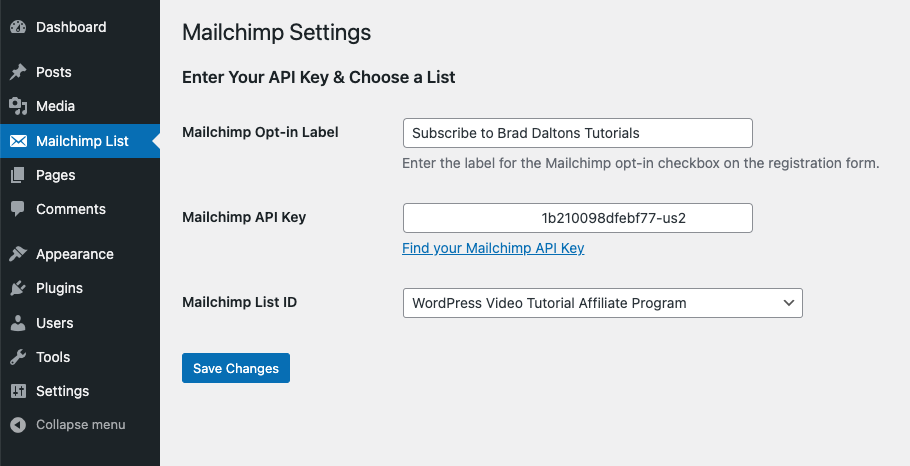
Another option you can set on your MailChimp settings page in WordPress is for the Opt in Label which is shown on your WordPress registration/login page.
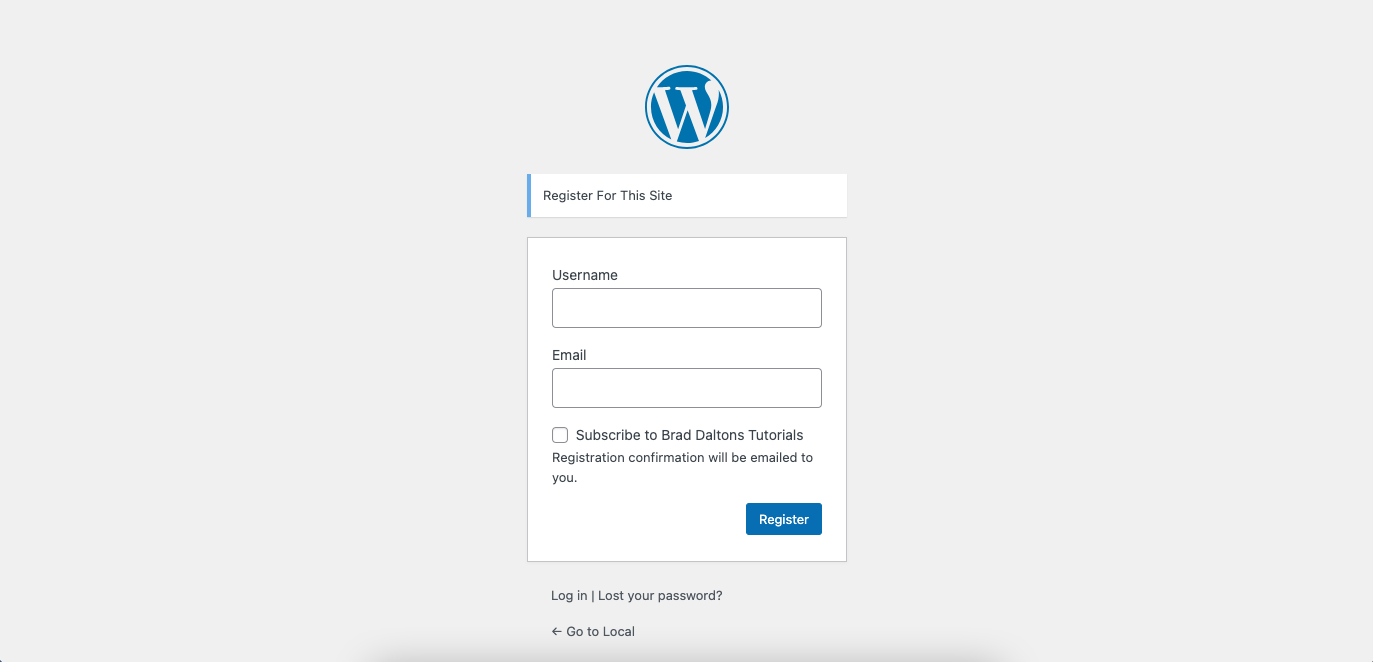
Checkout the demo video to see how easy it is to build your email list from WordPress registrations.


You must be logged in to post a comment.