This PHP code enables you to get email addresses on the same day as your customers birthday. The emails are shown on a custom menu item named Birthday e-Mails under the Marketing menu in your WordPress Dashboard. You can then copy and paste the emails into any program and send emails to each customer on their birthday.
You can copy and paste the emails into any email client or email marketing program and they will automatically become comma separated as tested in Gmail and Mailchimp.
Personalized emails should get a far better response than automated emails.
Code Installation
Install the download zip folder as a new plugin or copy and paste the PHP code to the end of your child themes functions file or custom functionality plugin for code snippets.
The code converts the date format entered into the checkout form field into the same format as todays date without the year to compare exactly the same date. Example : 09-19 and 09-19. If they match, your customers email is shown as today is their birthday.




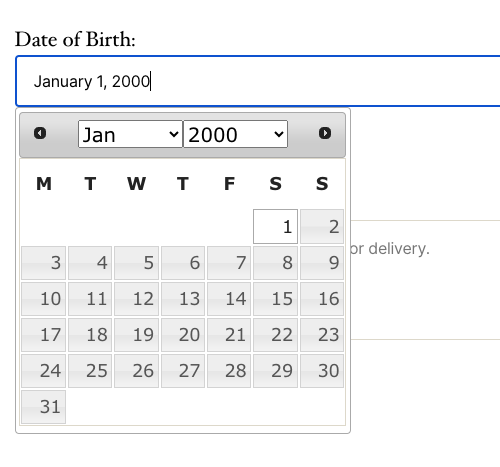
You must be logged in to post a comment.