This plugin adds buttons to different image types in WordPress. The buttons enable users to like, favorite or love :
- Single images
- Gallery images
- Slide show images
When images are liked, they are included in a list of liked images which can be displayed anywhere using the [favorite_images] shortcode.
Plugin settings include :
- Display Type – Icon or text or both. When text is selected, a conditional field displays enabling you to customize the text.
- Icon Style – Select heart, star or thumbs up dashicon.
- Custom Text – Add a some text like Love, Like or anything else you like.
- Show Counter – Includes the counter ( number of likes ) within the button.
- Button styling includes color pickers to style all elements included within the button
- Element Size – Enables you to set the size of all elements within the button.
- Button Position – Enables you to choose the button position on the image
- Grid Settings – Enable you to choose how many columns your favorited images display in.
- Page Types – Enables you to choose which page types display the buttons. Includes posts, pages. media attachment pages, product pages and shop pages for WooCommerce.
Analytics
Includes :
- Total favorites
- Unique image favorites
- Active users
- Favorites per date
- Most favorites images
- Recent favorites by username
Screenshots
Double click to enlarge to full size or use the arrows to view the next image. Includes the plugin settings page and analytics page.
Demo Video
Shows you how simple it is to use this plugin to add like buttons to images in WordPress.
Usage
- After plugin installation and activation, you’ll find a new menu item in your WordPress dashboard. Click Image Favorites and select the page type you want buttons added too.
- Create a new page or add the [favorite_images] shortcode to an existing page or post.
Works using both the classic and block editors with any image type, gallery or slider.

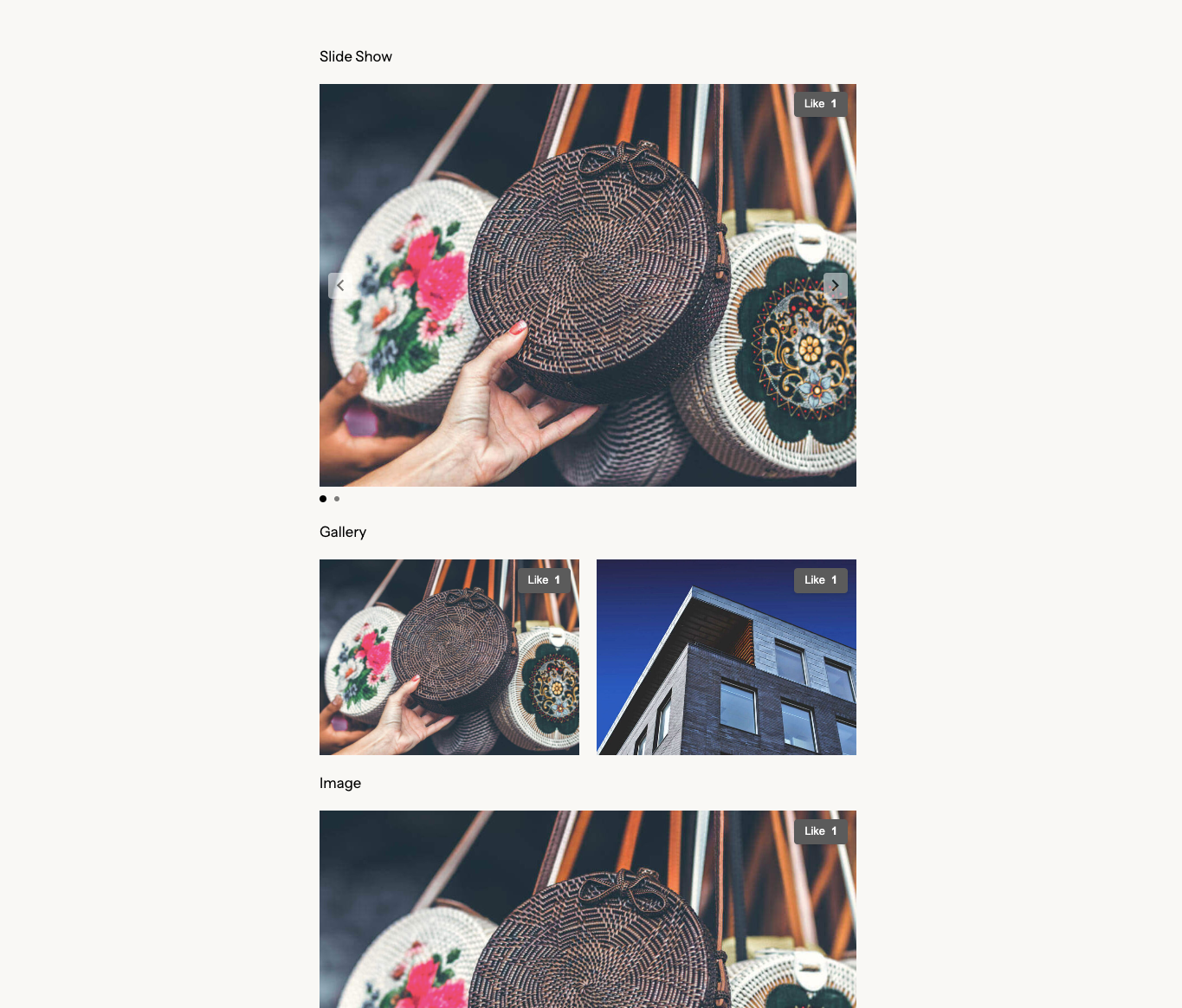
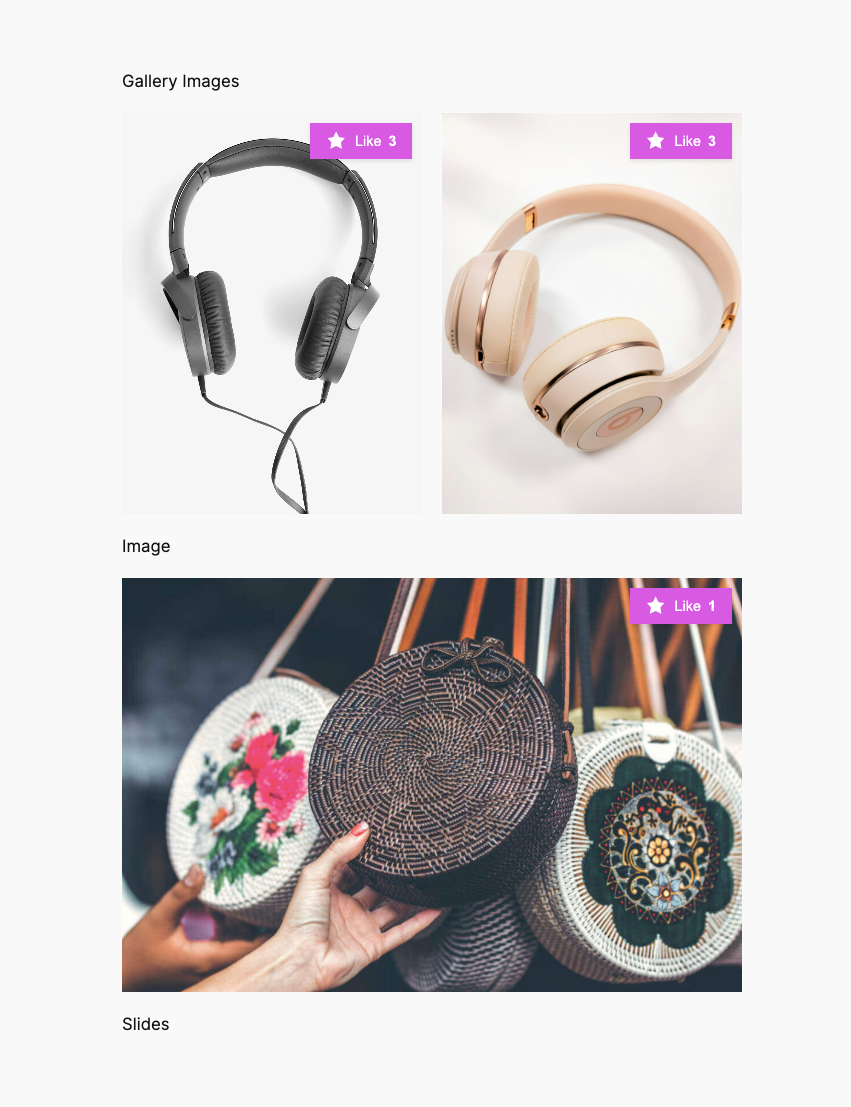
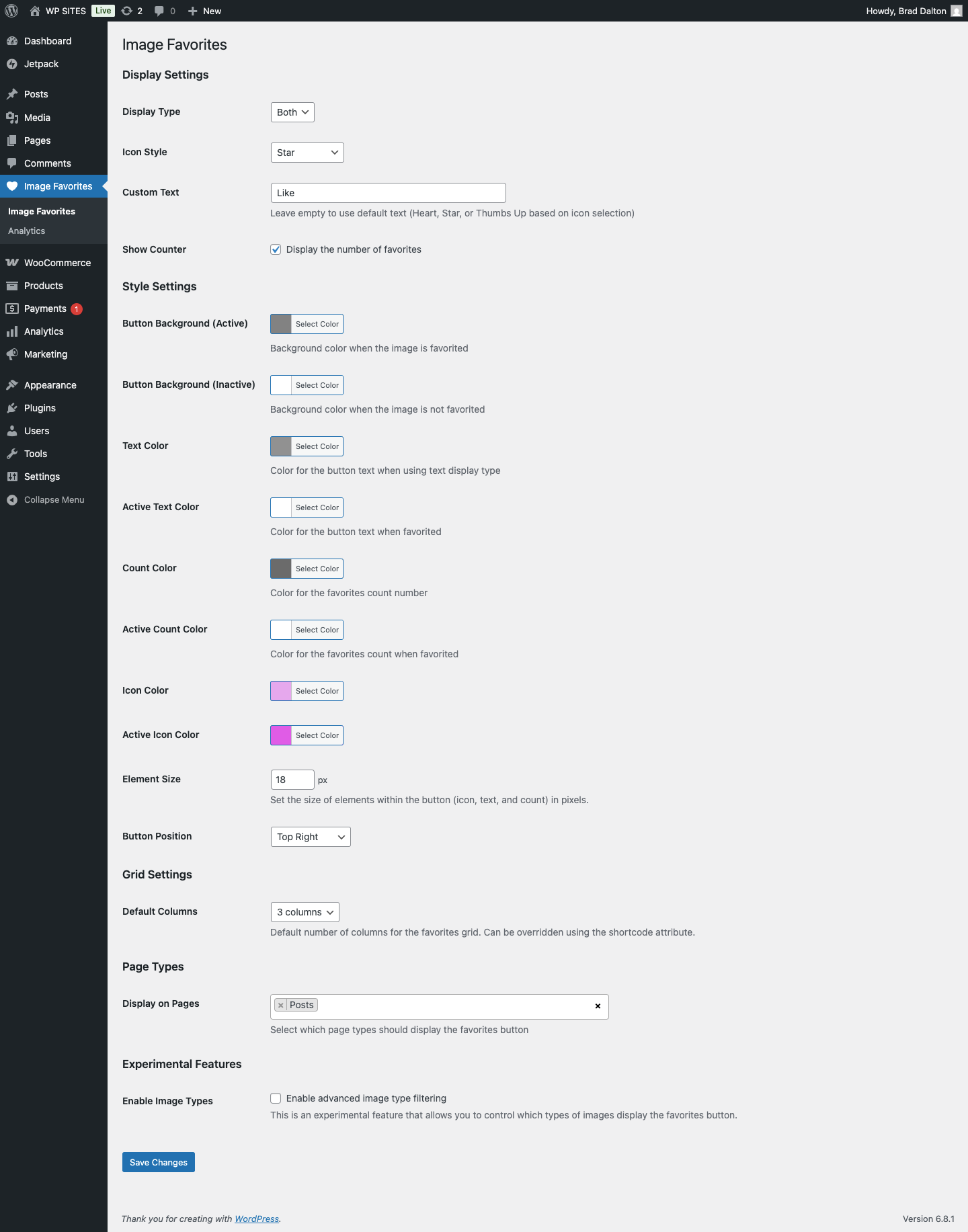
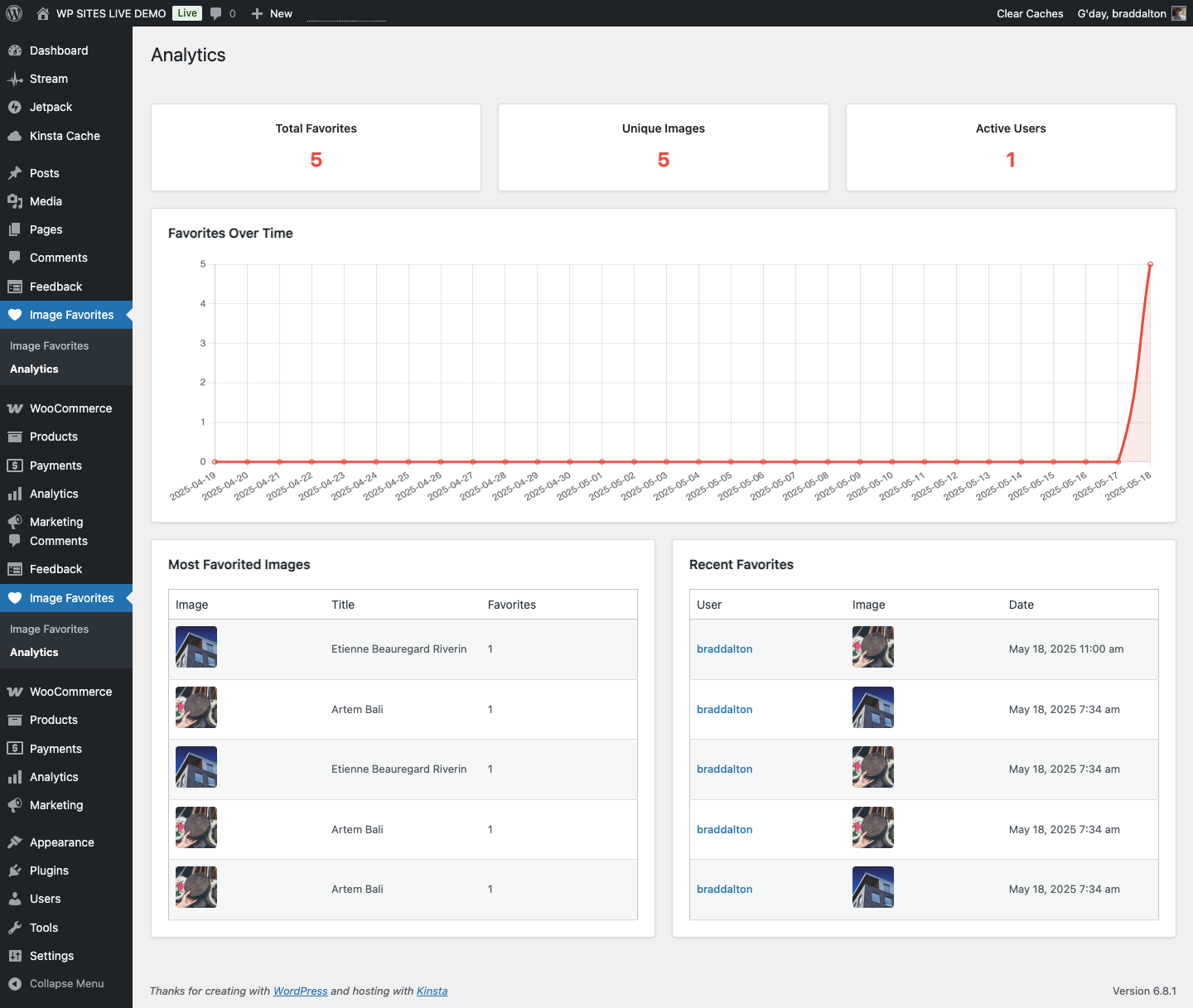
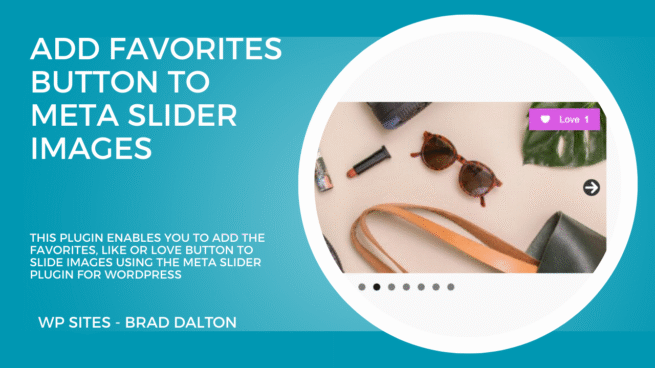
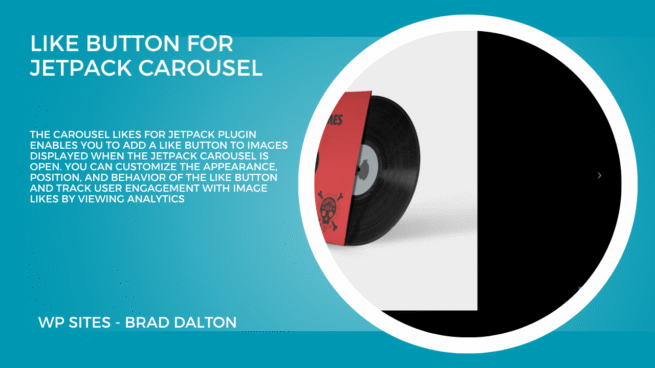

Reviews
There are no reviews yet.