The plugin includes the following features :
Product Customization
- Custom text input field
- Attribute taxonomy term selection dropdown for overlay images
- Live preview of customizations
Image Overlay Options
- Background image support ( Best Results 500px width )
- Taxonomy term image overlay ( Crop first before upload based on background image )
- Custom text overlay
- Position control for overlays
You can select from 2 background image options :
- Upload a custom background image or
- Use the main product image native to WooCommerce
See the screenshots below for more detail.
Product Name Customization Settings
- Replace Product Name – Replace the product name with the taxonomy and term
- Append to Product Name – Append the taxonomy and term to the product name
- Include Custom Text – Include the custom text in the product name
Cart & Order Integration
- Custom data saved in cart
- Custom data saved in orders
- Custom data displayed in order emails
- Custom data displayed in order received page
Admin Features
- Attribute taxonomy term management
- Image upload for terms
- Customization settings per product
- Option to replace/append product name
- Option to include custom text in cart
Frontend Display
- Live preview of customizations
- Form validation
- AJAX image loading
- Responsive design
Frontend & Backend Screenshots
Shows the settings and frontend usage. Click to enlarge.
Video Demo
Shows how you can create different customizable products per product page.
Usage
Once you install and activate the plugin, create a new Customizable Product and click the Customization tab to access the settings. You’ll then need to :
- Go to Products > Attributes and add a new attribute
- Then click Configure terms and add terms for your attribute
- You can also add small images to each term which will be displayed over your background image on the single product page.
Note : Background image sizes work best at 500px width. Also, crop your attribute term thumbnail images so they’re small enough to overlay within your main background image.
Works with block ( Gutenberg ) and non block themes ( Visual Editor ).

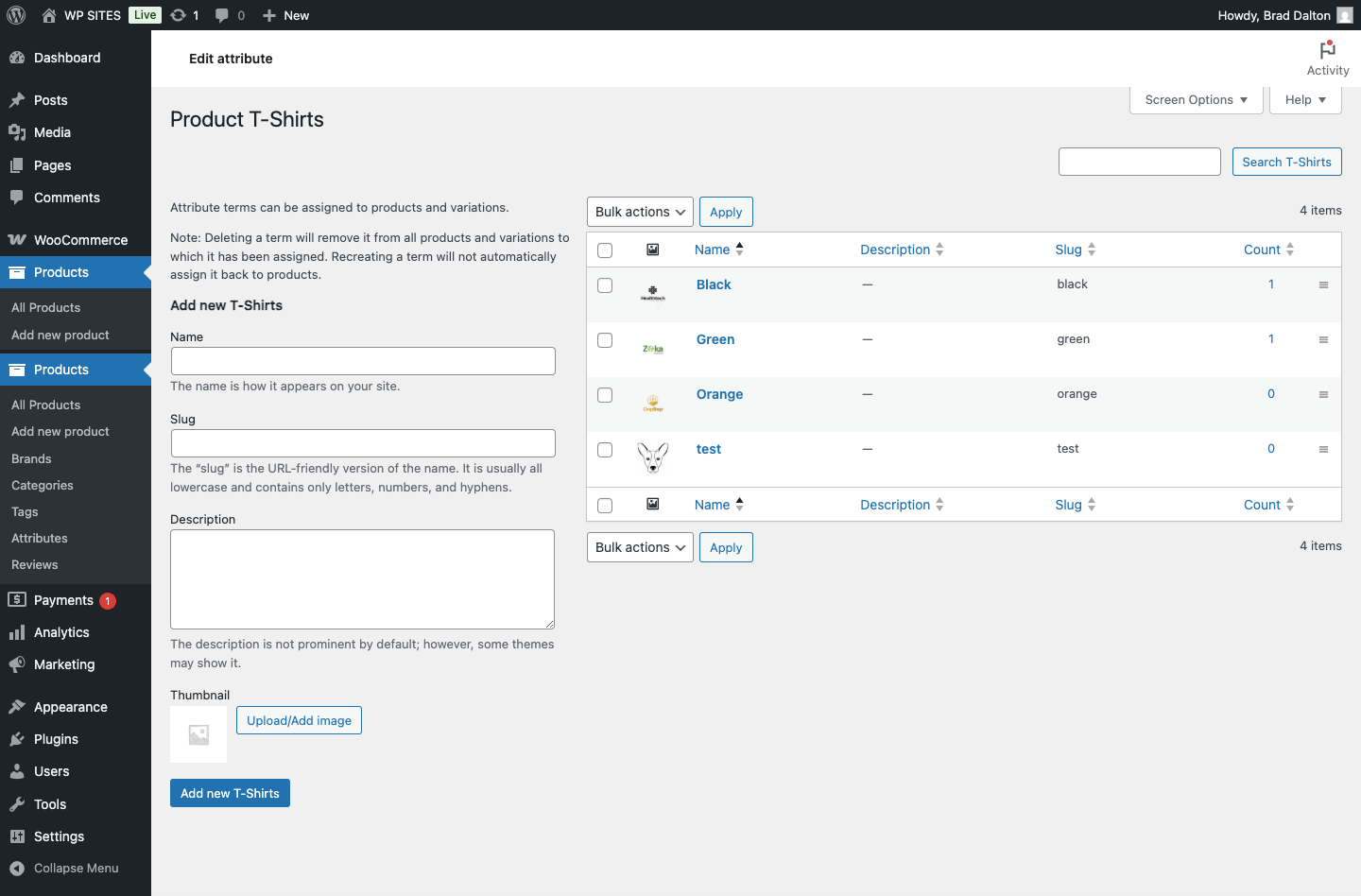
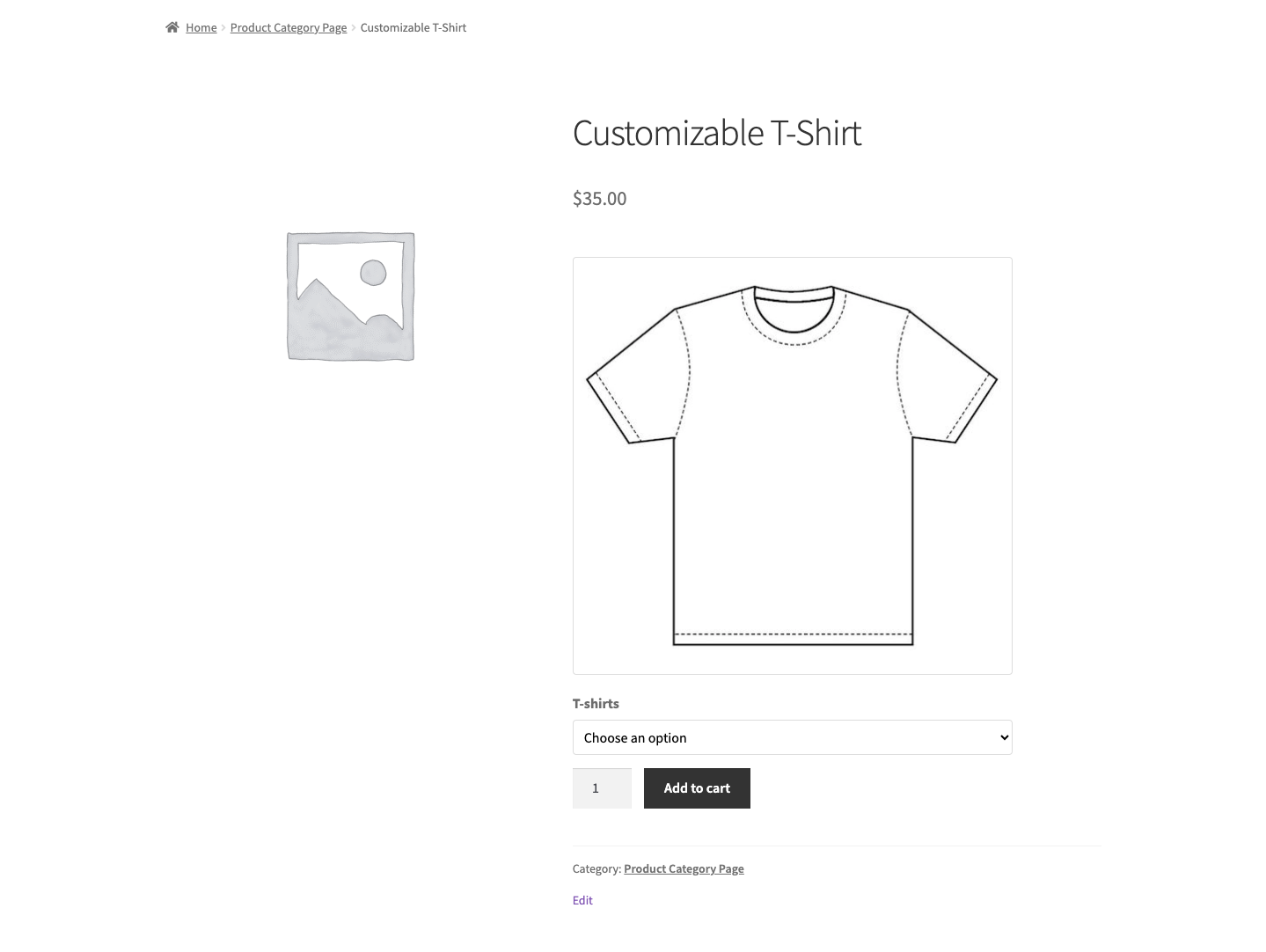
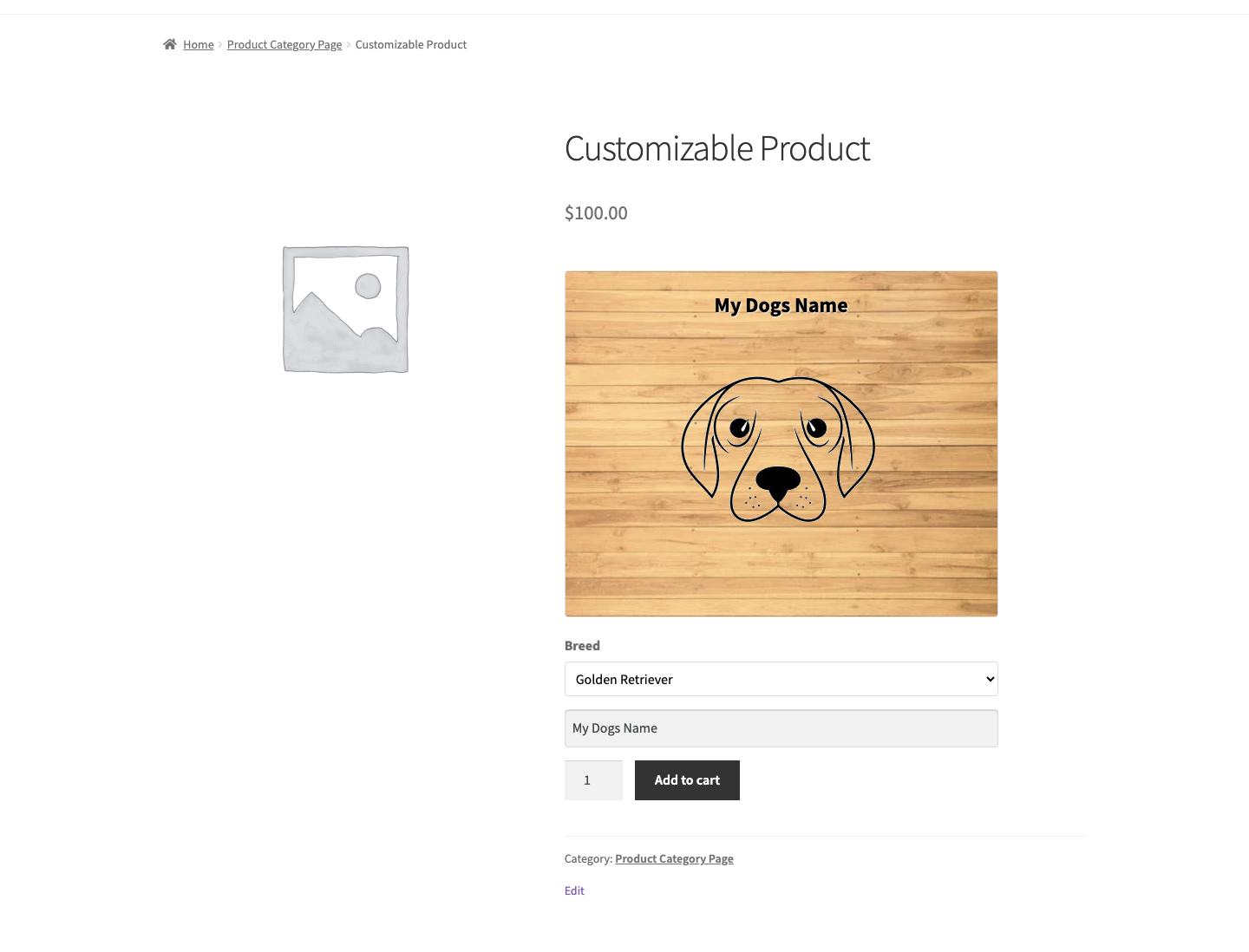
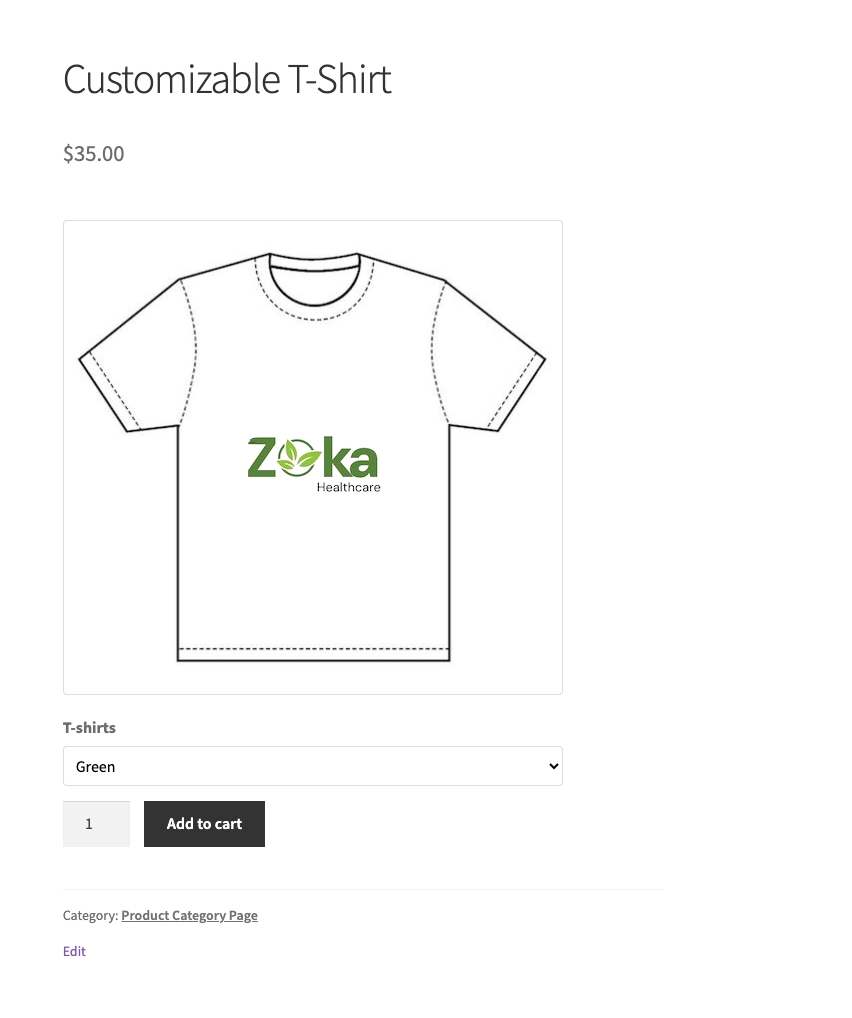
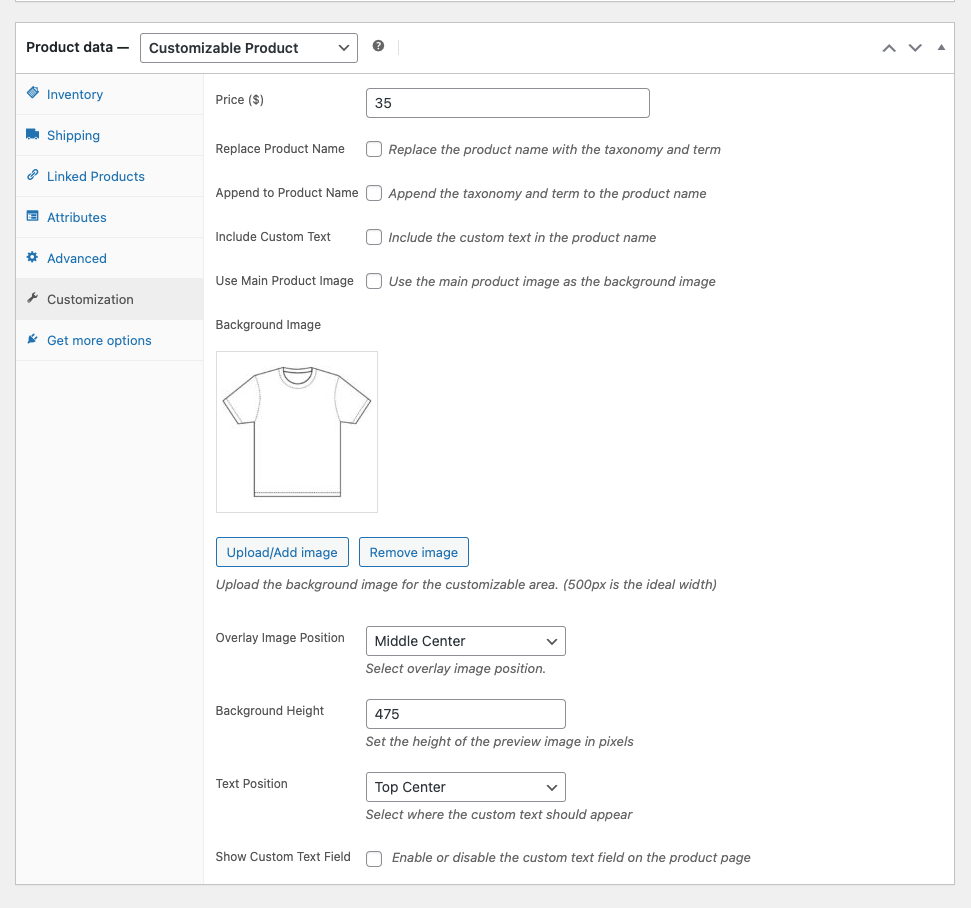
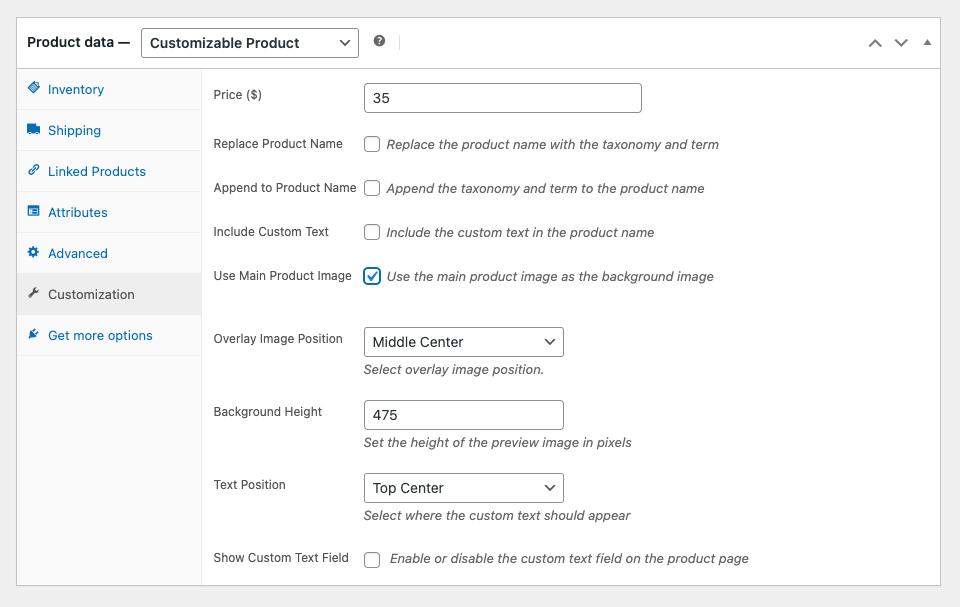
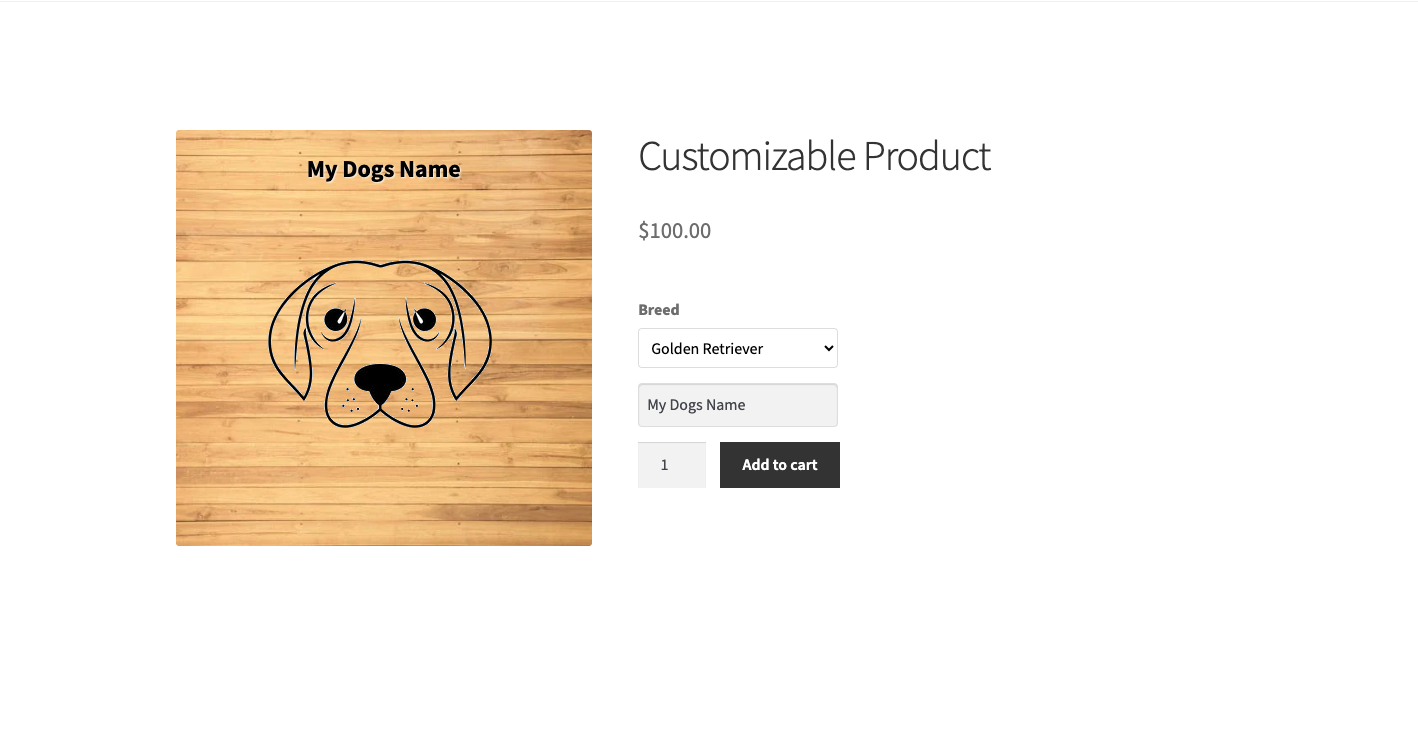
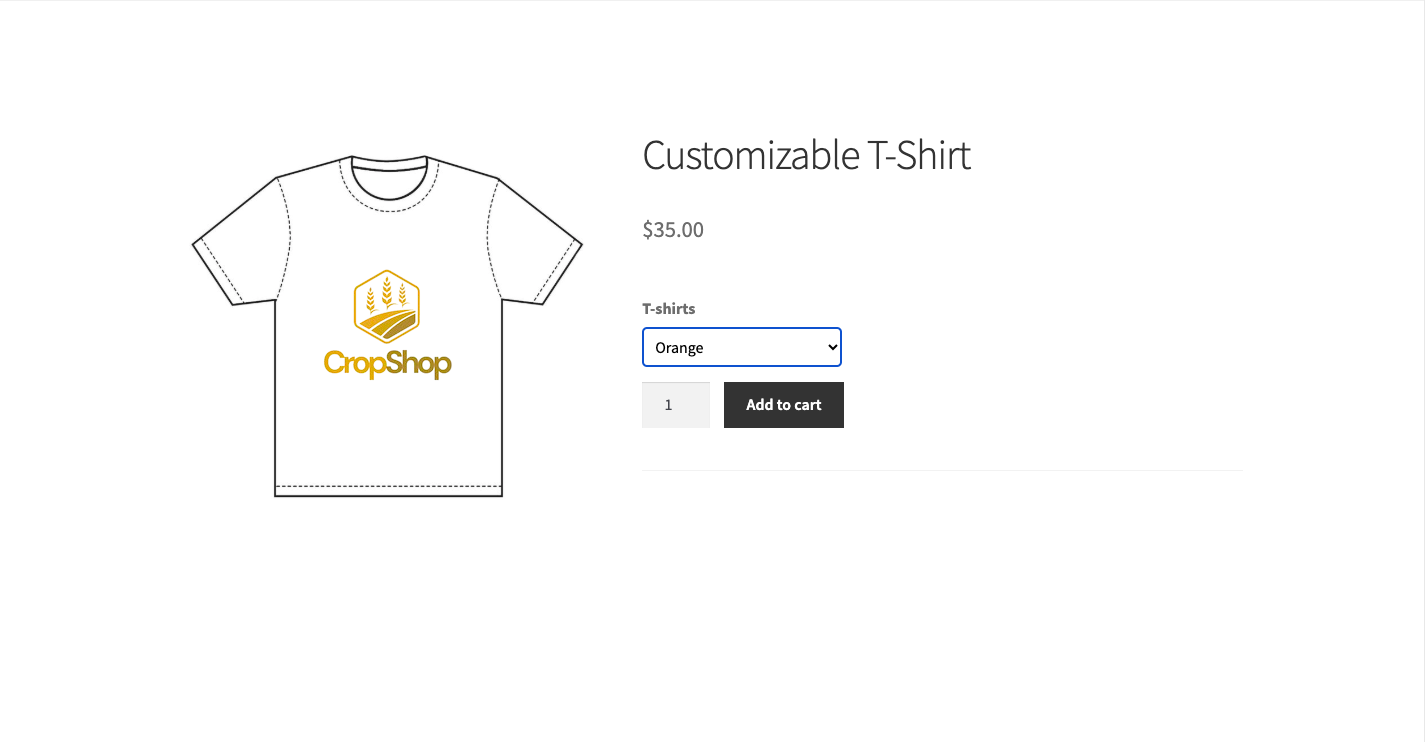
Reviews
There are no reviews yet.