A plugin for WooCommerce which extends the default product reviews features and adds customer image uploading, voting reactions, review replies and bar graph stats.
Configuration
Admin Settings
Navigate to Products > JudgeMe in your WordPress admin to configure:
- Enable Review Statistics: Show/hide the review statistics widget
- Enable Image Uploads: Allow customers to upload images with reviews
- Product Reviews per Page: Control pagination for product reviews
- Enable Pagination: Turn pagination on/off for reviews
- Show Verified Badge: Display verification badges on reviews
- Show Review Images: Display uploaded images in review listings
- Review Image Size: Choose thumbnail, medium, large, or full size
- Enable Review Reactions: Allow upvote/downvote functionality
- Max Images per Review: Set maximum number of images per review
- Max File Size: Set maximum file size for image uploads
- Image Display Mode: Choose lightbox, expand, or new tab for review images
- Admin Reply Settings: Configure admin reply display (icon/avatar/none)
- Admin Reply Text: Customize the “Admin Reply” text
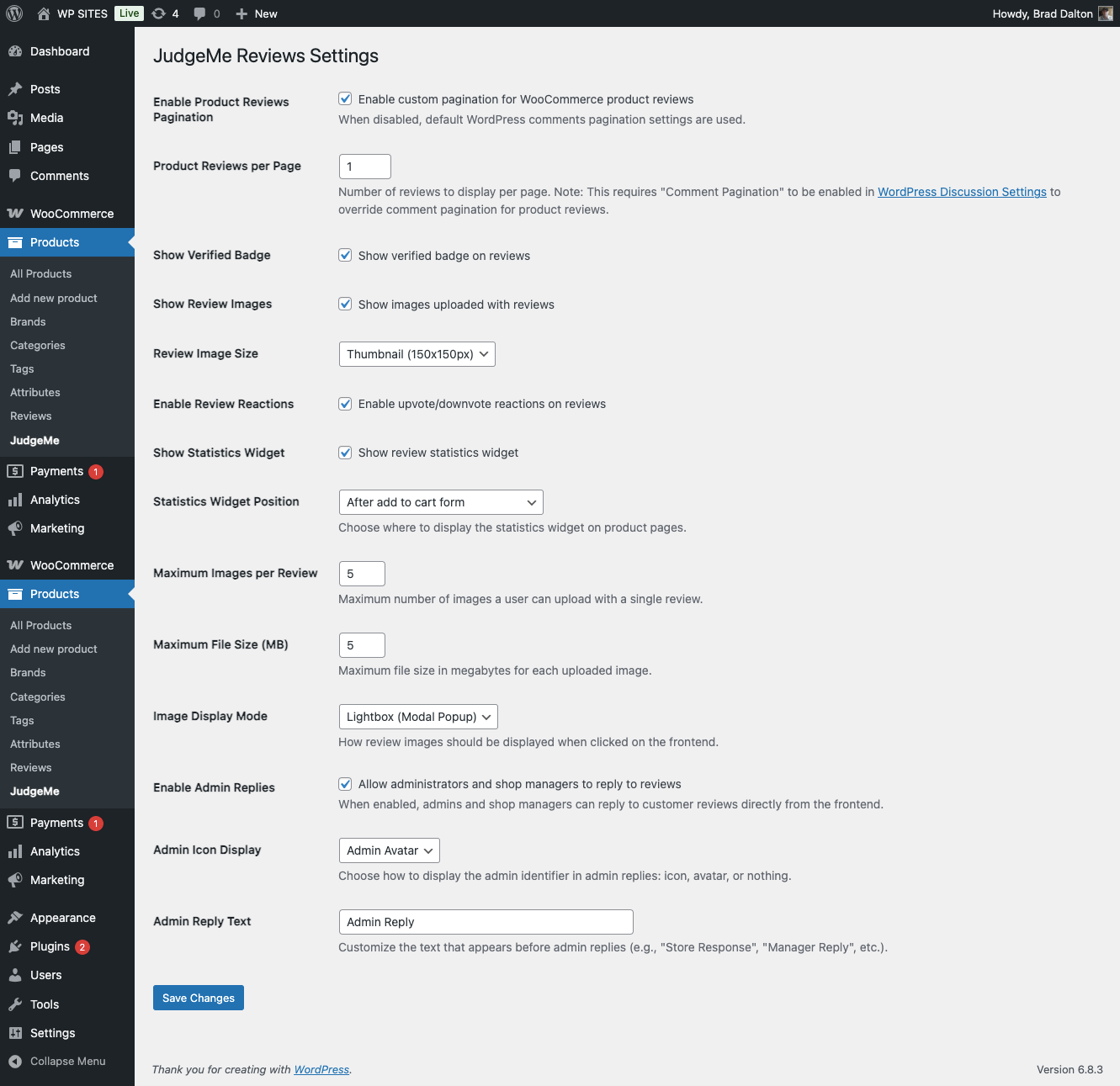
WordPress Discussion Settings
For pagination to work properly, ensure the following settings are configured in Settings > Discussion:
- Break comments into pages: Must be checked
- Top level comments per page: Can be set to any value (product reviews use plugin settings)
Note: The plugin overrides these settings specifically for WooCommerce product reviews while leaving regular comments unaffected.
Usage
Frontend Display
The review statistics widget automatically appears on single product pages after the product summary, followed by the native WooCommerce reviews. The interface includes:
- Review Statistics Widget: Shows average rating with visual stars, rating distribution, and verification percentage
- Native WooCommerce Reviews: Standard WooCommerce review display with enhanced features
Review Features
- Star Ratings: 1-5 star rating system (uses default WooCommerce)
- Review Content: Title and detailed review text (uses default WooCommerce)
- Image Uploads: Customers can upload product photos with reviews which can be viewed using 3 different methods including lightbox
- Review Reactions: Upvote/downvote system using Dashicons
- Admin Replies: Admins can reply to reviews with customizable display options
- Pagination: Customizable pagination for product reviews
- Statistics: Comprehensive review metrics and rating distribution
Statistics Display
The review statistics widget shows comprehensive metrics:
- Average rating with visual star display (matching the actual rating)
- Total review count
- Rating distribution (5-star breakdown with progress bars)
- Verification percentage (centered below review count)
- Only displays when there are verified reviews
Inspired by the no longer supported for WooCommerce, Judgeme extension.

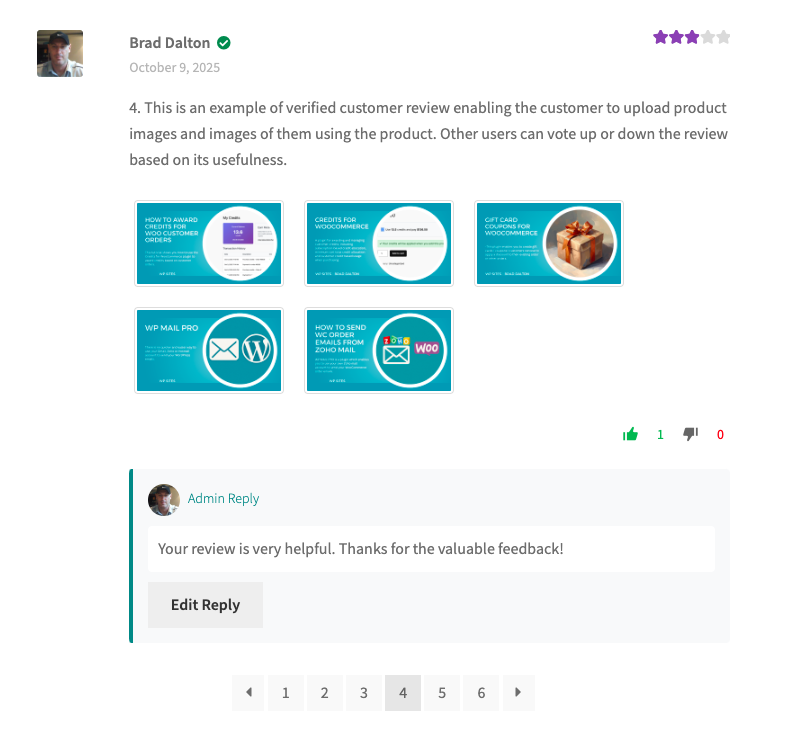
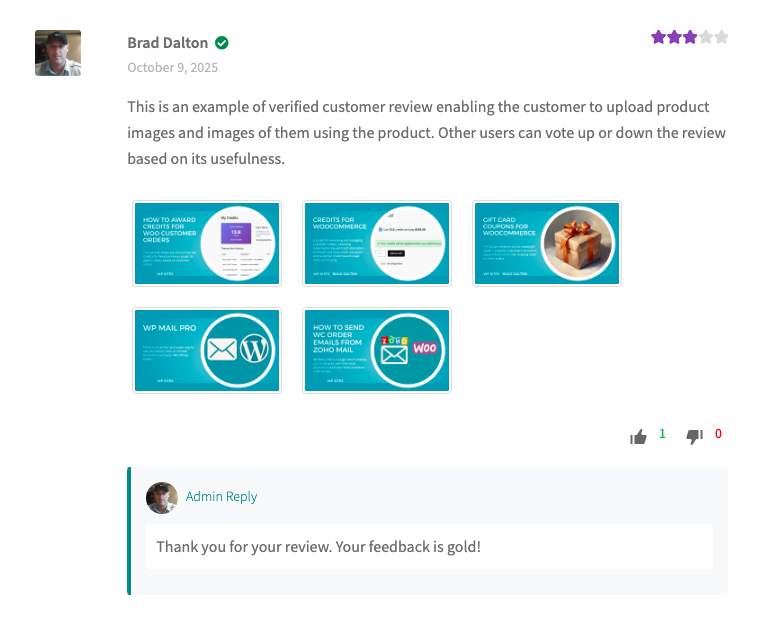
Reviews
There are no reviews yet.