The Carousel Likes for JetPack plugin enables you to add a like button to images displayed when the Jetpack Carousel is open. You can customize the appearance, position, and behavior of the like button and track user engagement with image likes by viewing analytics.
= Key Features =
- Add like buttons to images in Jetpack Carousel
- Customize button appearance (colors, size, position)
- Choose between different icon styles (heart, star, thumbs up)
- Toggle to enable or disable buttons per gallery block ( Version 2 )
- Display like counts
- Track user engagement with analytics
- Responsive design that works on all devices
- Easy to use admin interface
= Customization Options =
- Button position (top-left, top-right, bottom-left, bottom-right)
- Icon style (heart, star, thumbs up)
- Display type (icon only, text only, or both)
- Custom text for the button
- Show/hide like counter
- Custom colors for all elements
- Button size and border radius
- Display buttons inside images
= Requirements =
- Jetpack plugin with Carousel module enabled. Go to Jetpack > Settings > Writing and enable Display images in a full-screen carousel gallery.
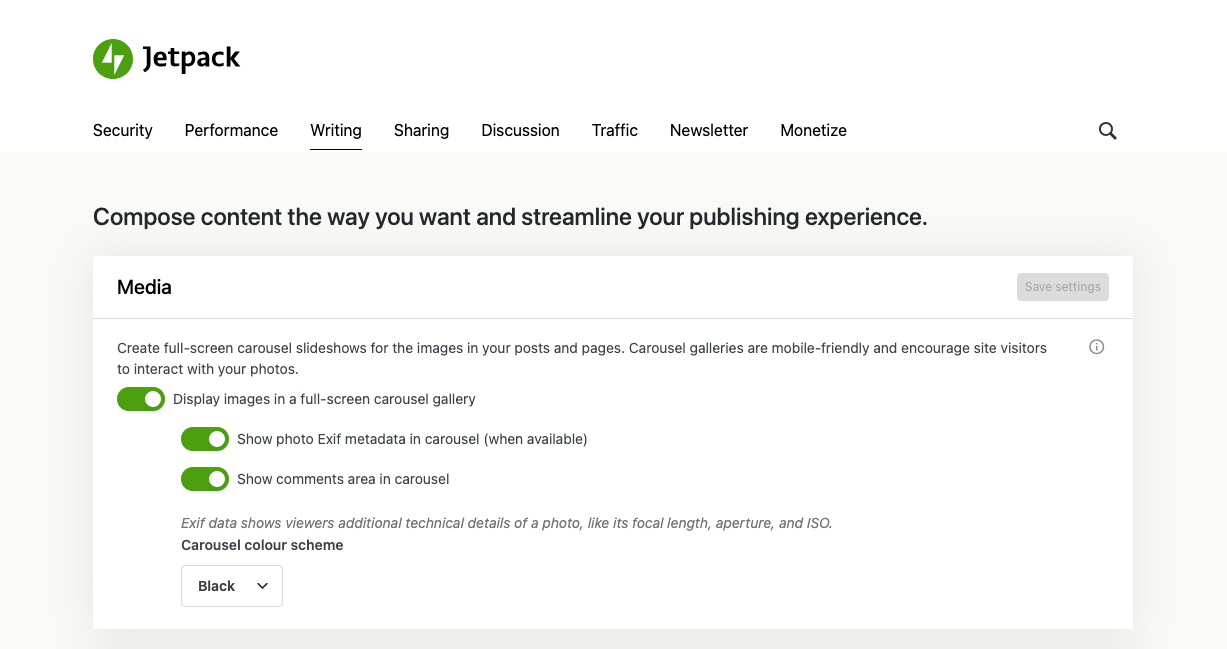
== Installation ==
- Activate the plugin through the ‘Plugins’ menu in WordPress
- Go to ‘Carousel Likes’ in your WordPress admin menu to configure the settings
- Make sure Jetpack Carousel is enabled in your Jetpack settings
- Create a gallery in any post, page or product
== Screenshots ==
Shows the plugin settings and buttons displaying inside the carousel.
= Shortcode =
The plugin provides a shortcode to display a list of most liked images for each logged in user :
[favorite_images]= Shortcode Parameters =
limit– Number of images to display (default: 10)columns– Number of columns in the grid (default: 3)orderby– Order by ‘likes’ or ‘date’ (default: ‘likes’)order– Sort order ‘ASC’ or ‘DESC’ (default: ‘DESC’)
Example :
[favorite_images limit="5" columns="2" orderby="likes" order="DESC"]You can use the shortcode in any post, page, or widget area to show your most liked images. The shortcode will create a responsive grid of images with their like counts.
Frequently Asked Questions
= Does this plugin require Jetpack? =
Yes, this plugin requires Jetpack with the Carousel module enabled to function properly.
= Can I customize the appearance of the like button? =
Yes, you can customize various aspects of the like button including:
- Position
- Colors
- Size
- Icon style
- Text
- Border radius
= Does this plugin track user engagement? =
Yes, the plugin includes analytics to track:
- Total likes
- Most liked images
- User engagement patterns
- Like activity over time
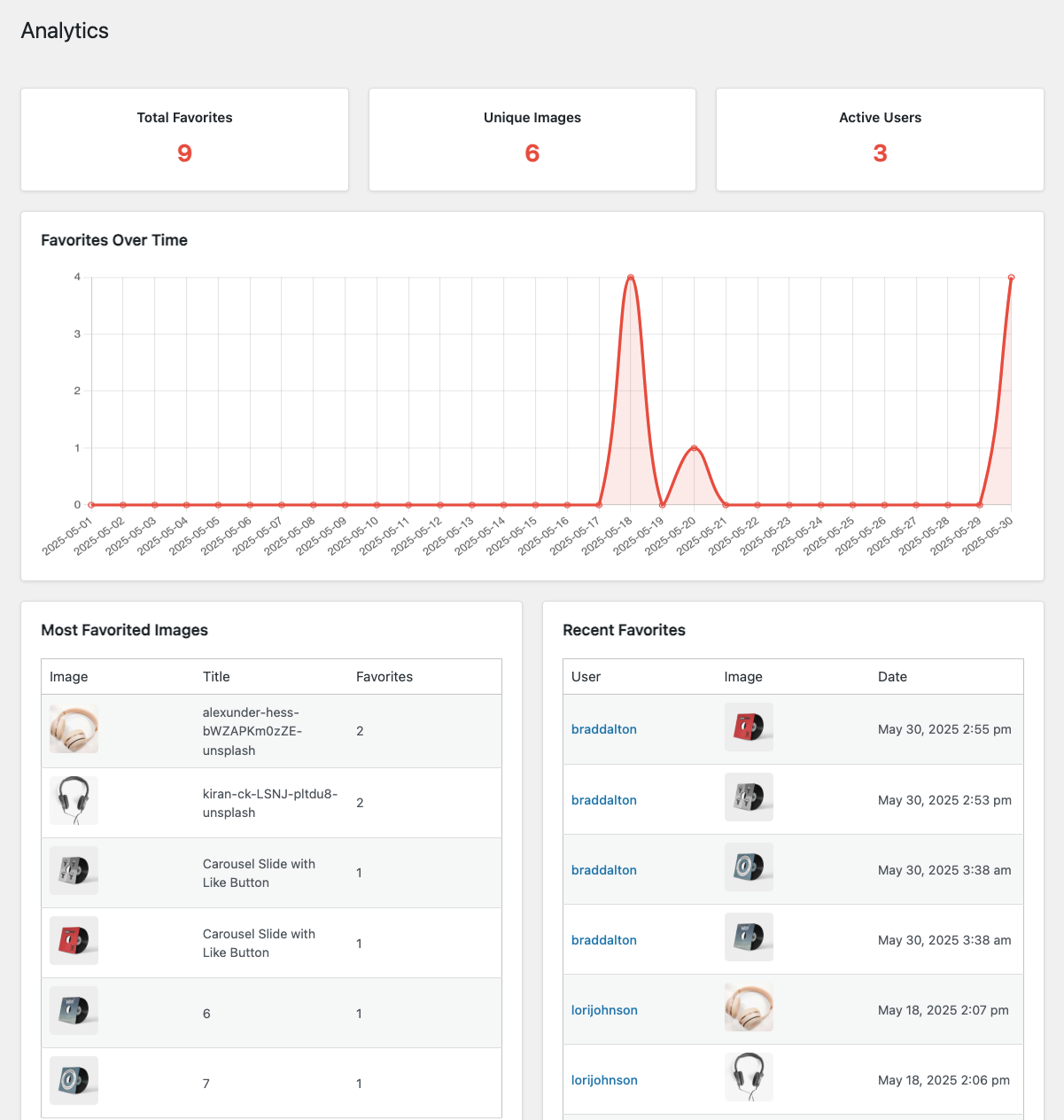
= Is the plugin mobile-friendly? =
Yes, the like button is fully responsive and works well on all devices.

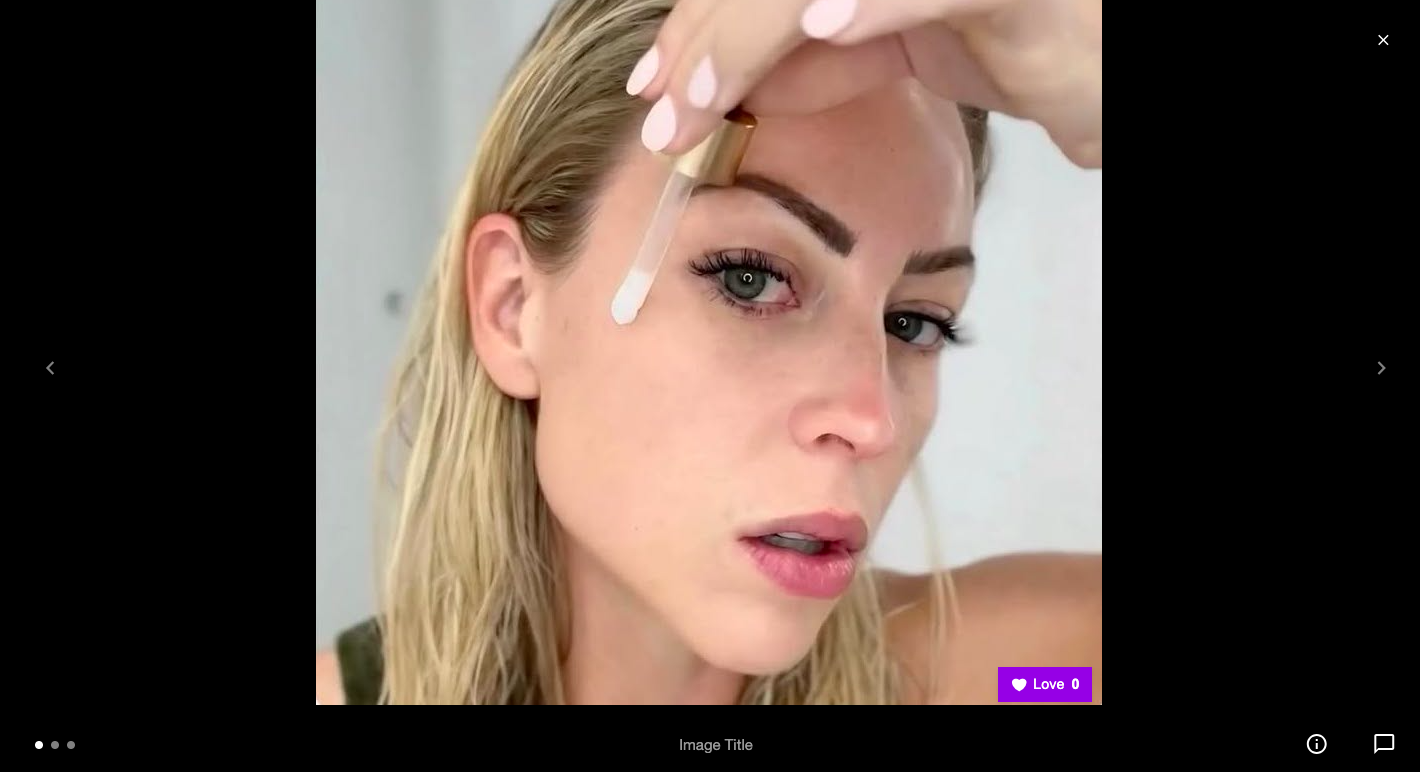
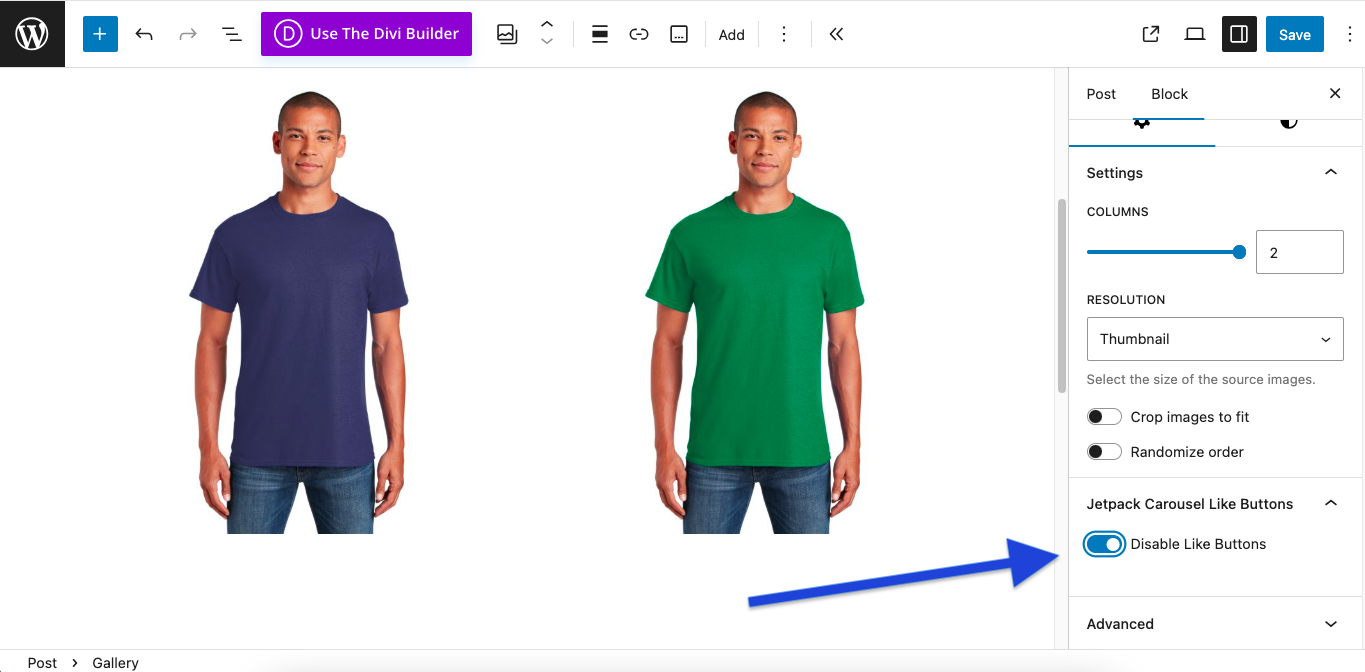

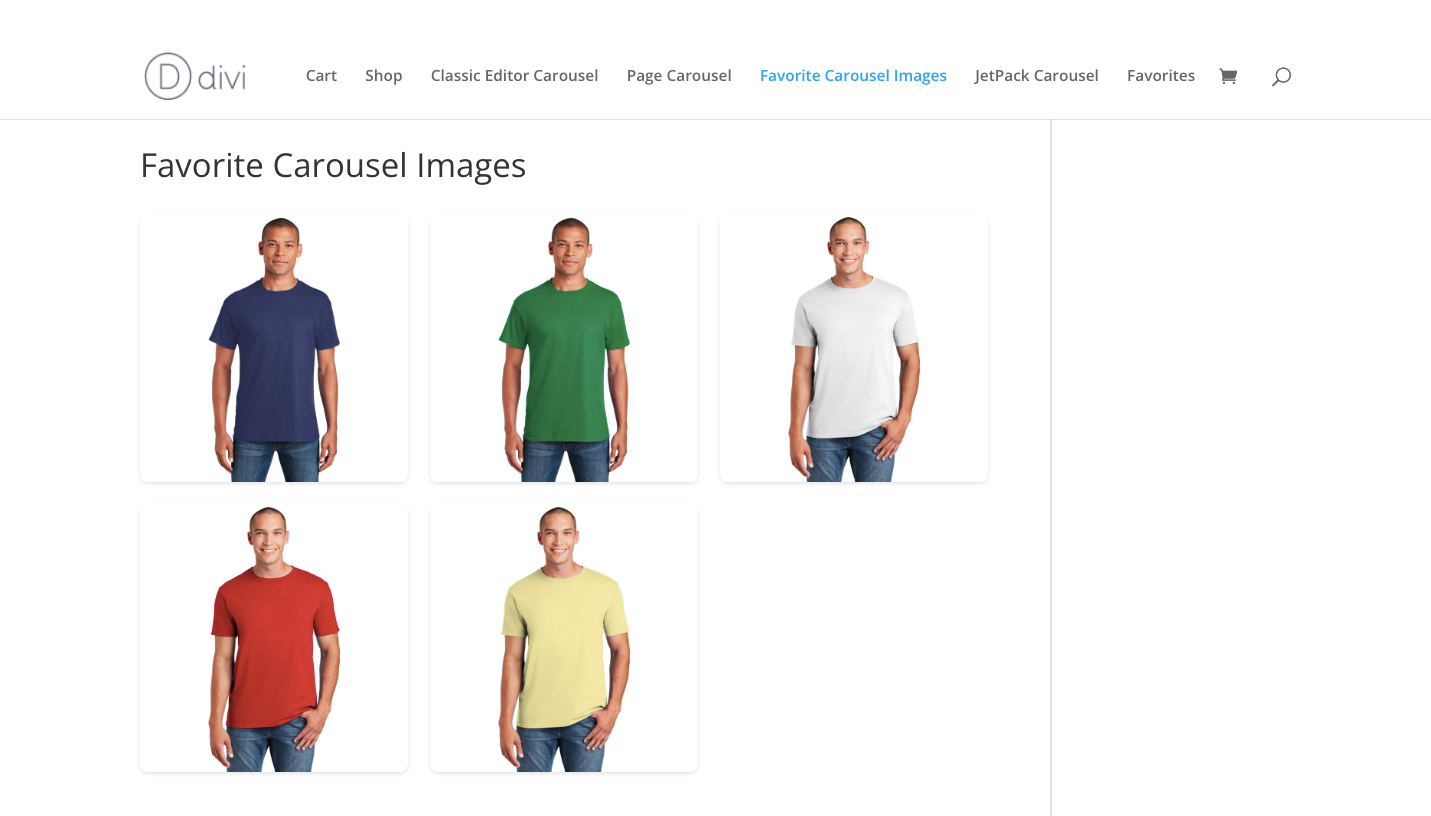
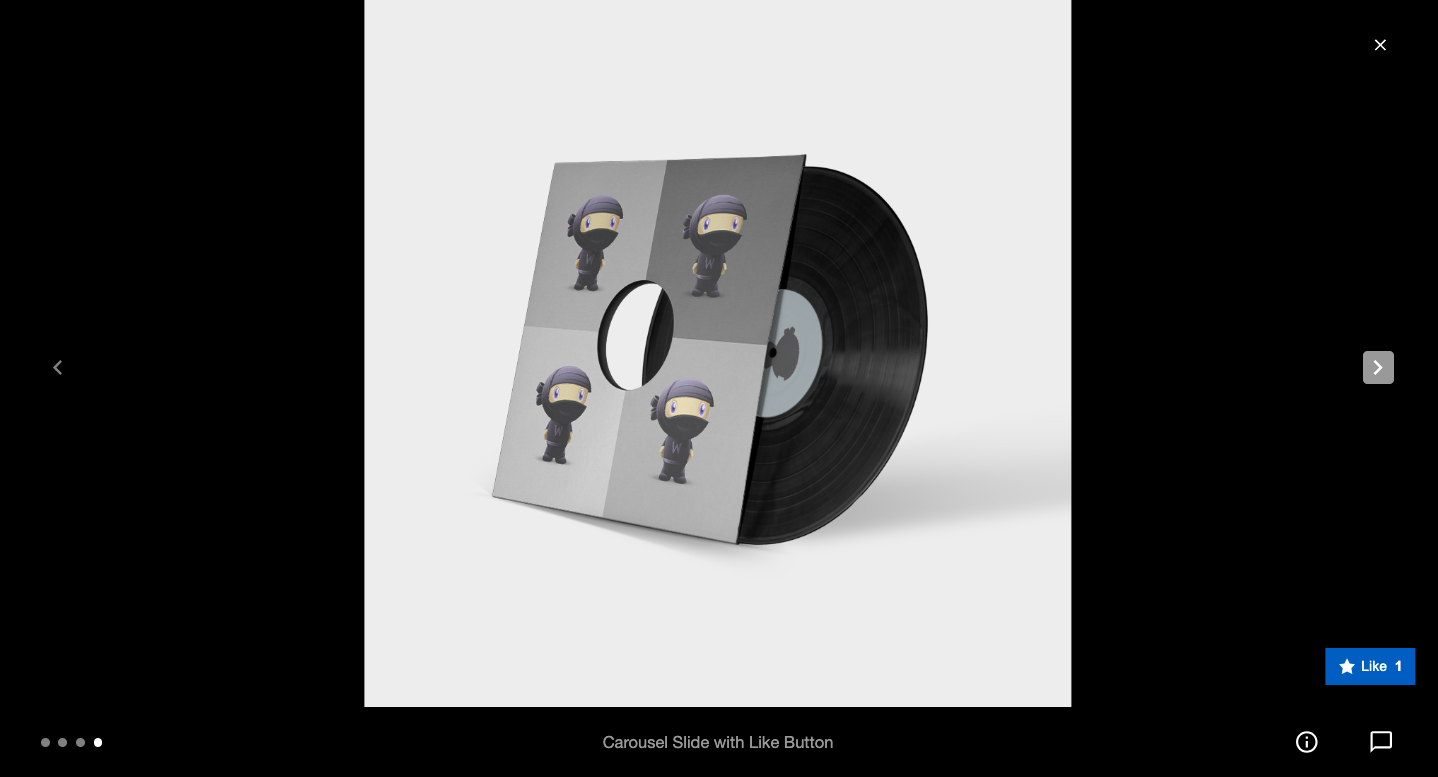
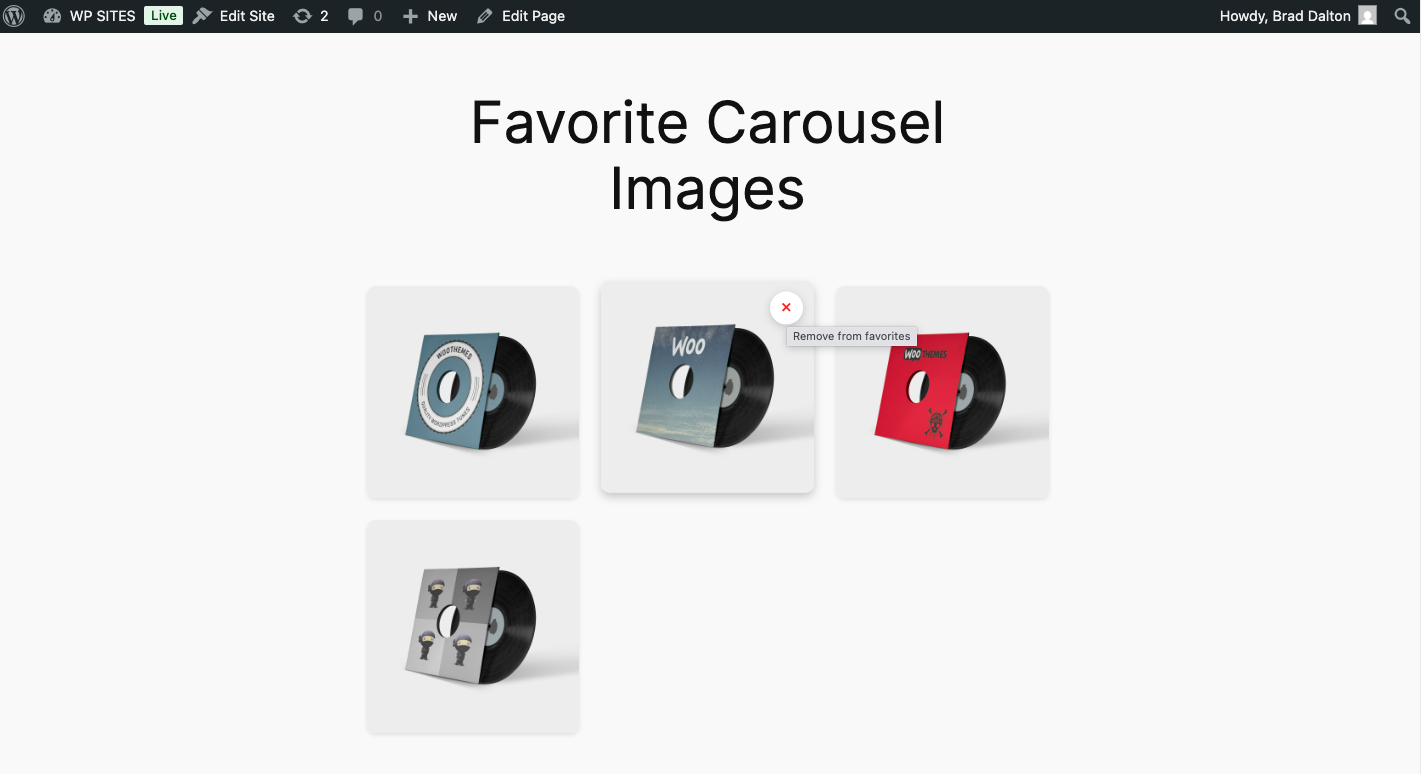

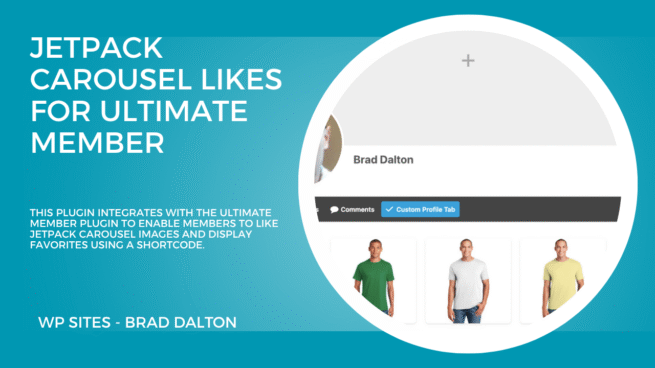
Lorie Pierce (verified owner) –
This is great! Exactly what I was looking for. Brad was very helpful. I had a specific need and he worked out the solution for me.