This plugin enables the store owner to set conditions to prevent checkout based on the minimum order amount. Set minimum order totals globally, per product, per shipping zone, and per shipping method in WooCommerce.
== Description ==
Minimum Order Total for WooCommerce allows you to enforce minimum order total requirements in multiple ways:
- Global Settings:
- Set a minimum order total for your entire store
- Apply to specific shipping zones or shipping methods
- Override global settings with product-specific settings
- Example: Set a $100 minimum order total for all orders shipped via Express Delivery
- Product Settings:
- Set minimum order totals for individual products
- Apply to specific shipping zones or shipping methods
- Override global settings for specific products
- Example: Set a $50 minimum order total for premium products shipped to international zones
- Shipping Zone Settings:
- Set minimum order total requirements for specific shipping zones
- Configure minimums for each shipping method within a zone
- Apply different requirements for different regions
- Example: Set a $200 minimum order total for international shipping zones
- Rule Priority:
- Product-specific settings override global settings
- Shipping zone settings apply to all products in that zone
- Shipping method settings apply to specific shipping options
== Global Settings ==
The global settings allow you to set a minimum order total that applies to your entire store. You can configure:
- Enable/Disable Global Settings
- Toggle the global minimum order total requirement on/off
- When disabled, only product-specific settings will apply
- Global Minimum Order Total
- Set a minimum order total amount (e.g., $100)
- This amount must be met before customers can proceed to checkout
- Can be set to any amount with two decimal places
- Shipping Zone Selection
- Choose which shipping zones the global minimum applies to
- Can select multiple zones or “Rest of the World”
- When no zones are selected, the minimum applies to all zones
- Shipping Method Selection
- Choose specific shipping methods within each zone
- Can select multiple methods per zone
- When no methods are selected, the minimum applies to all methods
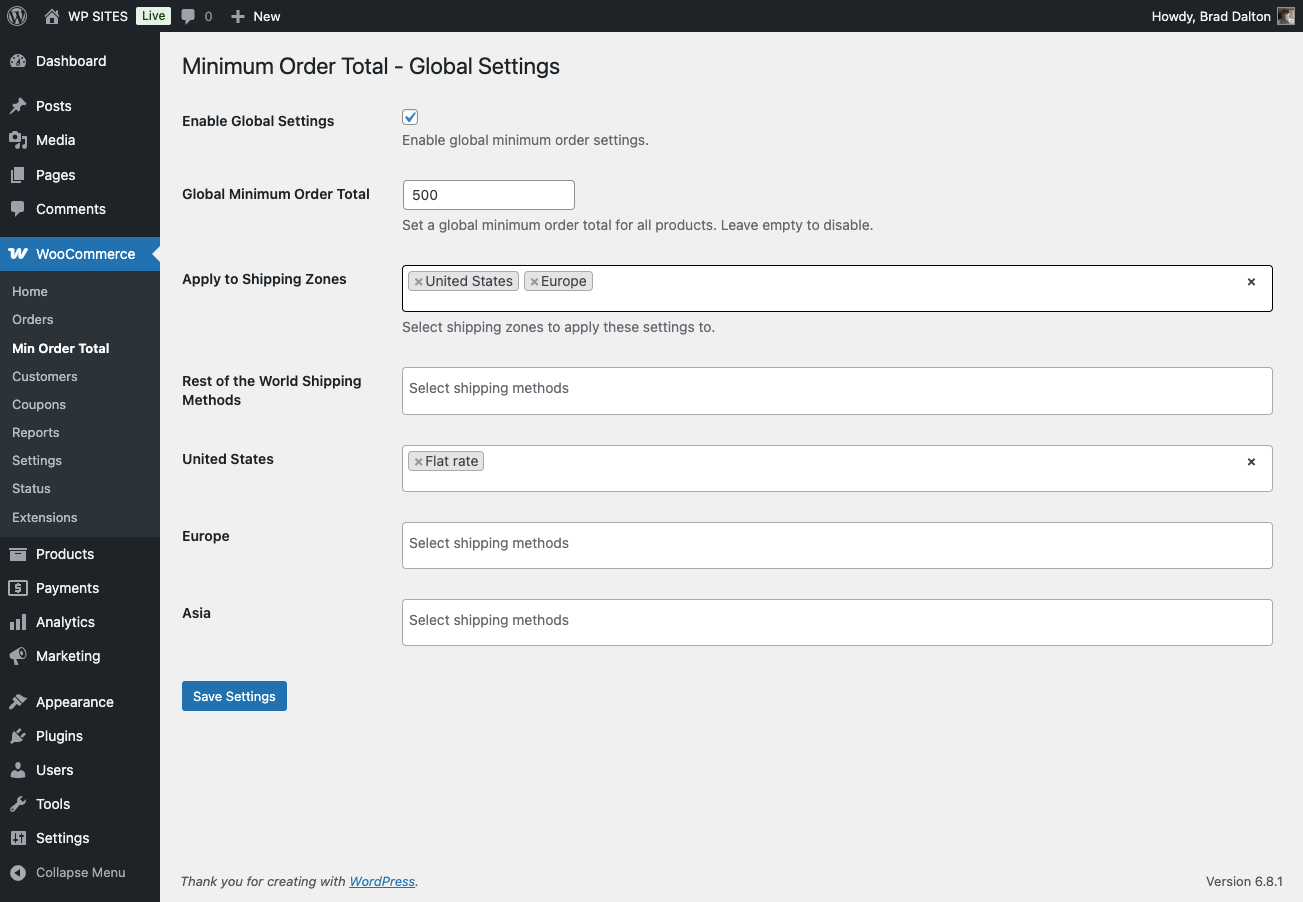
== Product Settings ==
Each product can have its own minimum order total requirements. These settings are found in the product data panel under the “Min Order” tab:
- Enable/Disable Product Settings
- Toggle minimum order total requirements for individual products
- When disabled, the product follows global settings
- Product Minimum Order Total
- Set a minimum order total specific to this product
- This amount must be met when this product is in the cart
- Can be set to any amount with two decimal places
- Shipping Zone Selection
- Choose which shipping zones the product minimum applies to
- Can select multiple zones or “Rest of the World”
- When no zones are selected, the minimum applies to all zones
- Shipping Method Selection
- Choose specific shipping methods within each zone
- Can select multiple methods per zone
- When no methods are selected, the minimum applies to all methods
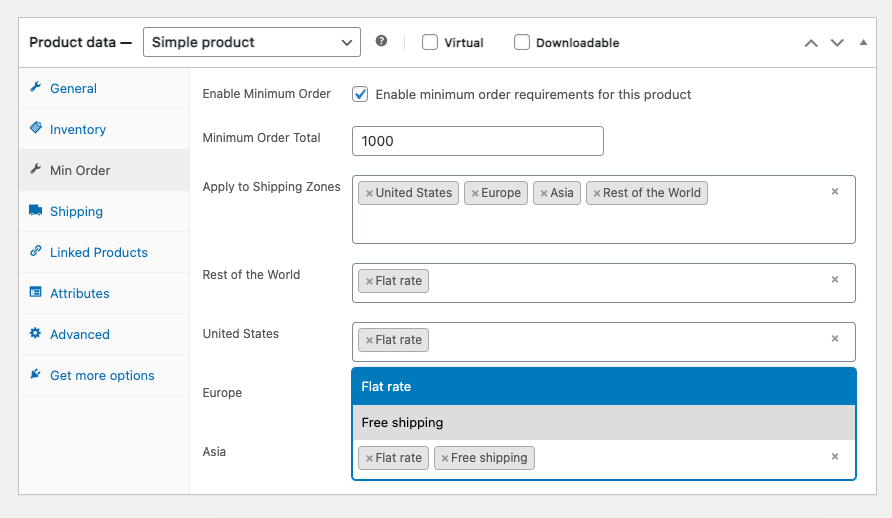
== Installation ==
- Upload the plugin files to the
/wp-content/plugins/minimum-order-totaldirectory, or install the plugin through the WordPress plugins screen directly. - Activate the plugin through the ‘Plugins’ screen in WordPress
- Use the Settings -> WooCommerce -> Min Order Totals Settings screen to configure the plugin
Frequently Asked Questions
= Can I set different minimum order totals for different products? =
Yes, you can set different minimum order totals for each product individually. Simply edit the product and set the minimum order total in the product data section.
= Does this work with variable products? =
Yes, the minimum order total settings work with both simple and variable products.
= Can I disable minimum order total for specific products? =
Yes, you can enable or disable minimum order total requirements for each product individually.
= Can I set different minimum order totals for different shipping zones? =
Yes, you can set different minimum order totals for each shipping zone. Go to WooCommerce → Min Order Settings and configure the settings for each shipping zone.
= Can I set different minimum order totals for different shipping methods? =
Yes, you can set different minimum order totals for each shipping method within a shipping zone. This can be configured both globally and per product.
= How does the plugin handle multiple minimum order requirements? =
The plugin follows a priority system:
- Product-specific settings override global settings
- Shipping zone settings apply to all products in that zone
- Shipping method settings apply to specific shipping options

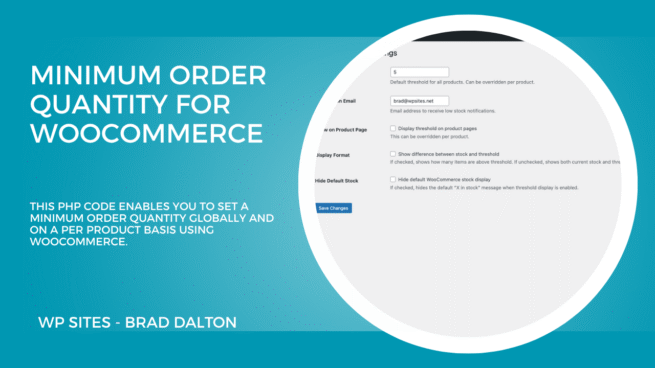
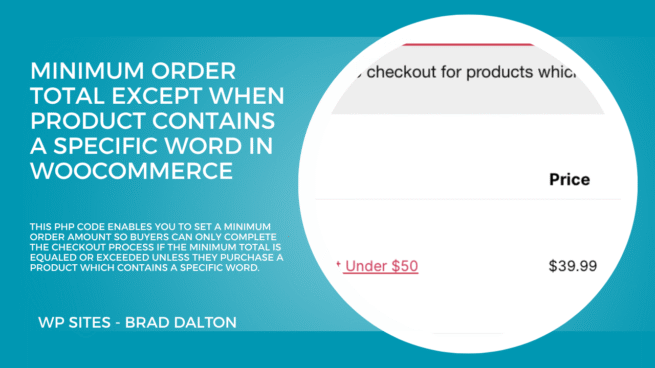
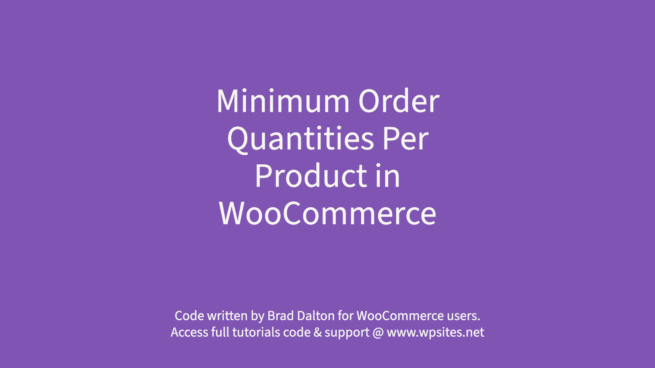
Reviews
There are no reviews yet.