The code in this plugin enables you to modify the product name sent to stripe from WooCommerce payments. This plugin adds a custom field to the :
- Advanced tab for simple products
- Variations tab for each variation
If no custom product name is added to the custom field, the plugin sends the order id to Stripe which shows in the transactions meta data like this :
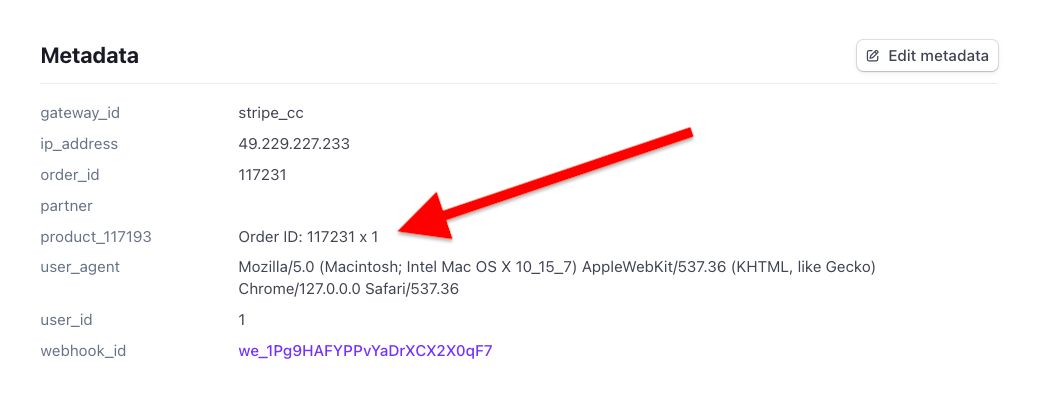
And here’s the default product title showing in the Stripe meta data if not using the plugin
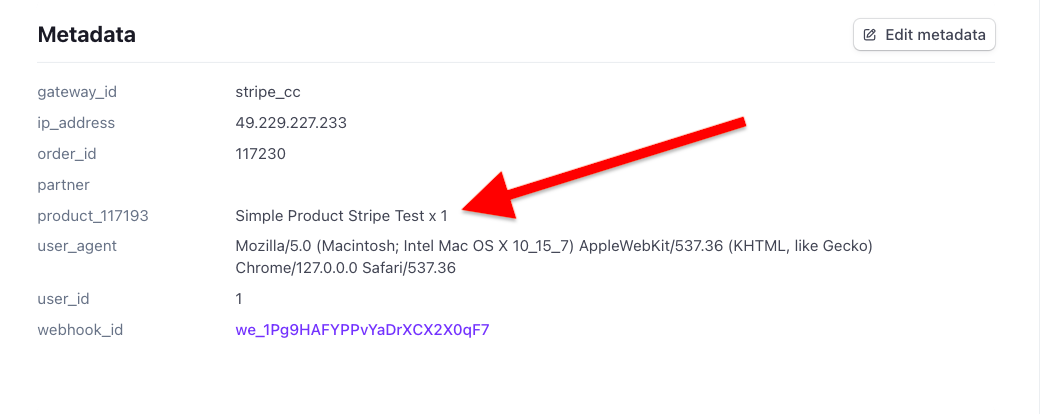
If a custom name is added to the field, its shown in the meta data like this
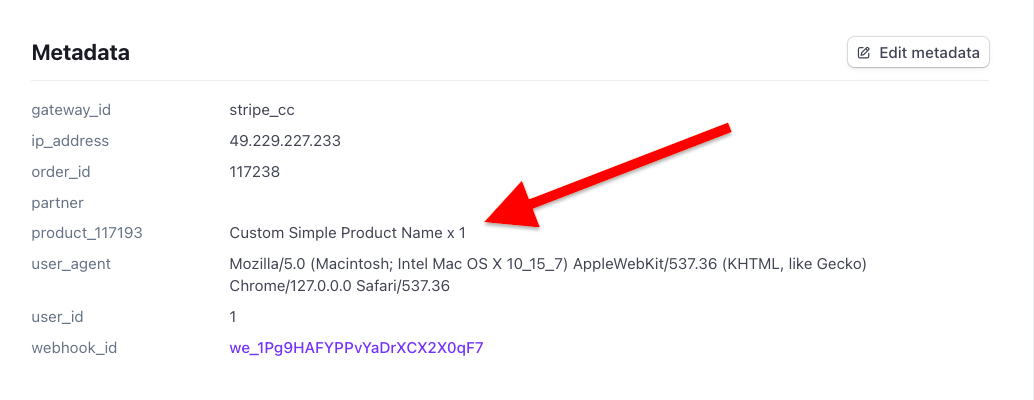
You’ll find the custom field to change the product name for simple products on the Simple Product Advanced tab like this
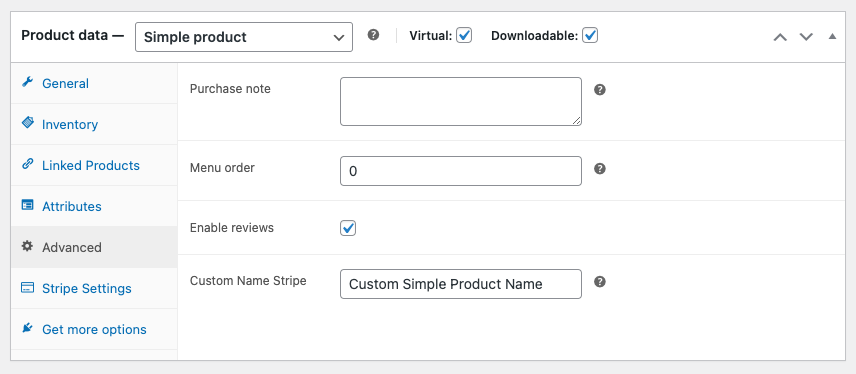
and for variations its included in the fields for each variation like this
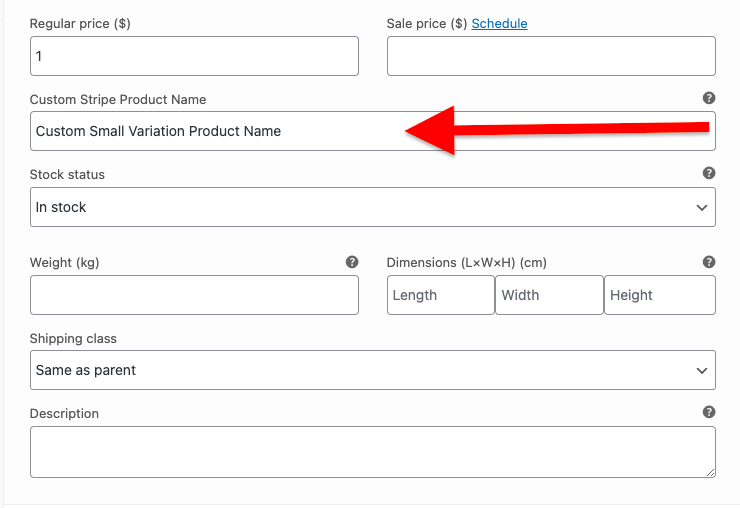
WooCommerce order details for storeowners and customers in My Account and order emails will remain unchanged.
Stripe Google Pay
The code in the plugin also works for Google Pay if using Stripes GPay.
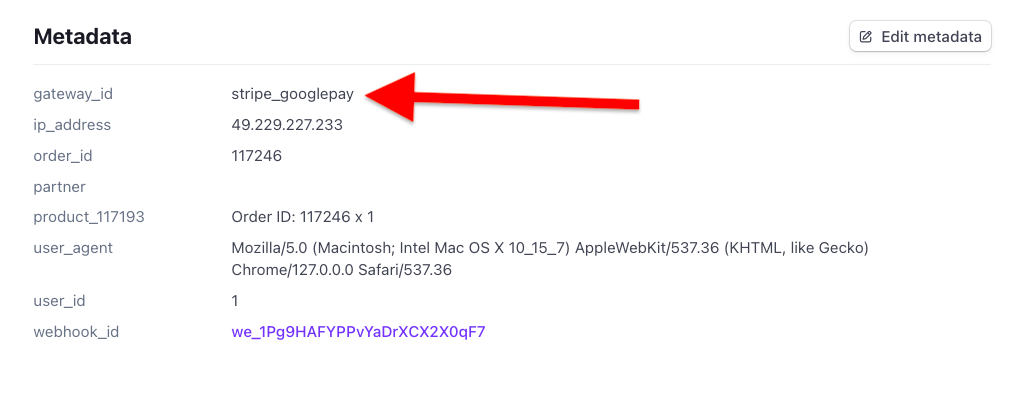
Stripe Amazon Pay
Also tested using Stripes Amazon Pay as seen in this image of Stripes transaction meta data which shows the product name changed the order id when a custom product is not added.

Installation & Testing
Install and activate the plugin like any other WordPress plugin.
You’ll find custom fields added to the Advanced tab when using simple products and added to each variation when using variable products.
Testing was done using https://dashboard.stripe.com/test/payments in test mode.
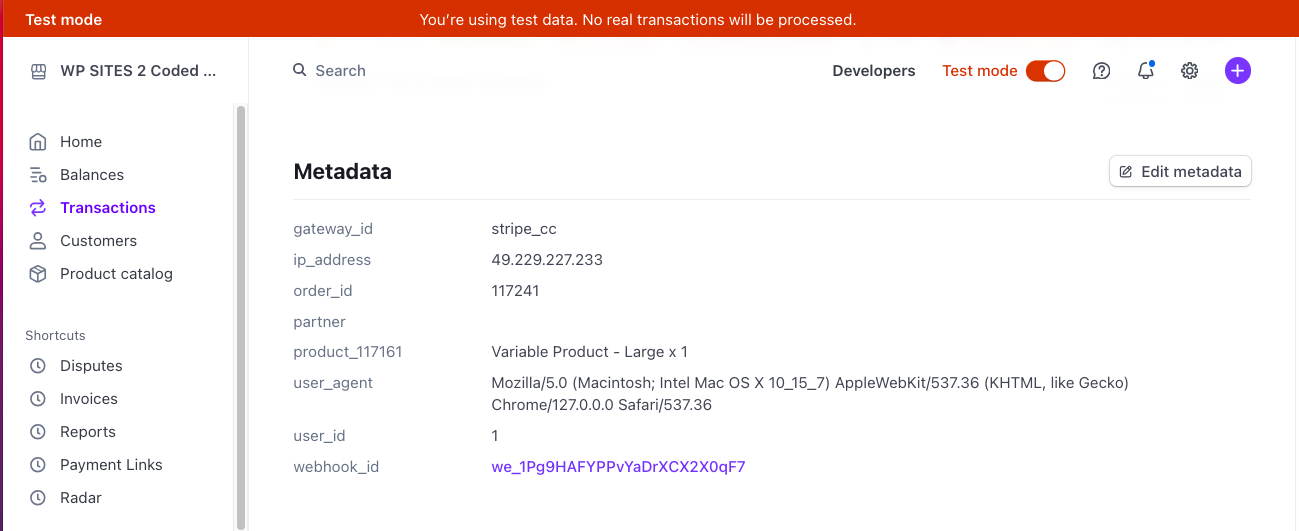
You’ll also need to enable test mode in your WooCommerce Stripe API plugin settings and add your :
- Test Publishable Key
- Test Secret Key

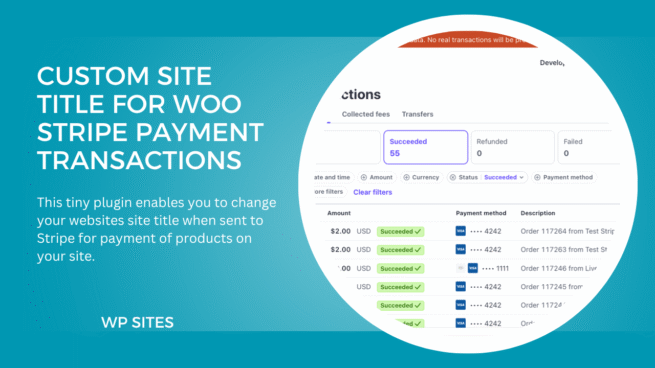
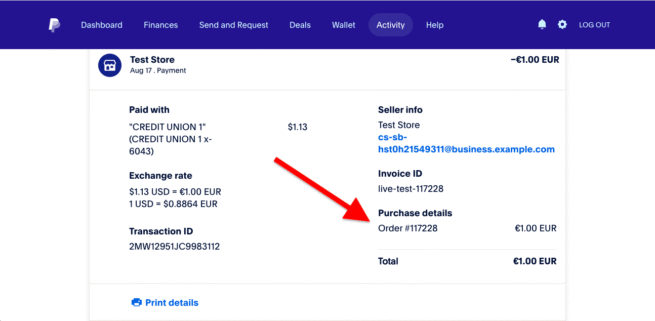
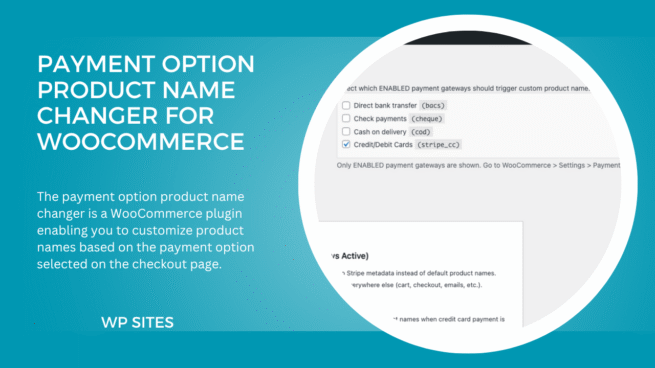
Robert –
Excellent product and excellent work by Brad. He is constantly active in making sure your needs are met. He can even design things that you might need but don’t see on the market! Highly recommended!