A WordPress plugin for WooCommerce that enables you to customize built in emails on a per product basis using the same settings interface WooCommerce uses for email notifications. On your Edit Product page, you can customize the settings for each listed email.
This means you can send customers more targeted and relevant email subjects, headings, content, and recipients for each product in your shop.
Features
- Per-Product Email Customization: Customize email templates for each individual product
- All WooCommerce Email Types: Support for all standard WooCommerce email types including:
- New Order (Admin)
- Customer On Hold Order
- Customer Processing Order
- Customer Completed Order
- Customer Cancelled Order
- Customer Failed Order
- Customer Refunded Order
- Customer Invoice
- Customer Note
- Customer Reset Password
- Customer New Account
- And more…
- Complete Email Control: Customize:
- Email Subject Lines
- Email Headings
- Additional Content
- Recipients (To, CC, BCC)
- Email Format (HTML/Plain Text)
- Enable/Disable per email type
- WooCommerce Integration: Uses WooCommerce’s native email system and styling
- Dedicated Product Tab: Email settings appear in their own “Email Settings” tab on product edit pages
- Manage Button Integration: Direct links to detailed email settings pages (same window, not popup)
- HPOS Compatible: Full support for WooCommerce High-Performance Order Storage
- Placeholder Support: Use dynamic placeholders like {site_title}, {order_number}, {order_date}, etc.
- Native WooCommerce Styling: Matches WooCommerce email admin interface styling exactly
Usage
Setting Up Per-Product Email Customization
- Navigate to Product Edit Page: Go to Products → All Products and edit any product
- Find Email Settings Tab: Click on the “Email Settings” tab in the product data section
- Enable Email Types: Check the boxes for email types you want to customize for this product
- Click “Manage”: Click the “Manage” button next to any email type you want to customize
- Configure Settings: In the settings page, customize:
- Enable/Disable: Toggle the email on/off for this product
- Recipients: Set custom email recipients (comma-separated)
- Subject: Customize the email subject line
- Email Heading: Customize the email heading
- Additional Content: Add custom content below the main email
- Email Type: Choose HTML or Plain Text format
- CC/BCC: Set carbon copy and blind carbon copy recipients
- Save Changes: Click “Save Changes” to apply your settings
Available Placeholders
You can use these placeholders in your custom email content:
{site_title}– Your site name{order_number}– The order number{order_date}– The order date{customer_name}– Customer’s full name{customer_email}– Customer’s email address

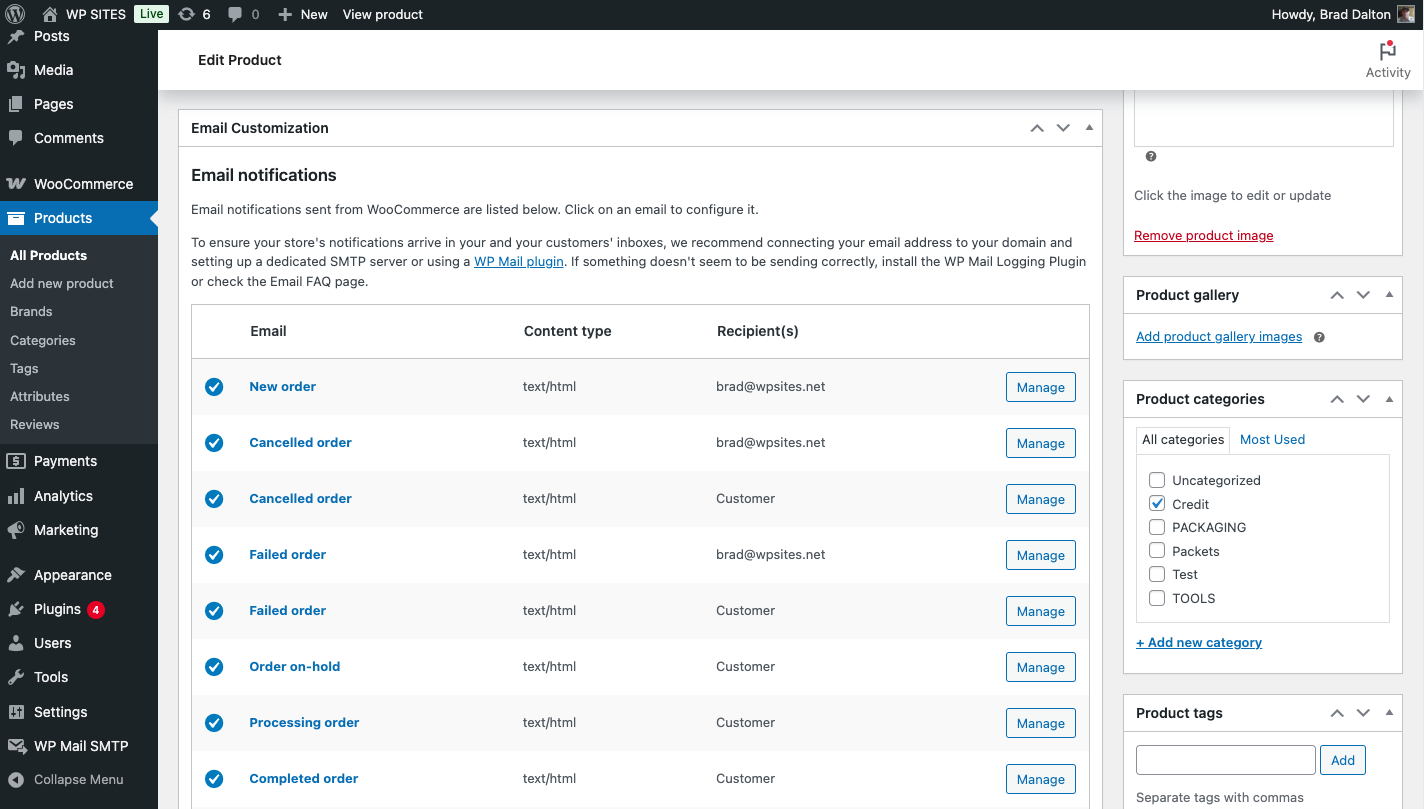
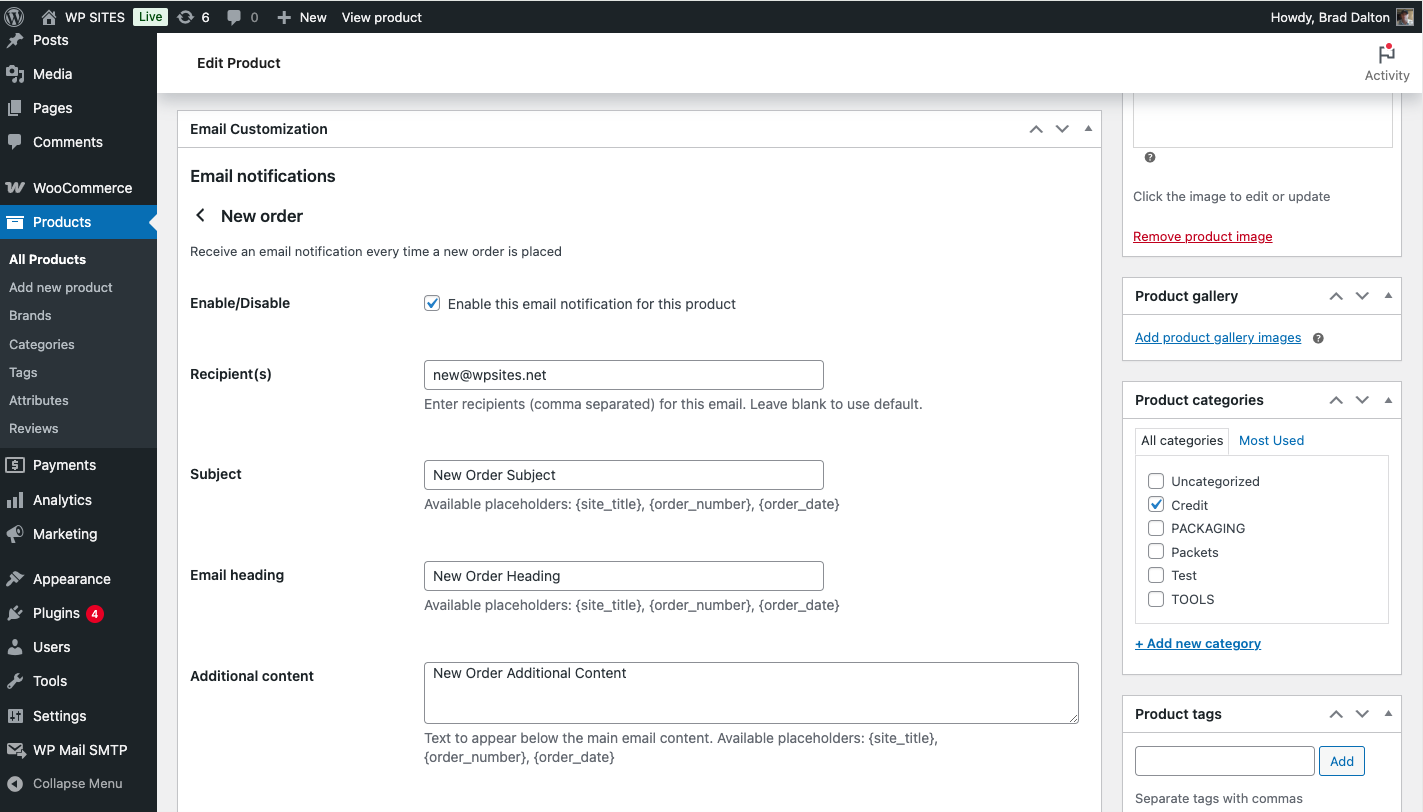
Reviews
There are no reviews yet.