This plugin enables you to offer custom shipping rates per postal code for any country. All you need to do is add your codes with a rate for each in the plugin settings.
There’s 2 ways you can add rates by postal code :
- You can add rates manually like this 90210|55
- You can upload a .csv file where rates are formatted in the file like this 90210,55
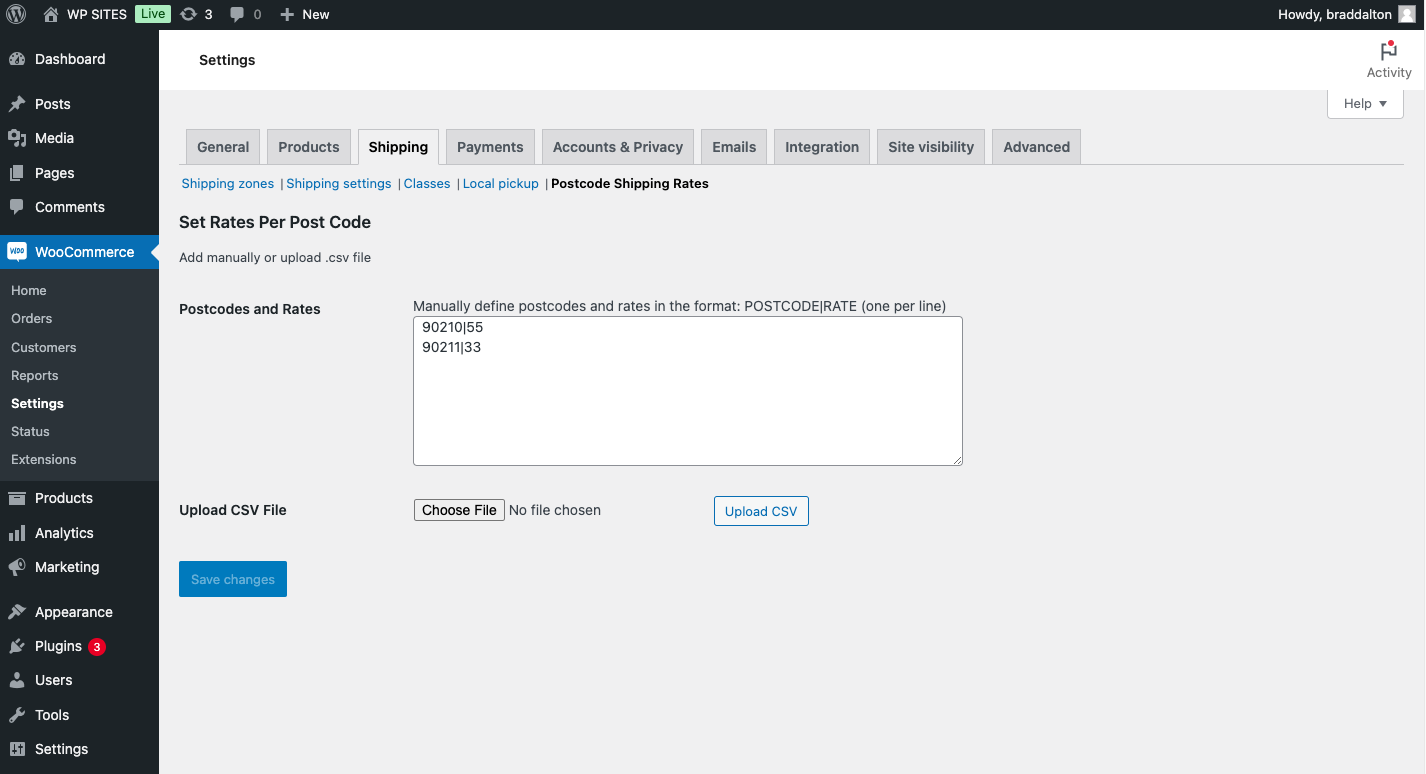
Usage
There’s 2 steps :
- From your WordPress dashboard, go to WooCommerce > Settings > Shipping > Post Code Shipping Rates and define your postal codes with matching rates or upload your CSV file.
- Then click on Shipping Zones and add flat rate shipping method to your zone with or without a cost. If a cost is added, the cost will be displayed for post codes not included in step 1. If no cost is added, free shipping displays for codes not added in step 1.

Reviews
There are no reviews yet.