Product Badges for WooCommerce enables you to display a badge, like the default sale badge, for WooCommerce products that are out of stock. Works with simple and variable products, including individual variation attributes, on single product pages and shop page archives.
Features
- Simple Products: Displays sold out badge for simple products that are out of stock
- Variable Products: Shows sold out badge with individual variation attributes (e.g., “Red, Large Sold Out”)
- Individual Variation Support: Shows badge when specific size/color combinations are out of stock
- Multiple Page Types: Works on single product pages and archive pages (shop, category, etc.)
- Dynamic Single Product Display: Badge appears only when out-of-stock variation is selected
- Customizable Positioning: Choose badge position (top-left, top-right, bottom-left, bottom-right)
- Customizable Styling: Custom badge text, colors, and appearance
- WooCommerce Integration: Uses the same method and structure as WooCommerce’s Sale badge
- HPOS Compatible: Fully compatible with High-Performance Order Storage
- Theme Block Compatible: Works with all themes that support WooCommerce including block themes
Installation
- Install and activate the plugin through the ‘Plugins’ menu in WordPress
- Go to WooCommerce > Badges to configure the plugin
Configuration
Navigate to WooCommerce > Badges in your WordPress admin to configure:
Single Product (All Product Types)
- Enable on Single Product Pages: Show sold out badge on individual product pages
- Badge Position: Choose where the badge appears on the product image (top-left, top-right, bottom-left, bottom-right)
Shop Pages (All Archive Page Types)
- Enable on Archive Pages: Show sold out badge on shop, category, and other archive pages
- Badge Position: Choose where the badge appears on product images in listings
- Show Badge for Individual Variation Attributes: Show badge when specific variations are out of stock (e.g., “Red, Large Sold Out”)
Badge Appearance
- Badge Text: Customize the text displayed on the badge (default: “Sold Out”)
- Badge Background Color: Choose the background color of the badge
- Badge Text Color: Choose the text color of the badge
How It Works
Simple Products
- Automatically detects when a simple product is out of stock
- Displays the sold out badge on archive and single product pages (if enabled)
Variable Products
Archive Pages
- Individual Attributes Mode: Shows badge with specific out-of-stock attributes (e.g., “Red, Large Sold Out”)
- All Variations Mode: Shows badge only when all variations are out of stock
- Displays which specific attributes are unavailable
Single Product Pages
- Dynamic Display: Badge appears only when an out-of-stock variation is selected
- JavaScript-Controlled: Uses JavaScript to show/hide badge based on selected variation
- Real-time Updates: Badge updates immediately when variation selection changes
Page Types
Archive Pages
- Shop page
- Product category pages
- Product tag pages
- Brand pages
- Search results
- Any WooCommerce product listing page or taxonomy term archive page
Single Product Pages
- Individual product detail pages
- Badge positioned within the product image gallery
- Only shows when out-of-stock variation is selected

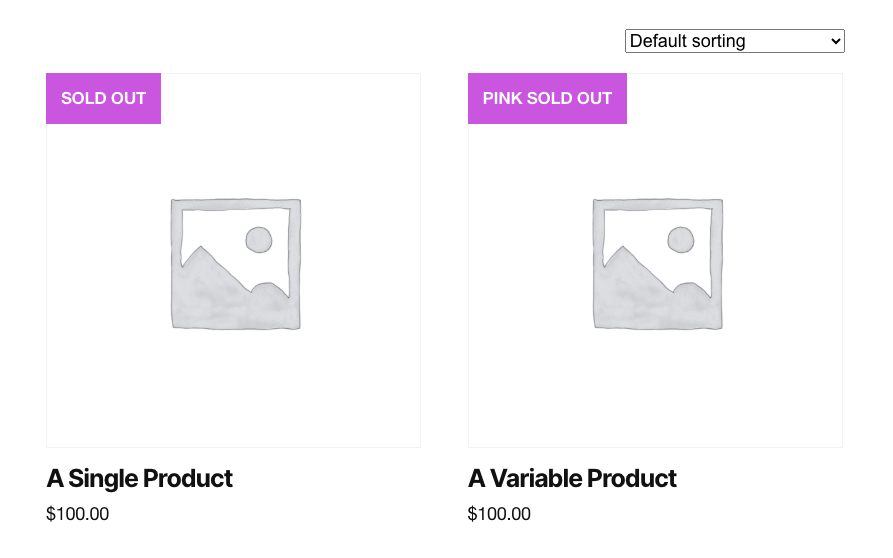
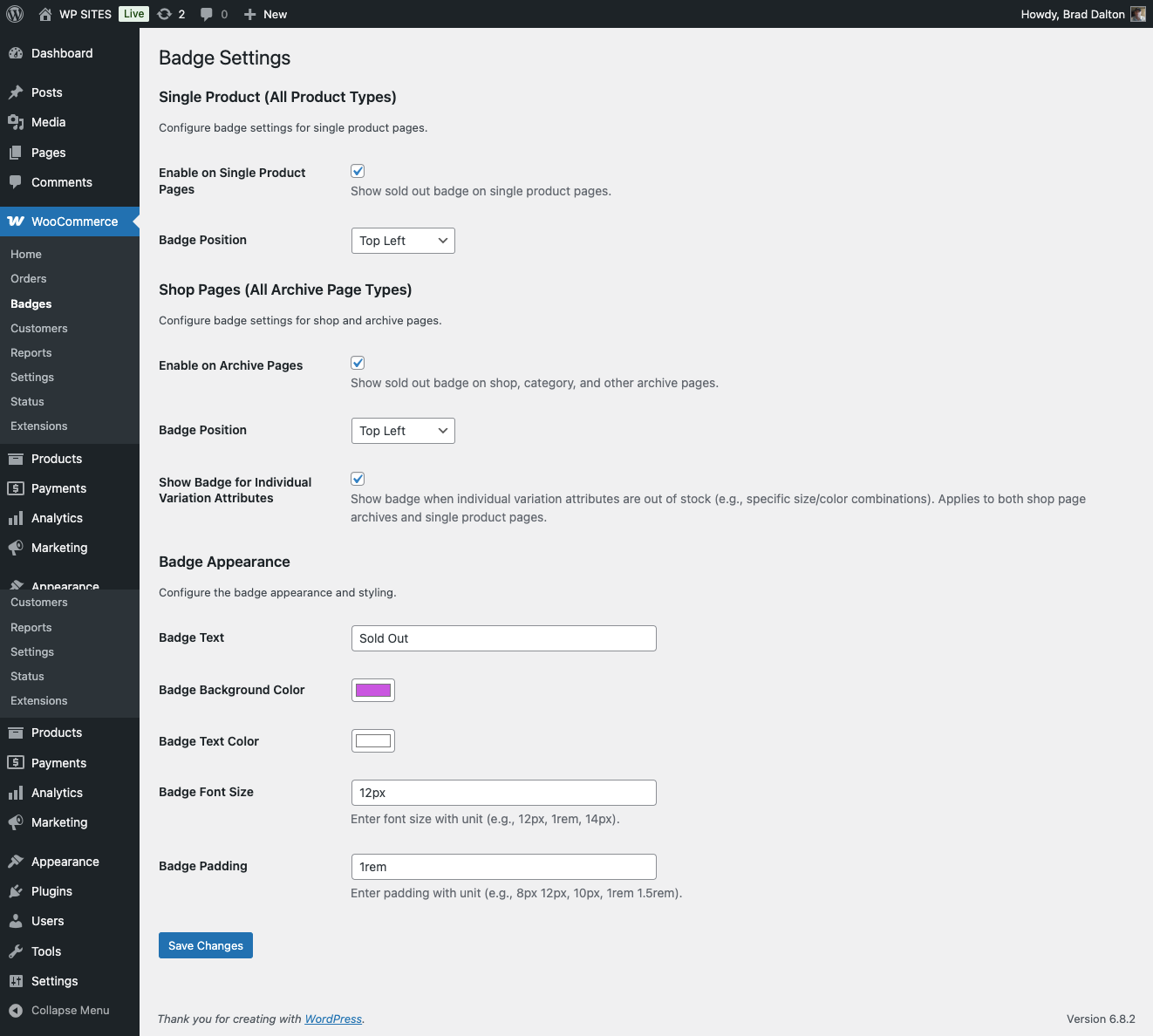
Reviews
There are no reviews yet.