This plugin enables you to display a calendar of products on any page using WooCommerce. The plugin adds a settings page which enables you to display products within days of the calendar.
Settings include :
- A preview calendar for admins
- Custom field settings to add the custom field key that contain the event date and time information. You can use this to add the date and time using your own custom field keys or enter the keys generated by a plugin like an events or custom fields plugin like ACF.
- Display settings to choose what information to display for each event in the calendar. Includes date, time and product name
- Select products by categories to display in the calendar.
- Select products by tags to display in the calendar.
- Select products by attributes to display in the calendar.
Screenshots
Shows the plugin settings in the backend and calendar on the frontend.
Setup & Configuration
- After plugin activation, go to the Events Calendar menu in your WordPress Dashboard > Custom Field Settings and add your custom field keys. If using a custom fields plugin or events plugin, add the keys for your date and time.
- If not using a plugin, you can use WordPress custom fields like this :
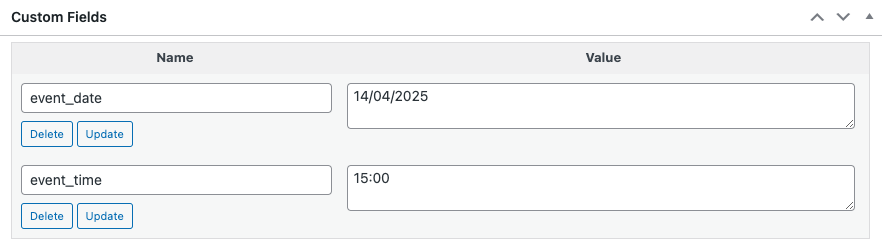
It doesn’t matter what the name of the keys are.

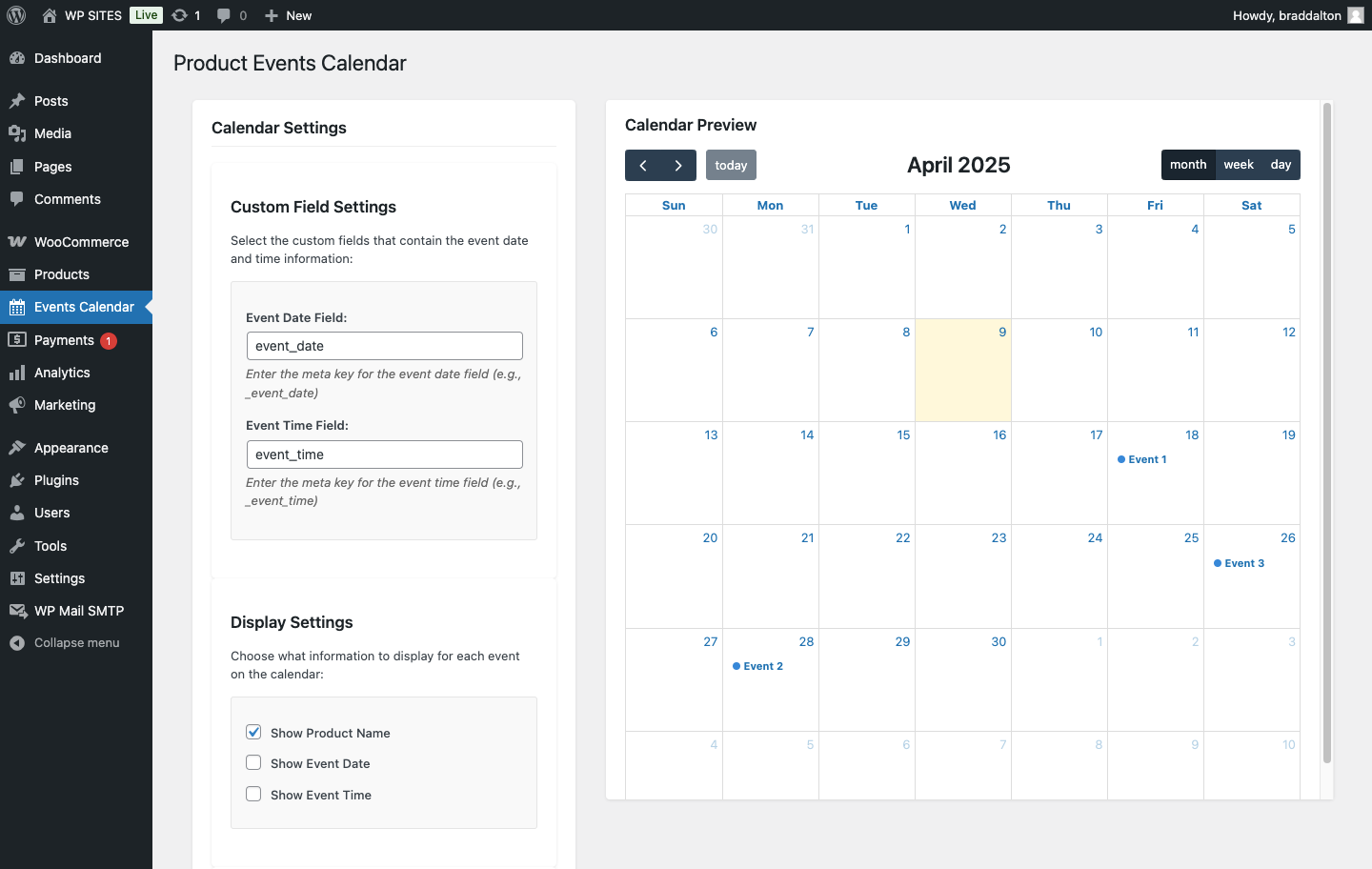
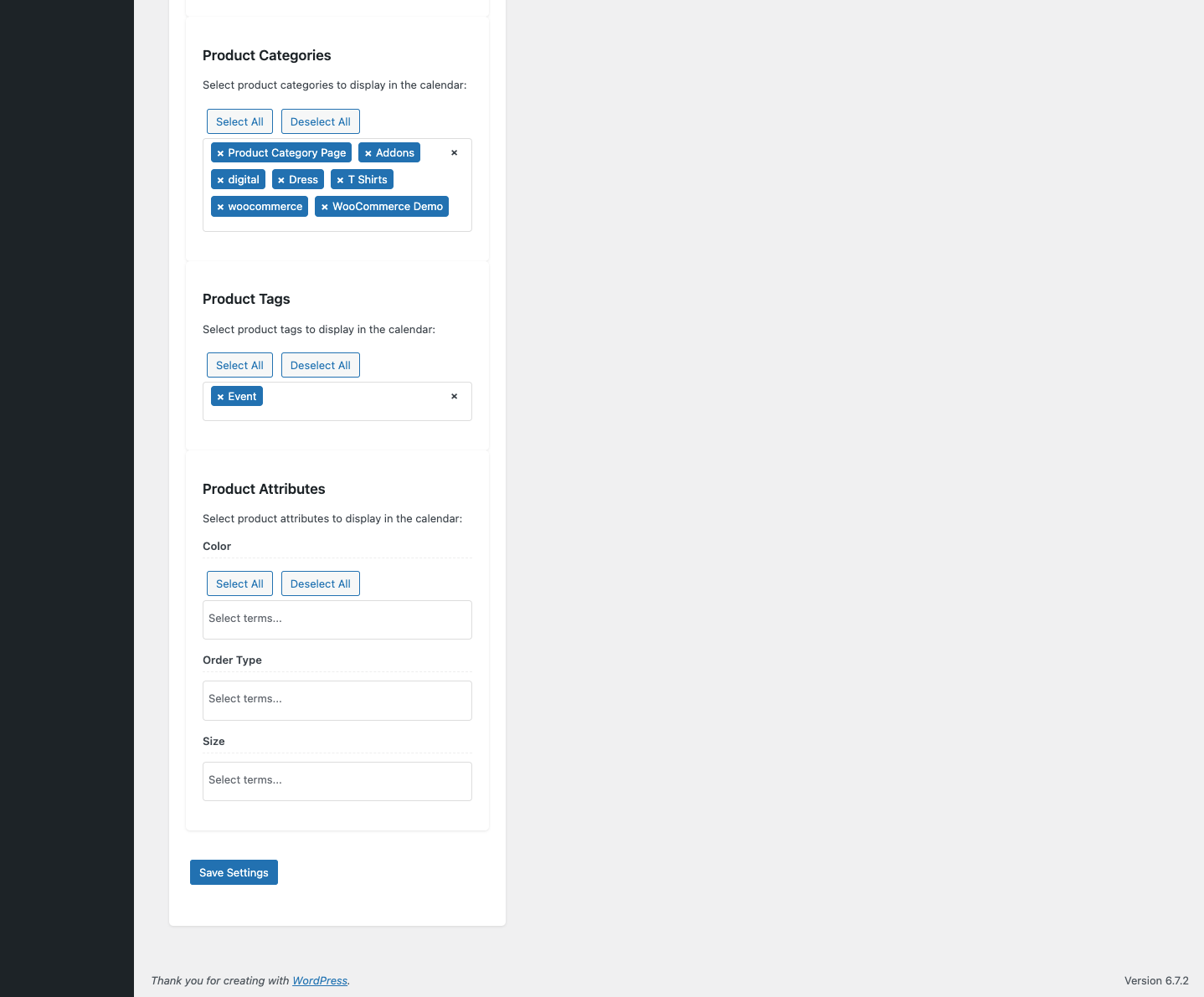
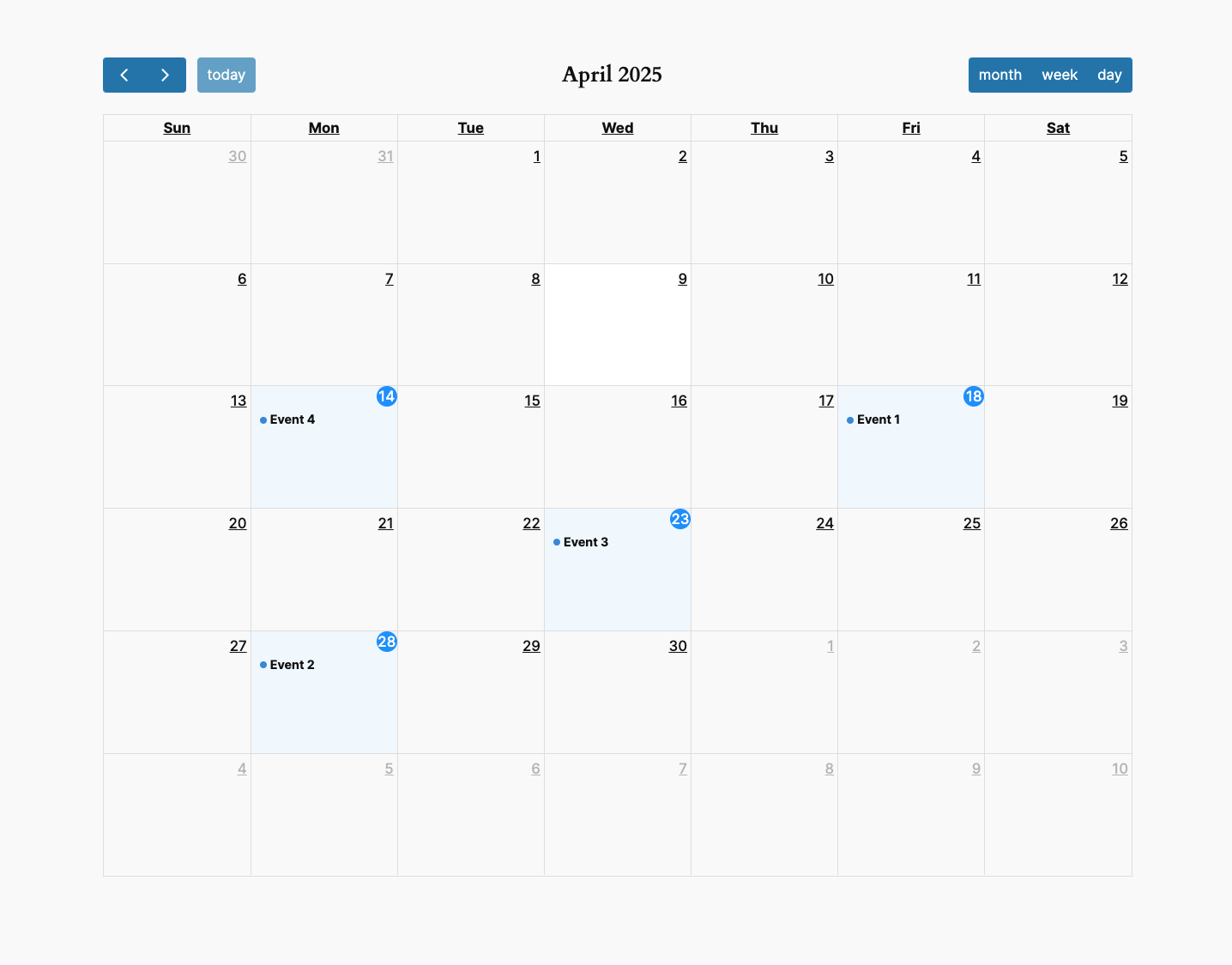
Reviews
There are no reviews yet.