This plugin adds a custom comment system to WooCommerce enabling comments to be submitted via a comment form added to single products.
= Key Features =
- Custom comments tab on product pages
- Image upload support for comments
- Separate from WooCommerce reviews
- Admin interface for managing comments
- Comment moderation system
- Customizable labels and text
- Multiple image upload support (up to 10 images)
- Image preview with lightbox functionality
- Admin moderation interface
- Customizable settings
- Mobile-friendly design
- Progress tracking for image uploads
- Ability to remove images before submission
- Custom redirect after comment submission
= Usage Cases =
- Allow customers to ask questions about products
- Enable customers to share their experiences and ideas
- Create a community around your products
- Gather feedback and suggestions
- Share product usage tips and tricks
= Image Upload Features =
- Drag and drop interface
- Multiple image selection
- Real-time upload progress
- Image preview with remove option
- Maximum 10 images per comment
- Lightbox view for uploaded images
- Mobile-friendly upload interface
The plugin adds :
- A custom tab next to the reviews and description tabs
- A comment form included in the page created by the custom tab
- A image upload field enabling comment authors to include an image with their comment
- A settings page to customize all elements added on the custom tab
- A admin page for product comments enabling comment moderation
= Product Comments Settings =
This page enables yo can to add and customize :
- Tab Title
- Comment Form Heading
- Comment Label
- Submit Button Text
- Add Content Before Form
= Product Comments Moderation =
Includes column for :
- Image – The image uploaded by your comment author
- Product Name – The name of the product where the comment was submitted
- Author – The name of the comment author
- Comment – The comment submitted via the comment form
- Date – Date comment was submitted
- Status – Pending or Approved
- Actions – Includes Approve, Unapprove and Delete.
Use the arrows to swipe through the following screenshots.
Usage
= Adding Comments =
- Navigate to any product page
- Click on the “Comments” tab
- Fill in your comment
- Optionally upload images
- Click “Submit Comment”
= Managing Comments =
- Go to Products > Comments in the WordPress admin
- You’ll see a list of all comments with their status
- Use the action buttons to:
- Approve pending comments
- Unapprove approved comments
- Delete comments
- Restore trashed comments
Video Walk Thru
Shows how the settings and backend comment moderation work as well as the frontend multiple image upload field and form submission.

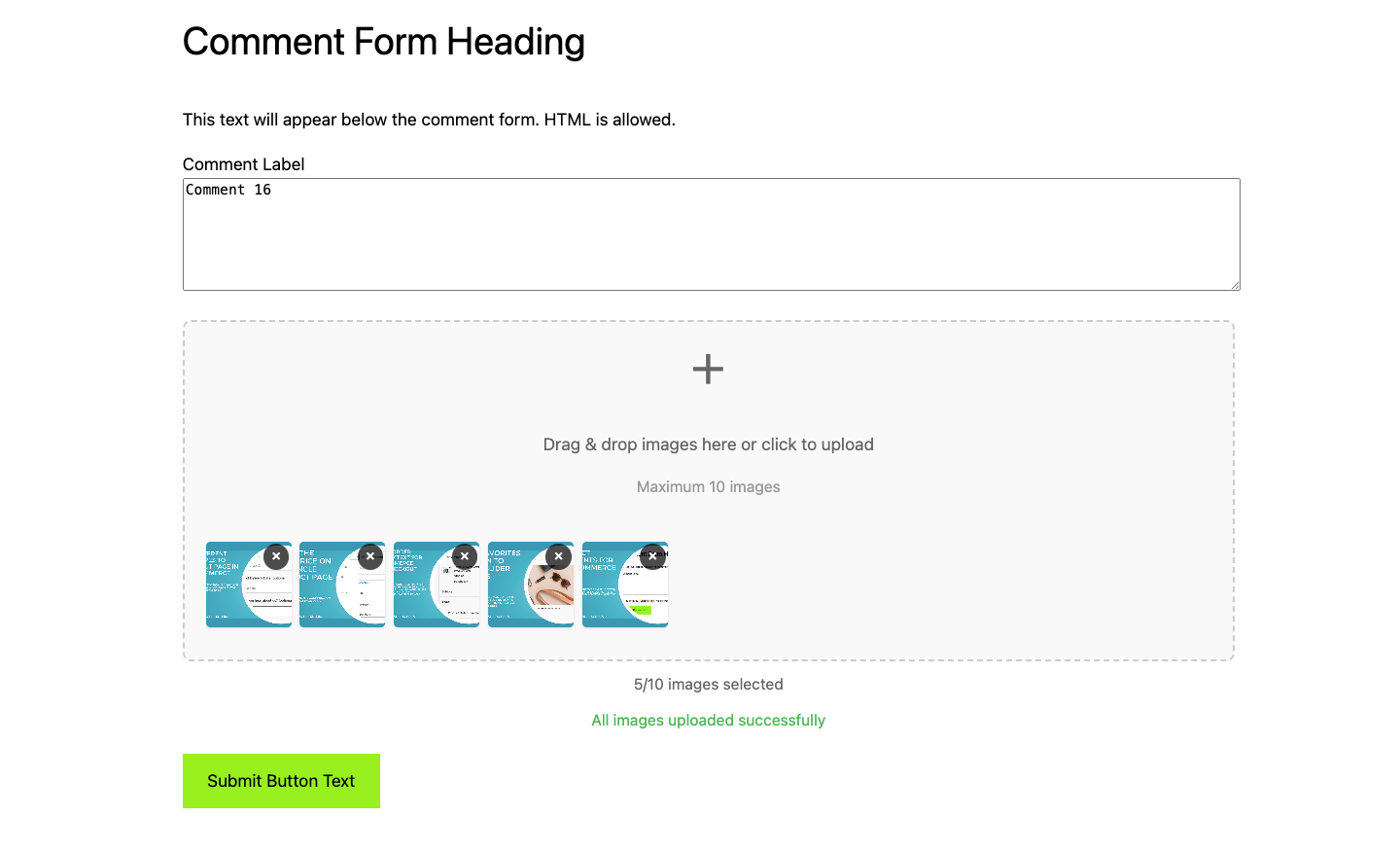
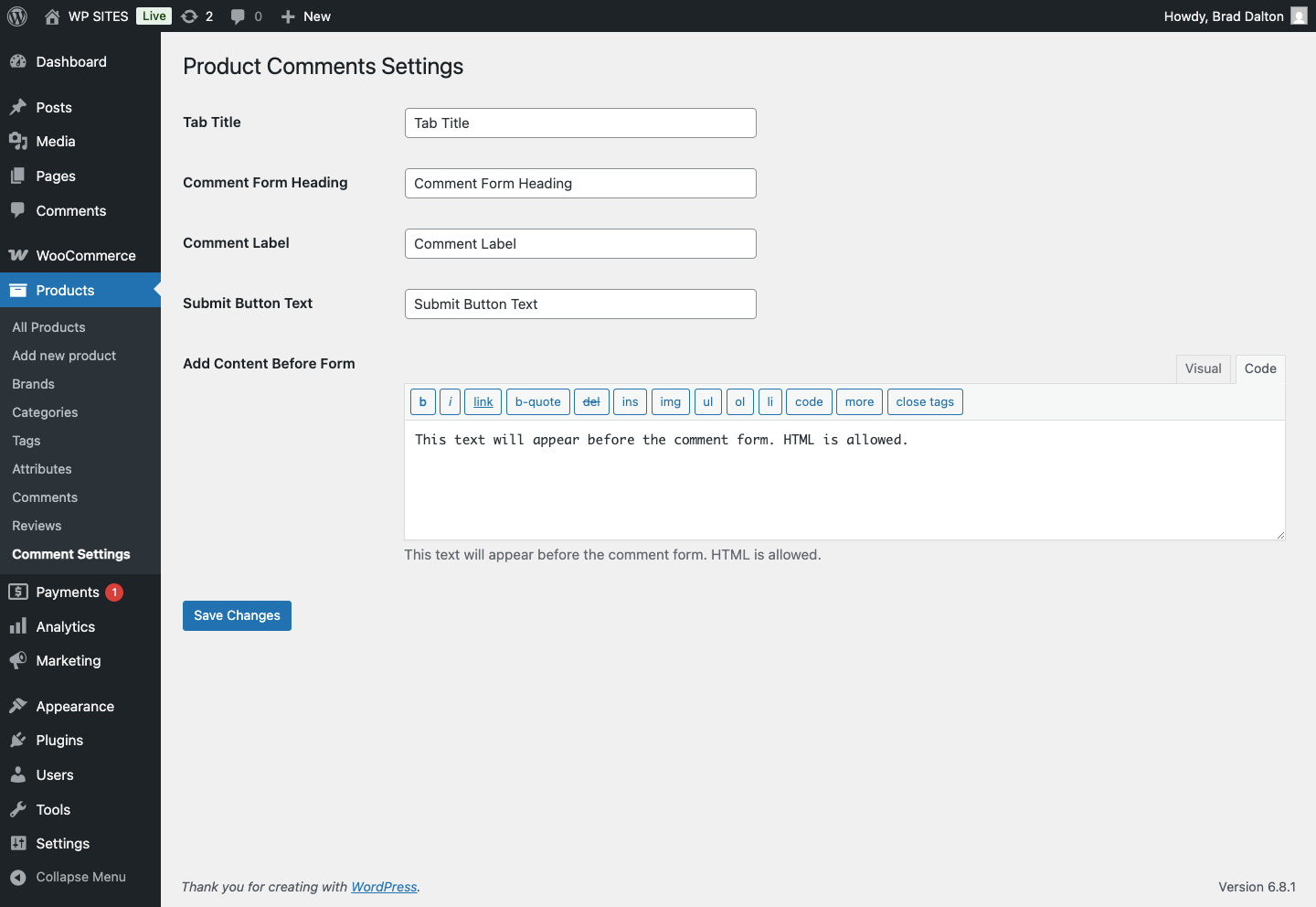
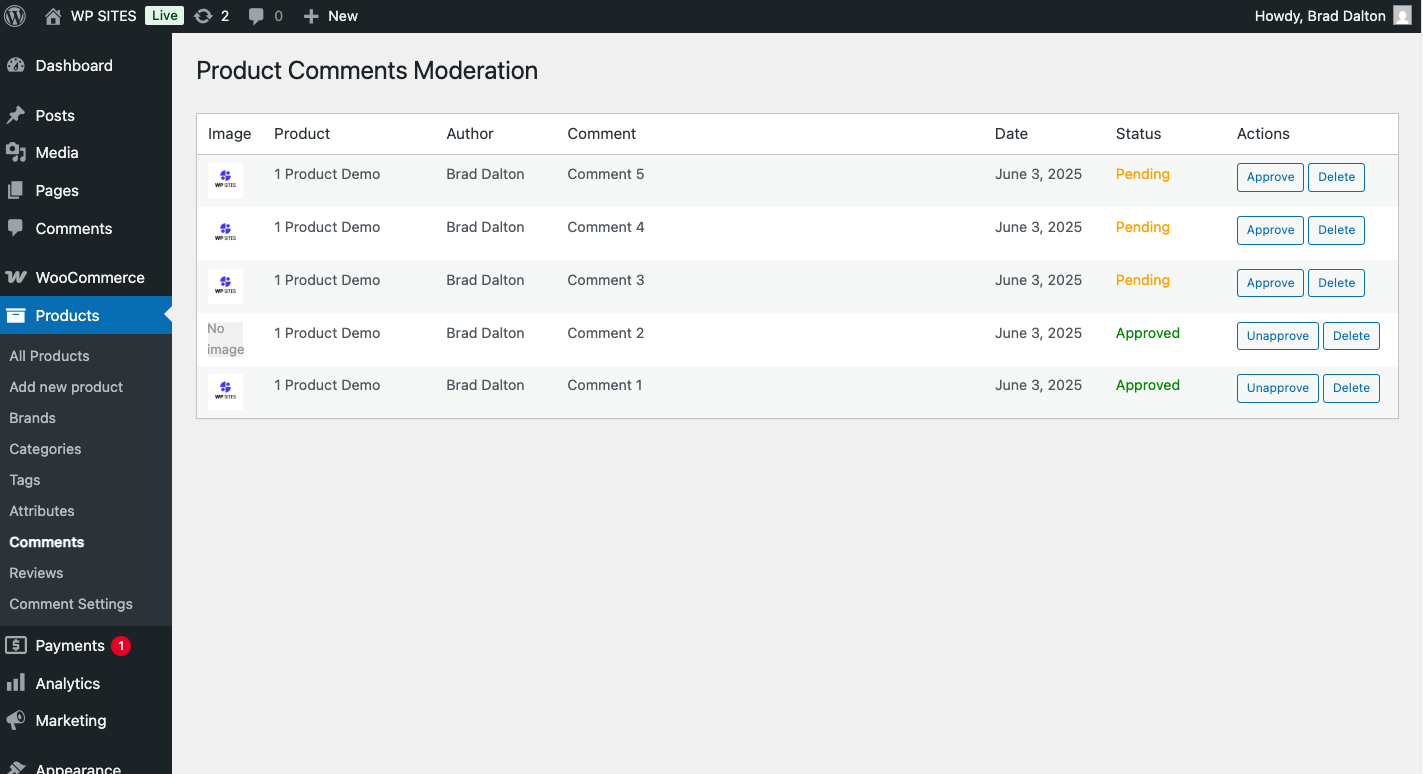
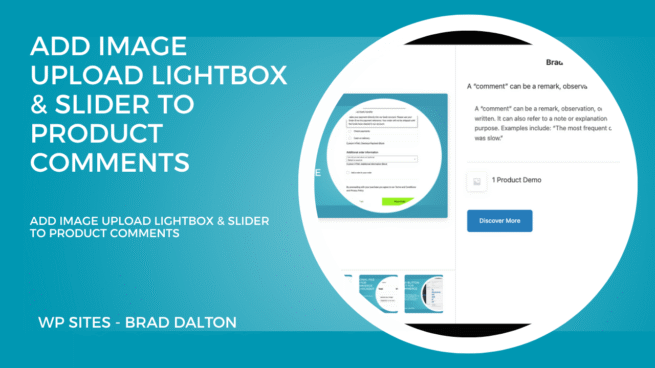
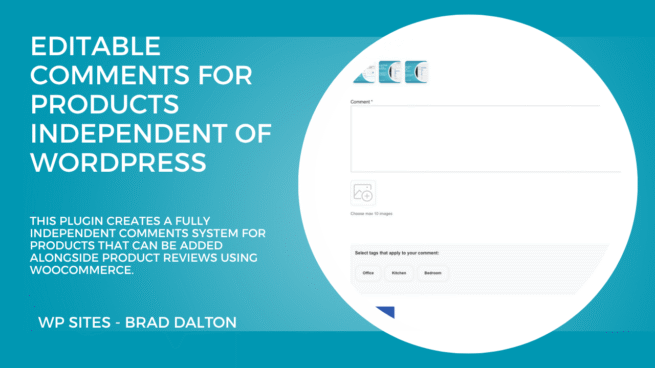
Jerry Wong (verified owner) –
Brad is a talented programmer who is able to customise this plugin to what I was looking at and even take time to resolve any bugs.