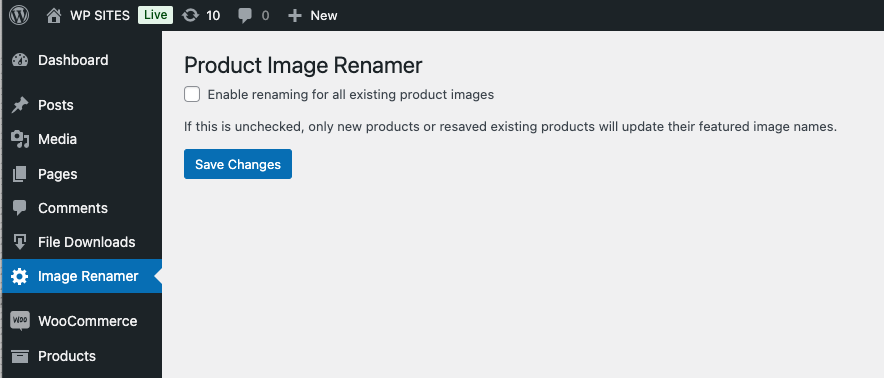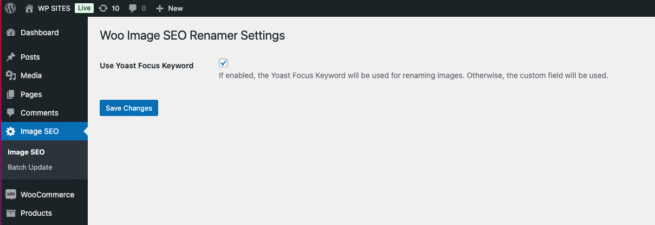This mini plugin for WooCommerce enables you to programmatically change the file name for each product image to the product id it is attached to.
Example: If you add a main product image to a product with a filename cake.png and the product id is 123, the file name will change from cake.png too 123.png.
The plugin includes a setting to :
- Change all existing product image filenames otherwise
- Change product image file names only on when a new image is added or an existing image is changed or updated.
Usage
Once you install and activate the plugin :
- Navigate to the Image Renamer menu link in your WordPress dashboard
- Check the box if you want to rename or existing product image filenames to match the product id
- Save Changes