This plugin enables you to create shareable URLs in bulk, send emails to customers, apply coupon codes automatically, and track clicks. The URL’s for product links redirect to the checkout page by default but can be set to any URL on your domain.
This enables you to share links to products that can be quickly added to cart on your checkout page and coupons applied automatically.
Features
- Product-Based URL Generation: Select products to generate unique shareable URLs – each product gets its own URL
- Bulk URL Generation: Generate multiple unique shareable URLs at once for multiple products
- Email Integration: Send emails to all customers or specific email addresses with all shareable URLs included
- Email Placeholders: Use dynamic placeholders in email messages (customer name, email, site info, etc.)
- Automatic Coupon Application: Automatically apply coupon codes when users click on shareable URLs
- Automatic Cart Addition: Products are automatically added to cart when shareable URL is clicked
- Click Tracking: Track how many users have clicked on each shareable URL with detailed statistics
- Custom Redirects: Set custom redirect URLs or use the default checkout page
- Statistics Dashboard: View all generated URLs with click counts, associated products, and email recipient info
- Delete & Bulk Delete: Easily delete individual URLs or bulk delete multiple URLs
- User-Friendly Admin Interface: Easy-to-use admin panel integrated into WooCommerce menu
- HPOS Compatible: Fully compatible with WooCommerce High-Performance Order Storage (HPOS)
Usage
Generating URLs
- Go to WooCommerce > Bulk Shareable URLs in your WordPress admin
- Select Products: Use the product search field to select one or more products. Each selected product will get its own unique shareable URL.
- (Optional) Coupon Code: Select a coupon code to automatically apply when users click the URL
- (Optional) Redirect URL: Set a custom redirect URL (defaults to checkout page if not specified)
- (Optional) Email Options:
- Enable email sending by checking “Send Email”
- Choose recipients: “All Customers” or “Custom Emails”
- If using custom emails, enter email addresses (comma-separated)
- Enter email subject and message
- Use placeholders in your message:
{customer_name},{customer_first_name},{customer_last_name},{customer_email},{site_name},{site_url},{shareable_url}
6. Click Generate URLs
Note: When multiple products are selected, all generated URLs will be included in a single email sent to each customer (not one email per product).
Email Options
- All Customers: Send email to all registered customers and customers from orders
- Custom Emails: Enter specific email addresses (comma-separated)
- Email Placeholders: Use dynamic placeholders in your email subject and message:
{customer_name}– Full customer name{customer_first_name}– Customer’s first name{customer_last_name}– Customer’s last name{customer_email}– Customer’s email address{site_name}– Your site name{site_url}– Your site URL{shareable_url}– The shareable URL(s) (automatically formatted as a list if multiple)
Managing URLs
- View Statistics: All generated URLs are displayed in the Generated URLs & Statistics table
- Delete Single URL: Click the delete button next to any URL
- Bulk Delete: Select multiple URLs using checkboxes and click “Delete Selected”
- View Clicks: See how many times each URL has been clicked
- View Product: See which product is associated with each URL
Tracking Clicks
All generated URLs are automatically tracked. View click statistics in the Generated URLs & Statistics table on the admin page, including:
- Number of clicks per URL
- Associated product
- Email recipient information
- Creation date
Shareable URL Format
Generated URLs follow this format:
https://example.com/share/{unique-token}When a user clicks a shareable URL:
- The product is automatically added to their cart
- If a coupon code is set, it is automatically applied
- The user is redirected to the checkout page (or custom redirect URL if specified)
- The click is tracked in the statistics
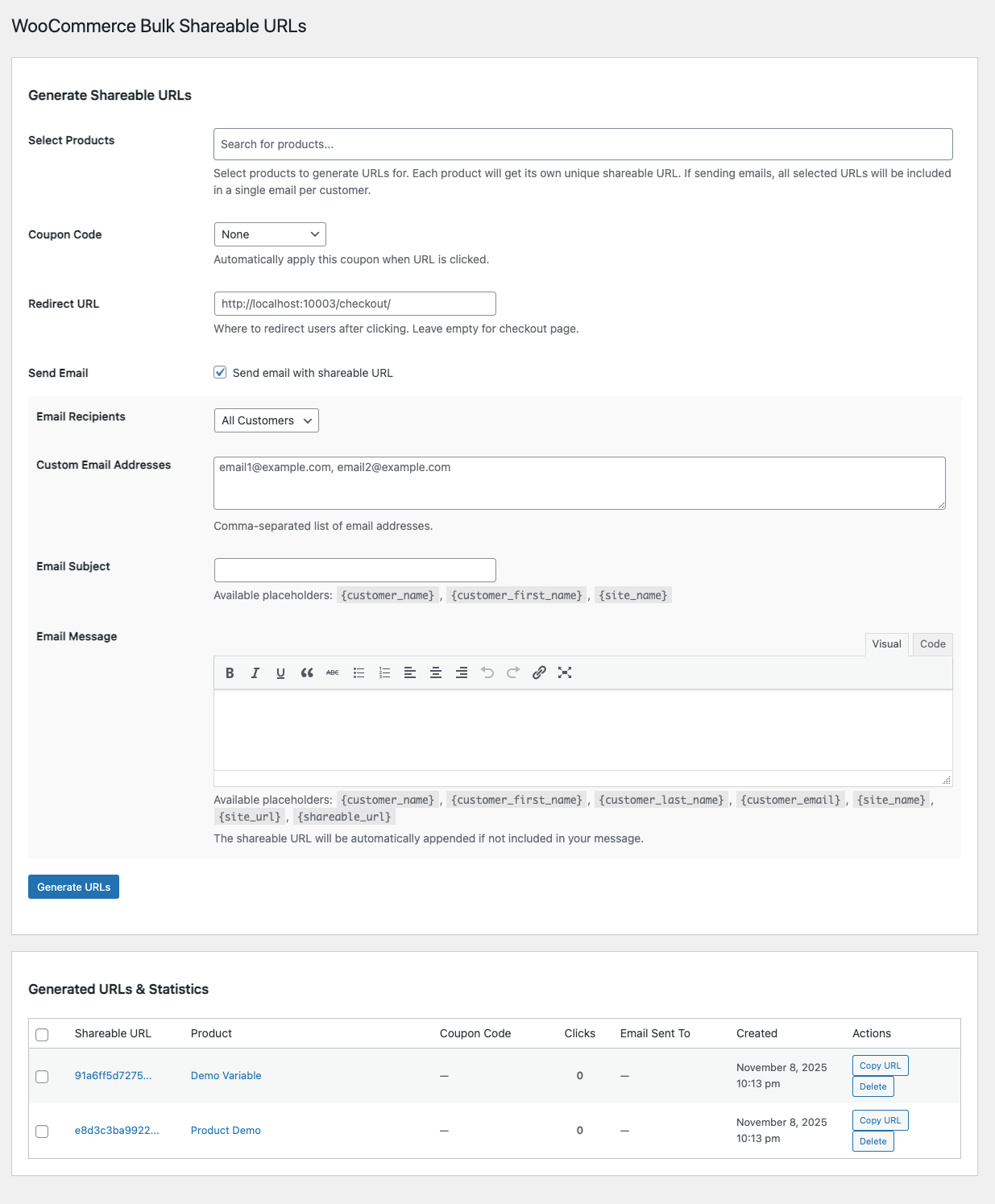
Tested using WP MAIL PRO

Reviews
There are no reviews yet.